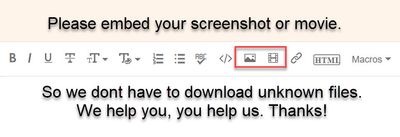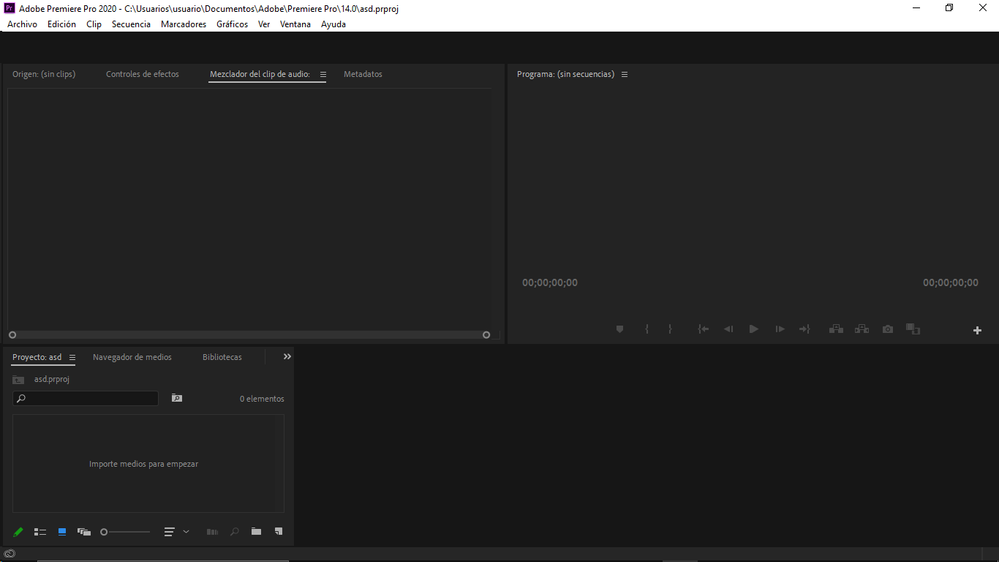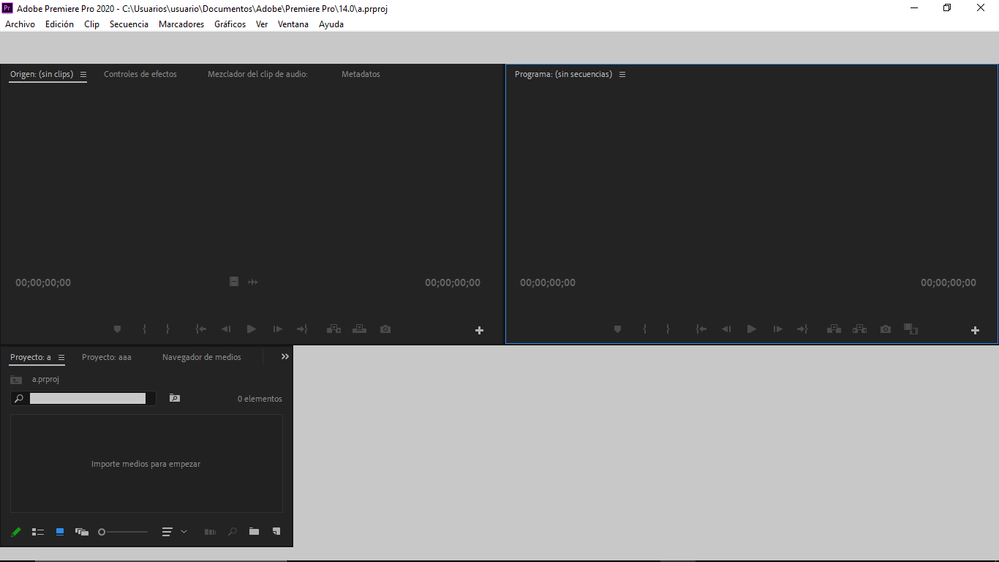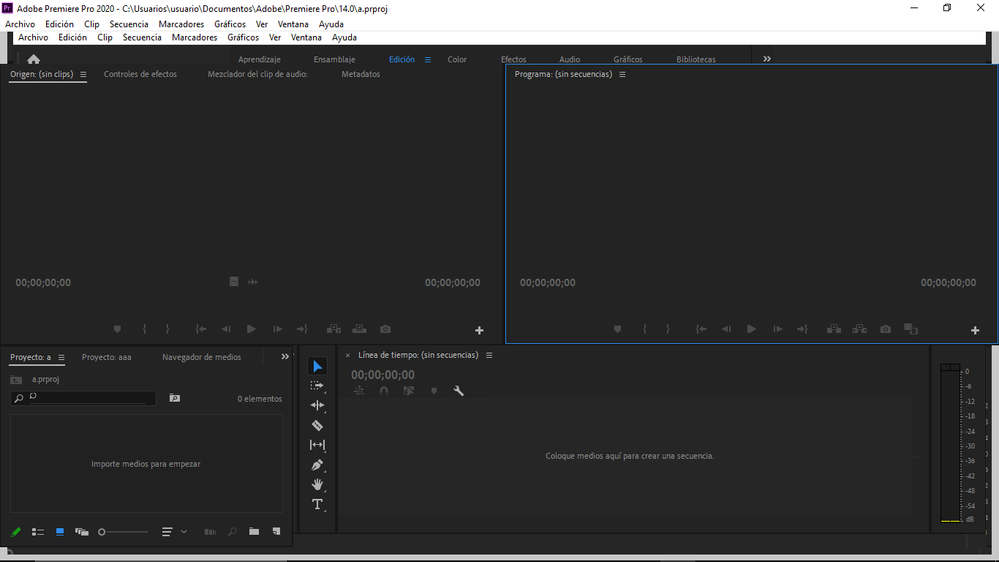Adobe Community
Adobe Community
- Home
- Premiere Pro
- Discussions
- Re: Premiere doesn't work well when I click edit i...
- Re: Premiere doesn't work well when I click edit i...
Copy link to clipboard
Copied
· Premiere Pro 2020 (I think its 2019 but it says 2020) (version 14 in folder)
· Windows 10 (version 2004)
· I am not getting error message
· When I open premiere, open a proyect or new proyect, It works well, but when I click on the edit tab (netx to audio, colours, etc...) it lags, the learning tab does not disappear completely, it is mixed with the editing one and I think it the same with others tabs.
· Premiere worked perfectly before I reset my computer
· Windows 10, processor: AMD A10-9620P Radeon R5, 10 compute cores 4C+6G (4 cpus), ~2,50GHz
GPU: AMD Radeon r5 (it does not specify anything more) all drivers are updated
· I tried to use the two types of acceleration (Mercury Playback engine GPU acceleration and the other one)
· Premiere don't crash
screenshots: https://imgur.com/a/1Z5Jvci
 1 Correct answer
1 Correct answer
I solved, only I work a little in learning tab when I start the program and then it works perfectly
Copy link to clipboard
Copied
I tried to restore saved layout if someone asks (and deleted the layout folder too)
Copy link to clipboard
Copied
Copy link to clipboard
Copied
Copy link to clipboard
Copied
I solved, only I work a little in learning tab when I start the program and then it works perfectly