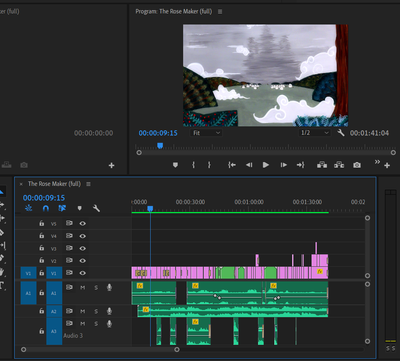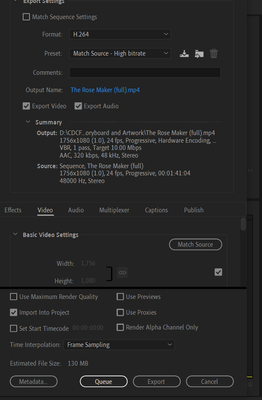Adobe Community
Adobe Community
- Home
- Premiere Pro
- Discussions
- Premiere export issue: 24 fps h264 video always sp...
- Premiere export issue: 24 fps h264 video always sp...
Premiere export issue: 24 fps h264 video always sped up
Copy link to clipboard
Copied
Hello,
Working on projects for college - animation, specifically - and I've run into a persistent issue: whenever the working timeline is at 24fps, and I export as an h264, the video and audio are out of sync. The video always runs ahead of the audio, and then freezes on the last frame until the audio finishes playing.
No other video type I've tried has this issue, and I don't have this issue for h264 with a timeline at 29.97fps. I can't find or think of any other changes to standard export settings. It's driving me crazy, especially when the timing of video to audio in the clips I'm trying to export are predicated on a number of drawings determined by the assumption of 24fps.
Copy link to clipboard
Copied
Try using Software Encoding instead of Hardware Encoding, if applicable.
Copy link to clipboard
Copied
are your source clips from a smart phone or a screen recording? If so, the issue is probably that some of your clips have a variable frame rate. Unfortunately Premiere has issues with this and it manifests in inconsistent ways. Whenever somebody reports odd things happening that there's no obvious explanation for, this is a possibility and I'm amazed at how many times it is the source of the problem.
use mediainfo to determine whether your source is variable or constant frame rate
https://mediaarea.net/en/MediaInfo/Download
if it's variable use handbrake to convert to constant frame rate
https://handbrake.fr
and here's a tutorial on how to use handbrake
https://www.youtube.com/watch?time_continue=34&v=xlvxgVREX-Y
Copy link to clipboard
Copied
Hi mgrenadier,
The source clips are still photographs of each drawing.
Copy link to clipboard
Copied
so is the source an image sequence? I'd export the image sequence as a high quality format like prores 422hq and then bring that in to premiere and do whatever editing is necessary.
Copy link to clipboard
Copied
Can you share a screenshot of your timeline, sequence settings, and export settings? Maybe we can spot something you're missing.
Copy link to clipboard
Copied