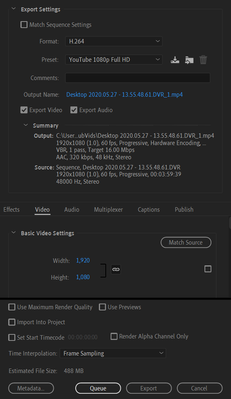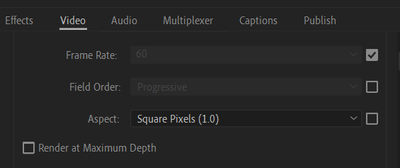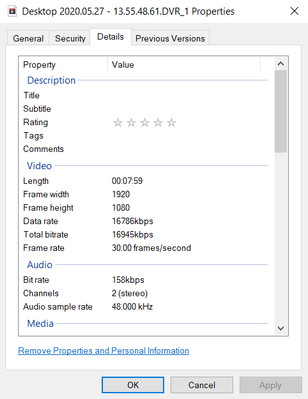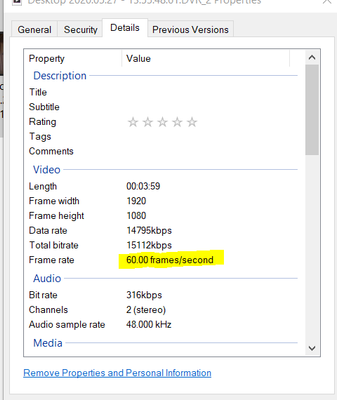Adobe Community
Adobe Community
- Home
- Premiere Pro
- Discussions
- Premiere Exporting at the WRONG FRAMERATE
- Premiere Exporting at the WRONG FRAMERATE
Copy link to clipboard
Copied
Finally finished a highly edited gameplay vid using 1080p 60fps record footage and some youtube clips (I've made these before fine)
But when I go to export, despite setting everything to 60 fps, which the source files are and so is the sequence in Premiere, it exports it with just the video at 30fps making it twice as long and everything slowed down!!!!!!?!?
What is causing this?!?!?!?
I've played around with the settings but nothing seems to work other than setting the file to export at 30fps, that makes it sync with the audio at least.
But it's supposed to be 60fps
Anyone help me out with this??????!?!?!?!?
 1 Correct answer
1 Correct answer
What if you turned hardware encoding off?
Copy link to clipboard
Copied
Please post screenshot of export settings.
And a screenshot of the exported file in Mediainfo.
Copy link to clipboard
Copied
That's the export settings, I'm getting another render atm
Copy link to clipboard
Copied
Exported file properties
Copy link to clipboard
Copied
Copy link to clipboard
Copied
What if you turned hardware encoding off?
Copy link to clipboard
Copied
I don't know what you mean by media info and those links aren't working, will try without hardware encoding
Copy link to clipboard
Copied
Sorry about the links:
Copy link to clipboard
Copied
Switching to software encoding seems to have worked! 🙂 Thank you!
Any idea what could have caused this?
Never had this problem before.
Copy link to clipboard
Copied
Have no idea.
Copy link to clipboard
Copied
Hi campbellk1293782,
Sorry about this export issue. I would like to get this issue checked. Please let us know the version of Premiere Pro that you are using and the system specifications (OS, CPU, GPU & RAM). Also, if possible please send a download link for the sample gameplay media with which you experienced this issue. It will help us to test the issue at our end.
Thanks,
Sumeet
Copy link to clipboard
Copied
Hi Sumeet,
I had the exact same problem and found this thread when googling my problem. The solution ended up being to switch to software encoding. I was trying to export a video at 24 fps, and even though I had selected 24 as the export frame rate and the source video was 24, the exported video would always end up being 30 fps. When I switched to software encoding, the video correctly exported to 24 fps.
I am not able to send you sample media because of copyright issues, but I'm running Adobe Premiere Pro Version 13.2.0 (Build 47).
------------------
System Information
------------------
Time of this report: 6/9/2020, 11:38:09
Machine name: LAPTOP-433GQH9N
Machine Id: {1FBFF84A-FEE3-4D3F-BB51-CC277513D330}
Operating System: Windows 10 Home 64-bit (10.0, Build 18362) (18362.19h1_release.190318-1202)
Language: English (Regional Setting: English)
System Manufacturer: HUAWEI
System Model: BOHK-WAX9X
BIOS: 1.05 (type: UEFI)
Processor: AMD Ryzen 5 3500U with Radeon Vega Mobile Gfx (8 CPUs), ~2.1GHz
Memory: 8192MB RAM
Available OS Memory: 7104MB RAM
Page File: 14020MB used, 3078MB available
Windows Dir: C:\Windows
DirectX Version: DirectX 12
DX Setup Parameters: Not found
User DPI Setting: 120 DPI (125 percent)
System DPI Setting: 120 DPI (125 percent)
DWM DPI Scaling: UnKnown
Miracast: Available, with HDCP
Microsoft Graphics Hybrid: Not Supported
DirectX Database Version: Unknown
DxDiag Version: 10.00.18362.0387 64bit Unicode
Copy link to clipboard
Copied
Hi everyone,
We have a new version of Premiere Pro (v 14.3) available for download. Please update the app to the latest build and let us know if it's exporting properly.
Thanks,
Sumeet
Copy link to clipboard
Copied
Okay so the same problem has happened again on another project only this time software encoding is no longer working and crashes when set to 59.94fps
If I set the sequence to 60fps it renders the video at 30fps again