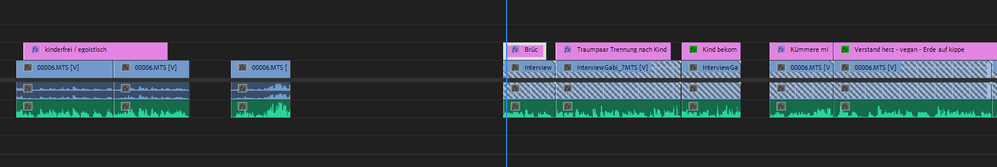Adobe Community
Adobe Community
- Home
- Premiere Pro
- Discussions
- Premiere has troubles connecting the right clip
- Premiere has troubles connecting the right clip
Premiere has troubles connecting the right clip
Copy link to clipboard
Copied
Hello everyone. I edited an interview (clip name 00023.MTS) - unfortunately I had linked the file from the memory card when editing. The next day I packed all the data onto the hard drive. And let them reconnect. The funny thing: some clips are neatly linked (see left), but others look like the video is no longer there (it ends at the third clip?!). If I double clip on the 00023- clip or use "ff", the video continues. Just the timeline won't show it. Can you help me? I've never had that problem!
Copy link to clipboard
Copied
Copy link to clipboard
Copied
Import the clip again using the Media Browser.
Then right click on the clip in the timeline and choose Replace with and replace it with the newly imported clip.
Copy link to clipboard
Copied
Hey, thank you for your reply- - I did that like a million time. With another Interview I realised, that the striped clips on the right are named wrong! Thankfully during that interview I made the titles above with the topic they speak about. And I checked - She didn't say all those things in 00006, but in 00007. I don't know, why the striped clips are renamed to 00006 - therefore the clip is striped, because it's true, the data doesnt exist.
I renamed the source, and I even started renaming the clips in the timeline. But everytime I put them to offline - to reconnect with Clip 7, I disconnect all other clips from 00006 -.-
What a huge mess. -.-
Copy link to clipboard
Copied
I got the solution - well, a work around.
I don't know why Premiere renamed (!) the Clips wrong. Why it renamed the Clip 0006 to 0007 by itself.
But I just wasn't familiar with the funktion "replace filmmaterial" - so I clicked on the 0007 in source monitor and dragged it onto the wrongly marked 0006 clips (with "option/alt"). Then the bad part was, that I couldn't match the earlier timecode - so I had to synchronize the audio (green clips) from the Recorder, with the audio from the camera. Considering that I already editing tiny tiny clips and had to synchronize all again, was bad - but at least...4 hours later...everything is back and good again..
Maybe this helps, If there is any other one with the same premiere problem and that helps.