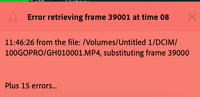Adobe Community
Adobe Community
Copy link to clipboard
Copied
I have this problem. I am on a MacBook Pro M1 and Premiere is losing frames. Like the frames are just gone. The files arent corrupt though. I can watch them fine throught the camera and through the laptop. Im wondering if it is just an importing thing.
 1 Correct answer
1 Correct answer
I fixed my problem. I had to download all of my footage to my computer again. Thankfully I did not nuke the card. I will just have to download the footage to my computer until I can get a proper storage device.
Copy link to clipboard
Copied
Copy link to clipboard
Copied
first, are you seeing this in the source monitor or have you edited them into a sequence and seeing them in the program monitor. And please tell us your source properties... codec, pixel dimensions and frame rate and your sequence settings... and by any chance are your sources from screen recordings or a smartphone. If so, the problem is probably that they have a variable frame rate.
use mediainfo to determine whether your source is variable or constant frame rate
https://mediaarea.net/en/MediaInfo/Download
if it's variable use handbrake to convert to constant frame rate
https://handbrake.fr
and here's a tutorial on how to use handbrake
https://www.youtube.com/watch?time_continue=34&v=xlvxgVREX-Y
Copy link to clipboard
Copied
I am using a GoPro hero 7 silver at 1080p 30. That will also be my final export resolution. I am relatively new to premier and honestly have no clue about the source and program monitors.
Thank You
Copy link to clipboard
Copied
don't mean to be snarky, but this is very very basic stuff in almost every editing program except for cokamamie (not sure how to spell it, just know how to say it) IMovie and FCPX. Probably a good idea to do some basic tutorials. The source monitor is where the clip goes when you doubleclick on it in the project panel. that's where you mark your in and out, and the program monitor reflects whats playing in your timeline. I imagine gopro footage is an mpeg format which is heavily compressed and each frame is not discreet. this article has a good explanation of how this sort of footage can be difficult to work with
https://creativecow.net/testing-performance-and-few-quick-settings/
You might try transcoding to an all i-frame format like prores 422 matching your pixel dimensions and frame rate and see if things behave any better.
Copy link to clipboard
Copied
It loses frames in both monitors. It also gets all pixely and deformed. 
Copy link to clipboard
Copied
>relatively new to premier
Some Tutorials to help you get started
https://helpx.adobe.com/premiere-pro/get-started.html
https://community.adobe.com/t5/premiere-pro/premiere-pro-tutorial/td-p/10974406?page=1
https://community.adobe.com/t5/video-lounge/tips-amp-tricks-to-become-a-premiere-pro-power-user-with...
https://community.adobe.com/t5/video-lounge/video-series-real-premiere-pro-secrets-by-cut-to-the-poi...
https://community.adobe.com/t5/video-lounge/podcast-art-of-the-cut-coup-53-editor-walter-murch-ace/t...
https://helpx.adobe.com/premiere-pro/how-to/premiere-pro-nesting-sequence-cc.html
Copy link to clipboard
Copied
I fixed my problem. I had to download all of my footage to my computer again. Thankfully I did not nuke the card. I will just have to download the footage to my computer until I can get a proper storage device.