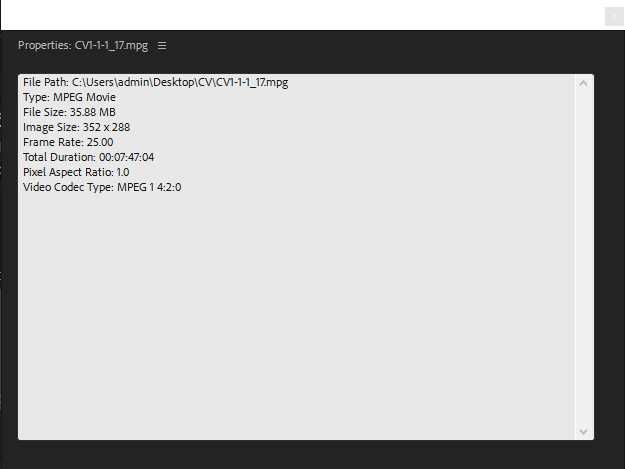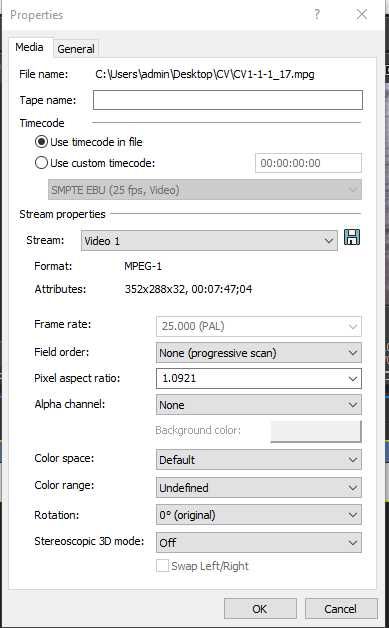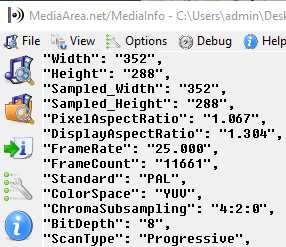Adobe Community
Adobe Community
- Home
- Premiere Pro
- Discussions
- Premiere Importing PAR 1.0921 VCD .mpg Video as Sq...
- Premiere Importing PAR 1.0921 VCD .mpg Video as Sq...
Premiere Importing PAR 1.0921 VCD .mpg Video as Square Pixel.
Copy link to clipboard
Copied
I loaded the same video in both Premiere and Vegas to check the Pixel Aspect Ratio, in properties.
Premiere is stating a Pixel Aspect Ratio of 1.0
Vegas is stating a Pixel Aspect Ratio of 1.0921
I wish to keep the Pixel Aspect Ratio as 1.0921, and maintain the correct DAR for viewing and editing.
----------------------
Premiere CC2018
----------------------
Vegas
----------------------
MediaInfo GUI is stating a Pixel Aspect Ratio of 1.067
Copy link to clipboard
Copied
Vegas is stating a Pixel Aspect Ratio of 1.0921.
It sounds odd. What does Microsoft's properties say? You can download the frre version of DaVince Resolve and see what specs it lists for aspect ratio.
Copy link to clipboard
Copied
----------------------------------------------------------------------
Copy link to clipboard
Copied
Copy link to clipboard
Copied
--------------------------------------------
Copy link to clipboard
Copied
----------------------------------------------------------------
Copy link to clipboard
Copied
Copy link to clipboard
Copied
Research into PAR, SAR and DAR: https://www.vegascreativesoftware.info/us/forum/inconsistency-in-pixel-aspect-ratio-properties-vegas...
Quote from MusicVid (Vegas Community): 352x288 is your Storage Aspect Ratio. When you multiply your storage width by 1.092, your Pixel Aspect Ratio, the width becomes 384.4192. End Quote.
How can I get Premiere CC2018 to import as PAR 1.0921 with correct DAR for view and processing?
Copy link to clipboard
Copied
In Vegas I created SAR and DAR templates to swap between Aspect Ratios.
This doesn't solve the problem of PAR and DAR in Premiere, importing the source.
Copy link to clipboard
Copied
Using Premiere I have rendered source video to Tiff Sequence with custom Aspect 59:54.
Had to change output settings to 384x288, which I thought should occur with changing Aspect?
Doesn’t solve problem, but if correct, will allow me to process lossless copy with correct DAR.