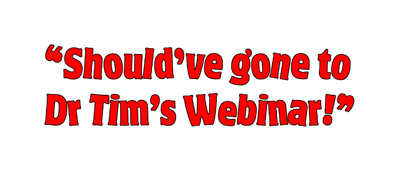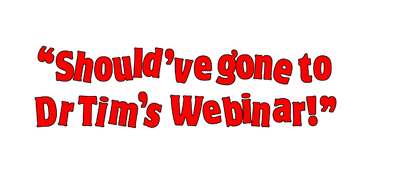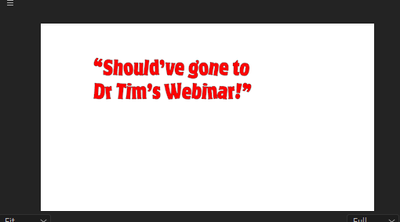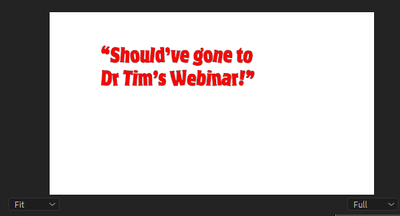Adobe Community
Adobe Community
- Home
- Premiere Pro
- Discussions
- Re: Premiere importing photos as if they are the s...
- Re: Premiere importing photos as if they are the s...
Premiere importing photos as if they are the same one?!
Copy link to clipboard
Copied
I have three slightly different text photos
and a third with another variation, but whenever I drag them in to premiere it's only showing them as the same one?
Anyone have any idea what might be causing this? I can't for the life of me figure it out, I've tried renaming them and putting them in different file locations but this makes zero sense...
Copy link to clipboard
Copied
Hello,
Strange! I apologize if this sounds over-simplistic, but are you sure you've loaded the new clip into the Source panel?
If double-clicking isn't doing it for some reason, try dragging the clip right into the source panel. You can verify if the clip is in fact loaded into the source panel by clicking on the Source panel's hamburger menu and looking at the names at the two clips at the bottom of the list, and clicking between the two to look at both clips that were loaded.
If you've definitely loaded each clip independently... maybe try clearing Premiere's cache?
Copy link to clipboard
Copied
Open in Photoshop and resave them.