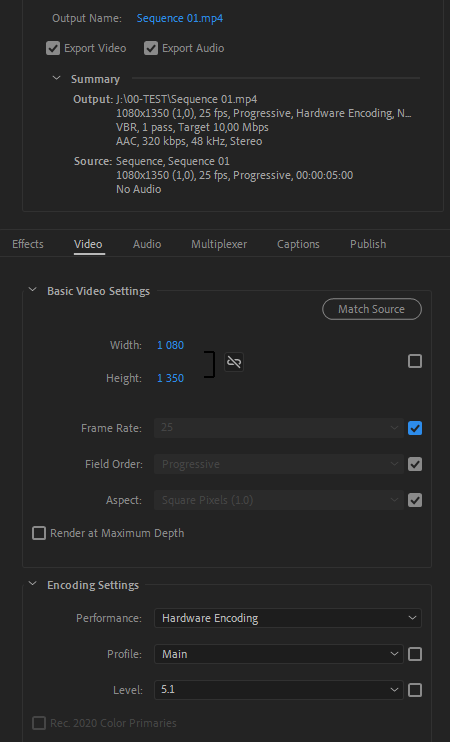Adobe Community
Adobe Community
- Home
- Premiere Pro
- Discussions
- Premiere is changing my aspect ratio upon render? ...
- Premiere is changing my aspect ratio upon render? ...
Premiere is changing my aspect ratio upon render? PLEASE HELP
Copy link to clipboard
Copied
Hey guys,
So i'm trying to render a video for Instagram, with ratio set to 1080x1350, which is what i have my sequence setting set to. When i go to render my video, everything is set to match source, and should output to 1080x1350, just like it always has done. I've tried checking everything i possibly know to check, including pixel aspect ratio, and trying various other output settings, however, when i go to render, as you can see, for some reason it wants to output the video at 1080x1348.
I know this seems petty and a very minor issure but regardless i'd still like to know why this is happening lol its very annoying. Any help would be greatly appreciated xx
Cheers,
George
Copy link to clipboard
Copied
If i go to the Encoding Settings under the Video tab in the Export Settings dialog and un-check the checkboxes for Profile and Level i can change the level from 4.1 to 5.1. When i do that i can manually change the Width and Height to 1080x1350.
Copy link to clipboard
Copied