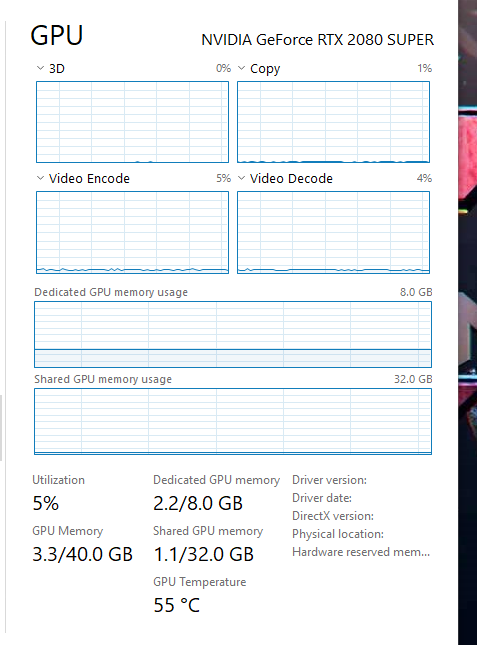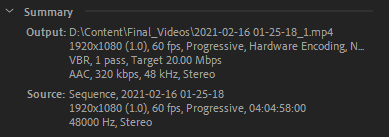Adobe Community
Adobe Community
Premiere Lag and slow export times
Copy link to clipboard
Copied
Here are my specs:
AMD Ryzen 9 3900X 3.8 GHz 12-Core Processor
EVGA GeForce RTX 2080 SUPER 8 GB BLACK
Gigabyte B550 GAMING X ATX AM4 Motherboard
G.Skill Trident Z Neo 64 GB (4 x 16 GB) DDR4-3600 CL16
Seagate Barracuda Compute 2 TB 3.5" 7200RPM
ADATA XPG GAMMIX S50 1 TB M.2-2280 NVME Solid State
I am having a couple issues
- Previews and editing is very laggy, I click pause there is a 1-3sec delay same on play. the playback is very laggy in the preview (have set to 1/4).
- exporting up until today took me 10-15min for a 30min video now is taking me 1hr plus no clue why I have not done anything to my pc no driver updates or anything.
I have hardware encoding enabled.
I have CUDA enabled.
Here are screenshots I am currently rendering a video my GPU is barely getting used. I allocated 50gb of ram to premiere, cache cleared.
I have gone through many forum posts have been unable to find a solution that has worked.
Only thing I havent tried from what I read was re installing windows howevre it worked fine just the other day and I havent updated anything. Yes I have auto updates disabled.
Copy link to clipboard
Copied
Update Prmiere has failed to export, I am now trying again in encoder.
Copy link to clipboard
Copied
same issue in encoder also taking much longer than usual to export. Hopefully doesnt fail. I just purchased premiere about a week ago and have been having nothing but issues with it this being the first I havent been able to fix.
Copy link to clipboard
Copied
first, do you have plenty of empty drive space: a minimum of 10% on all drives and 20% on your startup drive? It's possible you have a drive corruption or failure problem. Have you tried restarting your computer and attempting the export without running any other programs? Have you tried resetting your preferences and cache? Please tell us your source properties and sequence settings. Are these the same as when everything was working properly? Have you added any effects? You might try turning off CUDA and try software rendering.
You might try smart rendering
https://community.adobe.com/t5/premiere-pro/faq-what-is-smart-rendering/td-p/10648488?page=1
and then exporting with "use previews" enabled.
Could be something corrupt in your sequence. by rendering sections of your sequence, you may be able to identify the problem clip.
Copy link to clipboard
Copied
yes I have lots of drive space over 30% on both drives. Yes ive done that plus re installed multiple times deleting the cloud completely.
Ive exported with previews without previews ive tried every preset, match source, smart rendereing. Its not just this project but all my projects currently have 5+ projects none of them rendering properly. I dont pay $350 a year to use software rendering that doesnt solve my problem I have tried it though 0 difference. Also premire is extremely laggy while editing I can barely use the previews its like 1-5 fps and a huge delay when I use any key inputs.
Copy link to clipboard
Copied
I understand your frustration, but most people here are not adobe employees and as far as I know, all adobe employees self-identify as such when they post here.
these things can be difficult to diagnose from a distance. If you want, maybe we could spend a half hour or so on zoom (or preferably team viewer) to see if we can figure out what's going on. You can send me a direct message by clicking on my username at the top of my posts.
but first let me throw a couple of things out. If I mention something you've already tried, let us know but otherwise try these things in a systematic fashion. I can't tell your level of computer expertise from your posts so don't take it personally if you think I'm talking down to you.
Try resetting preferences and caches
Try disconnecting from the internet either by turning off wifi or pulling the ethernet cable.
Are you running any other programs at the same time? If so, restart and launch premiere without running anything else.
Try creating a new user on the computer with administrative privleges and log in as the new user and again, without running any other programs, run premiere.
Have you tried creating a new project and importing one of the problematic projects?
If you have multiple monitors connected, try disconnecting everything but your primary monitor.
And try disconnecting any peripherals besides your mouse and keyboard...
good luck
Michael Grenadier
Copy link to clipboard
Copied
Try to reset workspace, Window > Workspaces > Reset to saved layout
Make sure that NVidia G-Sync is off: (G-Sync) Choppy playback when Premiere window is active, pl... - Adobe Support Community - 11797036
Copy link to clipboard
Copied
thanks Basil for filling in the blanks that I forgot... or didn't know.
Copy link to clipboard
Copied
Thank you for the help. I tried everything listed except creating a new windows admin. Really appreciate you offering to help me in a call thank you.
I have fixed the issue and premiere is working better than ever I will post how here if anyone is having issues with lag in premiere and issues exporting. I figured its a GPU issue with premiere or my GPU.
(sorry might not be very descriptive)
1) I went into the console on premiere and disabled everything related to NVEC encoding. Clear all cache files.
2) full shutdown cut power to PC for a min. (ensure all temp files get deleted (not sure if premiere uses temp files but just in case))
3) Open premiere (admin) open a project mess around a bit lag is completely fixed now in premiere attempt to render times are 20min for a 27min video.
4) I re enable NVEC hardware encoding full shut down again, (turn off power supply cut all power wait a few min)
5) re launch premiere again attempt to export with hardware here is results on a 27min video.
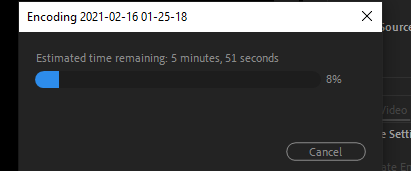
Copy link to clipboard
Copied
idk how to edit posts but on step 1) before I disabled in console I went edit > preferences > media and disabled accelerated hardware encoding in there too