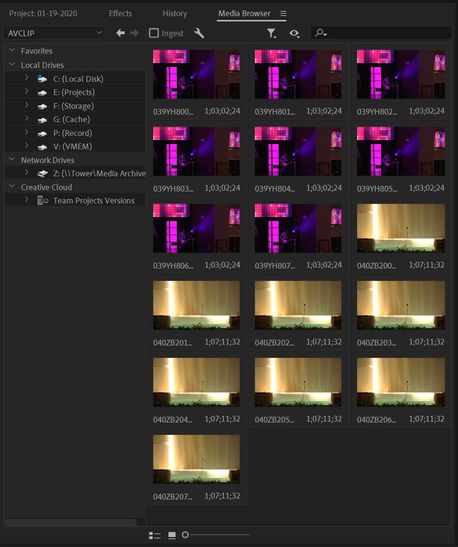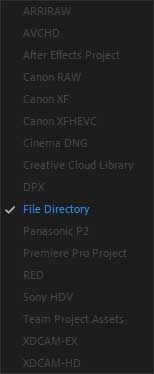Adobe Community
Adobe Community
- Home
- Premiere Pro
- Discussions
- Re: Premiere Media Browser not seeing Panasonic P2...
- Re: Premiere Media Browser not seeing Panasonic P2...
Copy link to clipboard
Copied
After updating to 2020, Premiere's Media Browser no longer uses the metadata to pull clips in my Panasonic P2 CONTENTS directory, it just sees individual folders and files.
 1 Correct answer
1 Correct answer
Have you dumped your cache/cache database files? That might help ...
Neil

Copy link to clipboard
Copied
Moving to the Premiere Pro forum from Community Help
Copy link to clipboard
Copied
This issue has been reproduced in Premiere Pro 14.0/2020 and is currently under investigation.
Copy link to clipboard
Copied
For what it's worth, I just confirmed this by reinstalling Premiere CC 2019 and the same P2 media folders imported normally. I could see the individual clips in 2020 in the Video folder and they had their audio connected, but they weren't joined into the hour-long take as shot (an event). I also noted that the View icon in the Media Browser only saw them as a Director. P2 was grayed-out.
Thanks for making it so easy to revert to the earlier version.
Ric
Copy link to clipboard
Copied
Well great, I've got to revert to the older version. How will we find out when this has been fixed?
Copy link to clipboard
Copied
Are there any news about this problem? It still remains! There is always something with "Premiere Pro" always a new bug you are not expecting. Please fix it! We pay money and need to work with it! Way too many bugs for this price range!
Copy link to clipboard
Copied
Any news? More than a month and still nothing
Copy link to clipboard
Copied
By corporate policy, no development team can give out timetables for updates/patches. So we'll know when it 'drops'. Not exactly considered the most user-friendly stance but the corporate lawyers see themselves restricted in public announcements on account of the publicly traded stock nature of the company.
Yea, it's a pain.
Neil
Copy link to clipboard
Copied
Thank you Trent!
Copy link to clipboard
Copied
I've been going crazy trying to figure out what setting was reset after the update. At least I'm not alone. Excited for an answer!
Copy link to clipboard
Copied
I have the same issue, however mine is from the panasonic cx-350 as I have MOV files within it. Either directly from the camera or with the SD card in a reader. It also crashes Prelude! Maybe because it has a P2 format within the card?
edit: I should of mentioned that when I try to open the files from the mounted card in media browser, it just crashes PPro as well as Prelude.
Copy link to clipboard
Copied
I am also having the same issue with the Panasonic CX-350 file format from SD cards as well as the Panasonic PX-270 microP2 cards.
My specs
iMac Pro (2017)
macOS Catalina
2.3GHz 18-Core Intel Xeon W
128GB 2666 MHz DDR4
Radeon Pro Vega 64 16GB
Copy link to clipboard
Copied
The Panasonic P2 directory viewer should now be fixed in Premiere Pro 14.0.1 that was just released.
Copy link to clipboard
Copied
I have updated to 14.0.1 but the problem remains. I still have to navigate down to the AVCLIP folder to pull footage in.
Copy link to clipboard
Copied
As of today, it is now working properly. Not sure why it wouldn't last week! Thanks Trent!
EDIT: It hasn't worked since then. I still have to navigate down to the AVCLIP directory and it shows individual files.
Copy link to clipboard
Copied
This issue is persisting and is not resolved. Since the update, it has only worked correctly for me twice.
Copy link to clipboard
Copied
Trent, is the team still working on this? It still isn't working for me. On 14.0.3.
Copy link to clipboard
Copied
That is odd. We have received feedback from numerous people that the fix in 14.0.1 worked for them. The only thing off the top of my head is possibly something is missing from your format folder structure, but if you got it to work before, that does not sound like it is the issue.
I would recommend you contact our support dept Adobe Help Center and ask for the "video queue". They should be able to help troubleshoot this issue with you.
Copy link to clipboard
Copied
Have you dumped your cache/cache database files? That might help ...
Neil
Copy link to clipboard
Copied
Well would you look at that. I tried using the clean button in the Preferences which didn't work. Just now deleted everything out of the entire directory and that seems to have kicked it. I'll check in again next week after the cache accumulates some again and see if the problem returns.
Copy link to clipboard
Copied
Still not working for me. Deleted cache and rebooted. Still have to navigate down folder structure. Then get duplicated clips.
Copy link to clipboard
Copied
Same issue here. Media Browser View option only give File Directory view and does not digest P2 directories like it did before. Premiere 14.0.4 build 18
😞
Copy link to clipboard
Copied
This is also happening in Media Encoder 14.0.4 build 16. option greyed out to select Panasonic P2 or any other media formats.
Copy link to clipboard
Copied
July 12, 2020, just updated to most recently available version of P.Pro, and this issue is not resolved. Working on a macbook pro and premiere will see some panasonic P2 file directories as P2 video files. Other P2 directories - same camera, same program for transferring from cam to computer - it only offers directory view. Individual MXF files seem to be there in the subfolders if you want to sync up all that audio and reorder clips from one event shoot back into correct order. This is after all the updating, rebooting, reingesting, and every method of cache deleting. Whatever glitch this is, it isn't fully resolved in PP2020.
Copy link to clipboard
Copied
I'm having this issue on 14.5. It only sees P2 media as file structure.
-
- 1
- 2