 Adobe Community
Adobe Community
- Home
- Premiere Pro
- Discussions
- Premiere Media Start timecode issue MXF
- Premiere Media Start timecode issue MXF
Premiere Media Start timecode issue MXF
Copy link to clipboard
Copied
We are having big trouble with some Sony Venice MXF footage.
Premiere is misinterpreting the Media Start timecode across several days worth of shoots.
The problem reproduces in both Premiere 2018 and 2019, on multiple machines, in old and new project files, and even after clearing the cache and aggressively deleting XMP and other sidecar files.
Please see the graphic below for more description.
Since the text on that graphic isn't web searchable, here's a summary of the issue:
We received a drive from our DP and copied it onto our NAS, as we have successfully done dozens of times before.
We ran the footage through Adobe Media Encoder to make smaller MP4s with burned in timecode for the producers to review, as well as WAVs for transcription.
As we started editing using selects notes with TC from the producers, it became clear that the timecode was off.
Upon investigation, we ascertained that Premiere had the Media Start timecode screwed up.
Nothing we've done has been able to get the timecode correct, short of manually going clip by clip and using Interpret Footage/Timecode to set the correct timecode as an Alternate Start Timecode, which is not an acceptable solution in a busy post-production studio.
Anybody been having similar experiences, or have a solution?
Thanks in advance,
John
San Francisco, CA
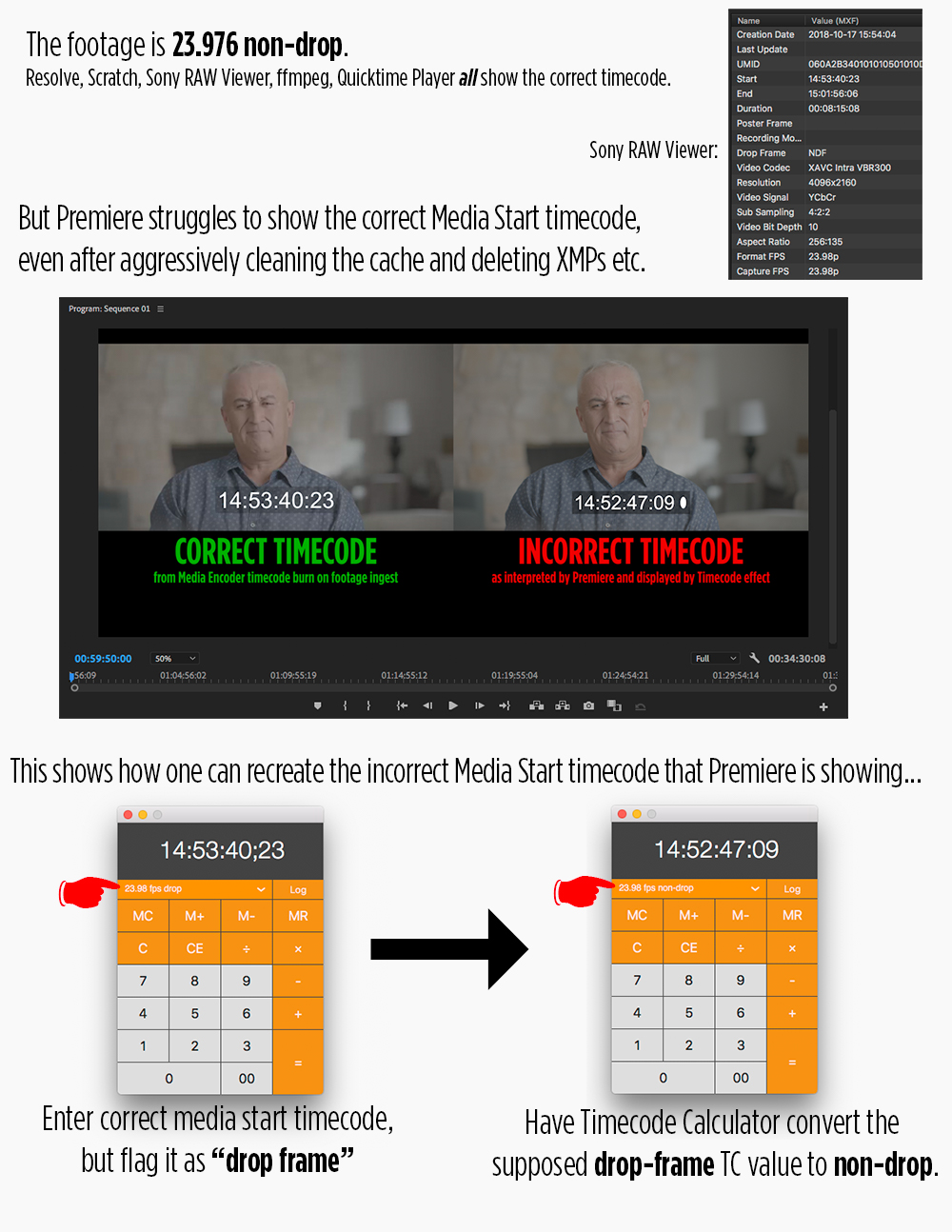
Copy link to clipboard
Copied
Looks like I can batch select and change timecode settings. I just have to do it twice for it to stick.
Copy link to clipboard
Copied
I am having the same problem with version 14.0.1 with BRAW files.
How do you know how much had changed on each clip?
Very annoying problem.
Copy link to clipboard
Copied
This error was resolved in 13.1
-
- 1
- 2
