 Adobe Community
Adobe Community
Premiere Memory Leak?
Copy link to clipboard
Copied
Premiere using an insane amount of memory. Tested on multiple systems. This particular project is being used to edit multiple audio files, each on their own sequences. Effects applied are parametric EQ, tube modeled compressor, dynamic processor, DeEsser.
Every time I import a new audio file, the memory usage increases and never backs down, until finally my whole system can't handle the load. Here's what it did to our PC:
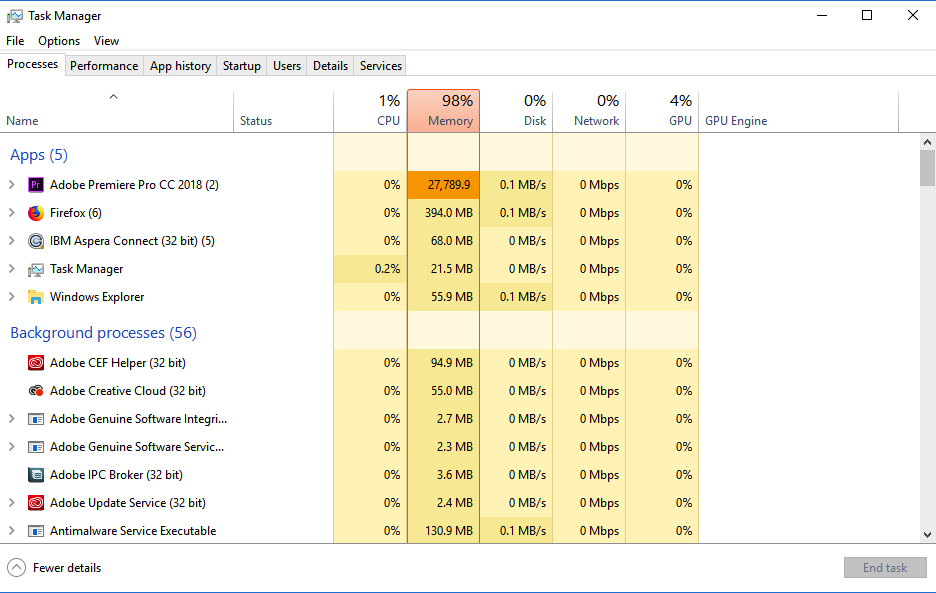
As a test, I closed all projects, and Premiere is still somehow using over 8 GBs on my Mac.
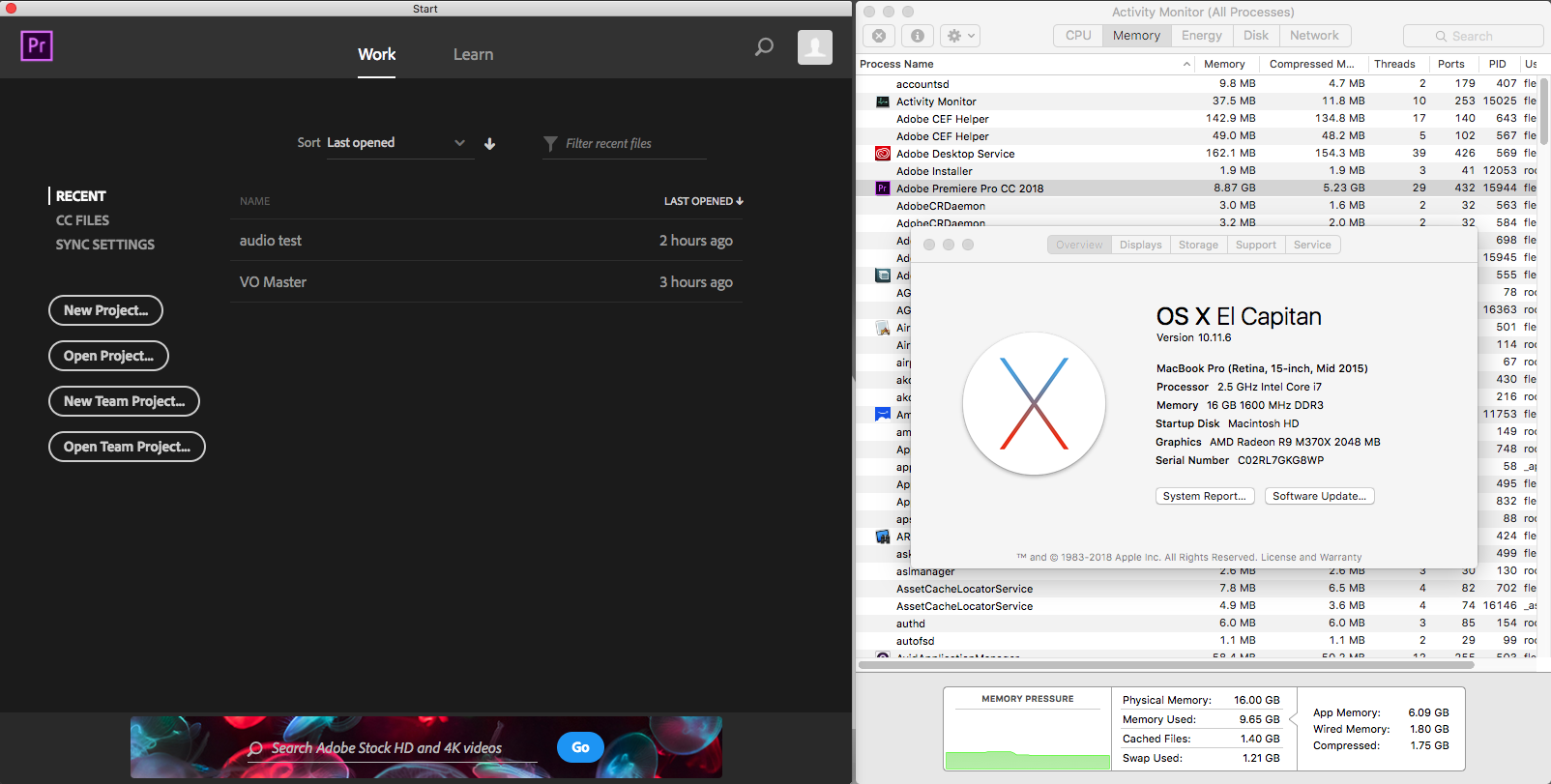
I even started a new project file and imported the sequences that I needed to edit, and the problem kept happening, as if the memory leak is related to sequence settings.
Running CC 2018
Machine 1
MacBook Pro (Mid 2015)
OS X 10.11.6
2.5 GHz i7
16 GB
AMD Radeon R9 M370X 2048 MB
Machine 2
OMEN by HP
Windows 10 Enterprise 1803
3.70 GHz i7
32 GB
NVIDIA GeForce GTX 1070
Copy link to clipboard
Copied
Is nesting involved?
Copy link to clipboard
Copied
Nothing is nested, and no sequences-in-sequences.
Copy link to clipboard
Copied
FrankALeon,
Is this a new project or one you updated from a previous version? If the latter, try a new project file from the current version and report back.
Thanks,
Kevin
Copy link to clipboard
Copied
The sequence started in a project file that was updated. When I started getting the memory error, I created a new project file and imported the sequences that were still in progress (a total of about 15). The error occurred again, leaving me to believe that the issue is related to either the sequence settings, or the effects that are being used. I've run tests, and determined that the effects are not the problem.
Because I have fast-approaching deadlines, I've created another new project file to work on some fresh files. I created new sequences, and I didn't import any old sequences. So far, I'm running 5 sequences each with a single audio file on the timelines, 5 effects on each audio file. Premiere is stable and running at under 1 GB.
TLTR; Premiere update may have corrupted sequences. The memory leak still occurs if I import old sequences to a new project file.
Copy link to clipboard
Copied
As an aside, why are you doing audio only work in PP? Audition was made for this.
Copy link to clipboard
Copied
I work for a company that creates or processes over 3,000 videos per year. These audio files are voiceovers, and we've found that it's easier to stay organized if we keep them in the same project file as the video. As an audio engineer, I find the audio effects in Premiere, when used correctly, are more than adequate for processing rich-sounding voiceovers.
Copy link to clipboard
Copied
Hi.
Many videos to do, I wonder:
How often do you delete the media cache files?
By default Premiere is configured to not automatically delete, you can change the settings in the program preferences.
Keep in mind that an excess of files here can cause the program to collapse.
Copy link to clipboard
Copied
We thought the same thing. Yesterday I cleared the cache. No luck. This morning, I completely uninstalled and reinstalled both Premiere and Media Encoder. The problem persists.
I've cleared the cache a few times because on multiple video project files, we were getting an error where media was going offline, and the source video files weren't being recognized as having a video stream... (sigh)... but one thing at a time here. Memory leak!
Copy link to clipboard
Copied
We're having the same issue with a memory leak in Premiere 12.1.1
Mac Pro (Late 2013)
OSX: 10.11.6
3.5 GHz 6-Core Intel Xeon E5
16 GB 1866 MHz DDR3 ECC@@
AMD FirePro D500 3072 MB
1. Happens when I open a project with lots of PSDs so while it’s loading the media it drains. This is a new project. Looking at the psds it seems like they were made in Photoshop 2017. It gives back the memory if I close Premiere or if it finishes loading.
a. PSD info
i. 2560 x 1440
ii.72 resolution
iii. RGB
iv. 474.8 M (1 file is about this size)
2. This memory drain happens when I import in files as well. So in a near empty Premiere Project if I import in about 10 files not only does it take forever but it will also drain about 4 gb per file. So dragging 10 files drained 40 gb. It will give all the memory back once it’s done loading everything. But I wasn’t having this issue beforehand.
Last week I wasn’t having these issues. Don’t know why it started happening this week. I’m not using a roll tool/trimming when it happens. I’ve tried resetting the preferences (holding alt + shift), increasing the amount of RAM Adobe
can use, decreasing the amount of RAM it can use and setting it memory instead of performance.
Copy link to clipboard
Copied
Can you try this in the new release (July 16 12.1.2) ... and do this:
- Make a copy of the current project file.
- Manually dump the contents of the media cache/cache database folders.
- Create a new project in the new version.
- Navigate to the copy project file in PrPro's Media Browser, and import the assets of the project.
- Test its operation.
Neil
Copy link to clipboard
Copied
I would also recommend updating to macOS 10.12 or later.
Cheers,
Kevin

