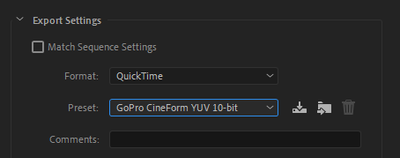Adobe Community
Adobe Community
Premiere not Exporting
Copy link to clipboard
Copied
Over the past week, I've constantly been having export problems across multiple projects. It always comes up with 'Error completing render'
I'm exporting the same type of footage in the same way as I have been for the last 4 years with no problems.
The timecode of the error changes after each export attempt, I check the timecode locations, and there are never any effects that could be causing it. I try rendering it, nesting the sequence, removing effects, opening it in a new project, and it always errors at a random point. Then all of a sudden after an hour of trying to export it works and exports with no errors.
Can anyone help me fix this?
Premiere version 14.9
example error message
Export Error
Error compiling movie.
Export Error
Error completing render.
Writing with exporter: H.264
Writing to file: \\?\C:\Users\aaron\Videos\1621_16 02 21 Flintknock Update EXPORT.mp4
Writing file type: H264
Around timecode: 00:03:29:13
Component: H.264 of type Exporter
Selector: 9
Error code: 3
Copy link to clipboard
Copied
Hi there!
Sorry about the Error Compiling Movie. Can you let us know your system details (OS, CPU, RAM, GPU)?
Also, you can refer to this article for more suggestions: https://helpx.adobe.com/in/premiere-pro/user-guide.html/in/premiere-pro/kb/error-compiling-movie-ren...
Let us know how it goes.
Thanks,
Kartika
Copy link to clipboard
Copied
Sure my system details are as follows:
OS: Windows 10 Pro
CPU: Intel Core i9-9980XE
RAM: 128GB
GPU: Nvidia GTX 1080ti
I've got my projects exporting by doing a CPU export rather than a GPU accelerated one. But this is so much slower and I need to get the GPU one working again, as I work to very fast turnarounds.
Thanks in advance for any help you can provide.
Aaron
Copy link to clipboard
Copied
Thanks for the details, Aaron.
What's the version of the Nvidia GPU driver? There's a known issue with the Game Ready driver released on January 7. Please make sure you're using the latest driver from the Nvidia website.
Let us know if it t helps.
Thanks,
Nishu
Copy link to clipboard
Copied
Hi, I'm on the latest studio driver from Nvidia. I have tried installing older drivers but it didn't help.
But I have got the export working again with the GPU by rolling back to an older build of Premiere. I'm now using v14.3.2 and my footage is exporting very fast with no errors. Any newer versions of Premiere I try (v14.4 - 14.9) give me these export errors.
Aaron
Copy link to clipboard
Copied
When this happens randomly i do always test to export to another codec, to see if it works at all and to get things delivered. Try the settings below.
If it works you can then use Adobe Media Encoder to transcode it to the desired format, in your cas H.264.
Copy link to clipboard
Copied
this solution does work but is too slow for my workflows. I've got my export working again by rolling back to a slightly older version of Premiere