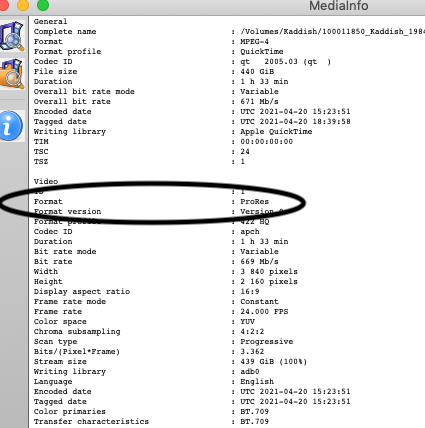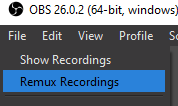Adobe Community
Adobe Community
- Home
- Premiere Pro
- Discussions
- Re: Premiere only accepting audio not video for OB...
- Re: Premiere only accepting audio not video for OB...
Premiere only accepting audio not video for OBS recorded video
Copy link to clipboard
Copied
I'm trying to transfer some footage captured in OBS into a Premiere but when I try to do that it only accepts the audio, not the video. I've talked to the OBS people about it and they aggressively insist that OBS records constant frame rate. I'm using .mov for the format.
Copy link to clipboard
Copied
Would changing the files exenstion to mpg4 work? Could you record to MJPEG (not the best video codec). The video below might be helpful.
https://www.youtube.com/watch?v=nUnzq94iuJg
Copy link to clipboard
Copied
.mov is just a "container" that includes video encoded which can be made with a variety of different "codecs". Download media info and tell us the "format" in the text window. In this case "prores" and the format profile in this case 422 hq a couple of lines below the format
Copy link to clipboard
Copied
here's the link for media info
Copy link to clipboard
Copied
The constant vs variable framerate thing shouldn't really have anything to do with whether or not you can import the video.
Despite what the OBS people tell you, it most definitely records into Variable Framerate if it can't keep up with the recording. OBS can record constant framerate, but it does record into VFR. (Source: someone who helps people fix VFR issues every. single. day.)
I don't really know why it would help, but you can try remuxing your recording in OBS to a different format, like MP4 or TS or something. It takes only a second to do.
Copy link to clipboard
Copied
I've tried remuxing into .mp4. The video still doesn't show up.
I really need to cut OBS from my life (especially because the support Discord forum is such a trainwreck). Does anyone have any suggestions for an alternative?
Copy link to clipboard
Copied
OBS video should definitely be making it into Premiere. Just to clarify, after you import it can you open and play it in the source monitor? Does it just go into the timeline as only audio?
Copy link to clipboard
Copied
can't help if you don't answer the questions in a systematic fashion. Please download media info and tell us the codec (or compressor) of the clip that you're trying to import.
and come to think of it...Please tell us your system specs: OS version, Premiere version, amount of RAM, Hardware specs including graphics card. If you have a very old version of premiere, that might be the source of the problem.
Copy link to clipboard
Copied
Here's the MediaInfo of one of the videos I'm trying to use:
Format : MPEG-4
Format profile : QuickTime
Codec ID : qt 0000.02 (qt )
File size : 4.34 MiB
Duration : 14 s 700 ms
Overall bit rate mode : Variable
Overall bit rate : 2 478 kb/s
Writing application : Lavf58.29.100
I'm using Premiere Pro 2021 on Windows 10.
Copy link to clipboard
Copied
Thanks for sharing, it's helpful.
Copy link to clipboard
Copied
I still need this issue fixed 😞