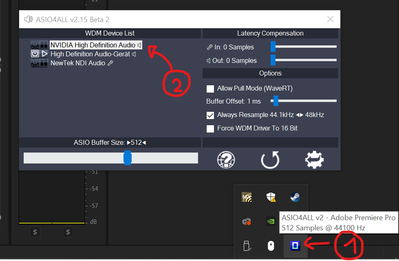Adobe Community
Adobe Community
- Home
- Premiere Pro
- Discussions
- Re: Premiere playback stutter/audio skipping out o...
- Re: Premiere playback stutter/audio skipping out o...
Premiere playback stutter/audio skipping out of sync
Copy link to clipboard
Copied
I've been in premiere pro almost everyday for at least the past 5 years. I've been running into this issue since probably CC9.2. The issue is intermittent, so I've never been able to get a solid answer or solution.
Basically, every once in a while, playback will start to skip/stutter, causing the audio to drift out of sync. When you hit play/pause, it will reset the sync, but so long as the issue persists, you will continue to get stuttering playback/audio and drifting audio. Usually, restarting the program fixes the issue temporarily, but this gets old when it comes back every 10 mins. Sometimes it even fixes itself for a couple minutes and playback continues as normal, but usually it returns shortly thereafter.
It is NOT related to:
-audio rate (this is not a sync issue, it is a software performance issue. Everything is fine until the program starts to chug).
-Lack of hardware performance (I've run into this issue on multiple systems and platforms over the years. MacPro, hackintosh, PC, etc.)
-Storage (I've run into the issue using both direct attached storage and network storage, operating at read/write speeds that are far more than enough for the media).
-File type/size (I've run into the issue with multiple file types such as R3D, DNX, H264,mp4, ProRes, though I mostly work in an offline format using ProRes).
What I think it may be related to:
If I recall correctly, most of the times I've run into the issue have been when using an external reference monitor through a converter.
I've used:
Blackmagic Ultrastudio 4k
Express 4k
Mini Monitor
PCIe SDI card
Sometimes, if I turn off the mercury streaming engine after restarting the program, I don't end up running into the problem again.
Please do not suggest simply turning off the mercury streaming engine as that is not a fix, it is a workaround that renders all our reference displays useless.
I've been looking for answers to this for years and haven't had any luck. It hasn't been a permanent issue, so I've never taken the time to figure it out. Now that I'm running into the issue on another project once again, I thought that this was the last straw.
If anyone has any ideas, they would be much appreciated by me and others I know have experienced the issue as well.
Thanks
Luke
Copy link to clipboard
Copied
Nothing? Still running into this problem a month later; been running into this problem for at least a year or two now.
Copy link to clipboard
Copied
(I've run into this issue on multiple systems and platforms over the years. MacPro, hackintosh, PC, etc.)
I don't recall others reporting this in any great numbers. I've never seen this myself on Windows. However, I do not use Transmit in any way. (Sadly, my edit site just doesn't have the room for external monitoring, so I'm forced to QC my work by exporting and viewing in another room.)
The key may be to find out why it's happening for you, but not for others. As a test, you might try disabling Transmit for a day. Confirm whether or not the issue occurs only when Transmit is active.
Copy link to clipboard
Copied
Thank you for your response. I do think it's directly affiliated with transmit. It's so intermittent that I sometimes go entire days without running into it. Other days I'll be dealing with it all day. I've attempted to do tests like you suggested, but it is very intermittent which makes it difficult to achieve reliable results without tons of testing.
Copy link to clipboard
Copied
On the days you're dealing with it, turn Transmit off. You'll have to get by without for that day.
You might also want to inquire with the hardware companies making your I/O devices. It's possible their users know more than we do.
Copy link to clipboard
Copied
It seems like it is related to transmit. When I experience the issue and turn it off, the issue will go away after a couple of minutes.
I can not simply stop using reference displays for a day, as we have clients coming in for reviews all the time. I appreciate your input, but I wouldn't even consider that a workaround for this situation. I've only ever used blackmagic in/out boxes. Due to the fact that I've experienced this issue over several years on various computers, it surprises me that I haven't seen more posts of people experiences this. I assume that many people have run into this, but because it is intermittent, you don't see many posts on the subject.
This needs to be looked into; no reference displays is not an option for many of us.
Still yet to hear anything from Adobe??
Copy link to clipboard
Copied
I wouldn't even consider that a workaround for this situation.
It was intended only as a troubleshooting step, a way to confirm if Transmit is the culprit. It was not intended to be a solution.
Another step you might look to perform is to use an AJA I/O device. It might not be PP or Transmit, but BM that's the cause.
Copy link to clipboard
Copied
Yes, that could be a potential solution, but unfortunately our entire facility runs davinci resolve in the same suites so all the I/O boxes are blackmagic.
Copy link to clipboard
Copied
Again, the AJA box is only intended as a troubleshooting step. If you can determine that the BM device is the issue, then you have a path to resolution. Get on top of BMD.
Copy link to clipboard
Copied
Yeah, that will take some time due to how intermittent the issue is, but I'll definitely give that a shot when I get a chance.
Copy link to clipboard
Copied
Pretty funny, I went to search for help on this topic and though the Adobe support page shows that there should be phone and chat support on all creative suite apps (see image), it continually will loop me back to the forums. After repeating this process about 6 times, I got fed up and figured Adobe must not have any phone or chat support at the moment, because if they did it would be nowhere near this difficult to find.

So I ended up going to the forums and searching my issue, realizing that the only post on the subject was from myself.. about a year ago.
Yes, I am still dealing with the same issue. It is intermittent, but I was finally able to document it. See the video below:
password: adobe
Copy link to clipboard
Copied
Did you ever find an answer to this? I am in the same boat, get this problem from time to time and can't shift it. It's usually when doing my initial pulls - it seems to quiet down the shorter my clips become. I to use BMD hardware so maybe it's related. I'm about to move my current project that is having this issue to a suite that uses AJA hardware. I'll report back if the problem disappears. Have you contacted Blackmagic about this? What versions of PPro and BMD drivers are you using?
Copy link to clipboard
Copied
I have finally determined that I believe the issue is directly related to pancaked timelines (two stacked timelines open at the same time). As soon as I begin to experience the issue, if I close the stacked timelines and go back to a single timeline, the issue ceases immediately. I've been trying to figure this out for years and I'm 95% certain it is linked directly to stacked timelines.
Adobe, can you please address this? Clearly this issue has been around for a while and I still probably run into it at least once a week on the low end.
Copy link to clipboard
Copied
I agree with you...... I was having the same problem with stacked audio..... based on your feedback, I untstacked it and the problem went away. Amazing Adobe hasn't addressed. Here we are in 2020.
Copy link to clipboard
Copied
Also, I also work with 2 timelines up as you do here. Do you find you have the problem with only a single timeline displayed?
Copy link to clipboard
Copied
I had one video timeline with audio in it. Then I added several overlapping audio tracks. When I collapsed the overlapping audio tracks into one the problem went away.
Copy link to clipboard
Copied
An email notification about this thread landed in my inbox today (I may have long ago marked that "I have this problem, too") and I may have some information about alleviating the playback issues. I use AJA as my vendor for connecting video peripherals, like a monitor, and they sent me this diagram about the thunderbolt bus layout of the cylinder-style Mac Pro.

This is what AJA had to say about using this diagram: Try to isolate thunderbolt devices on their own thunderbolt bus, whenever possible. While Daisy Chaining is theoretically easily feasible with thunderbolt, in practice, it can negatively affect the PCIe performance of the devices in the chain.
I was also told to put displays on a separate TB bus and I did that onto Bus 0. Then I daisy-chained my 2 Tunderbolt RAIDs (no other choice really) and plugged them into Bus 2 and plugged my AJA I/O device into Bus 1. My playback issues are mostly eliminated now, with 4k always needing a little more nursing, like reducing the playback resolution (I noticed that the playback rez in the video example was always set to full).
Take care of rationing your computer's resources and then go from there. If you're not using this MacPro type, maybe Apple will tell you how your Mac's resources are mapped out.
Copy link to clipboard
Copied
Hi fomovideo,
In light of your post I tried to do a similar thing with a Blackmagic Ultrastudio 4K.
I had my second GUI daisy chained out of the Blackmagic.
So instead I tried to daisychain the GUI out of my Lacie Raid.
Although it didn't change anything.
This seems to be a problem on only 1 project I've come across, although it is consistently a problem on this project.
Copy link to clipboard
Copied
I am having this issue choppy/drifting on both an UltraStudio Express (Thunderbolt) and UltraStudio Mini Monitor (Thunderbolt). I am using the SDI out and running the audio from the monitor to my mixer to keep things frame accurate. Running on latest version of: Desktop Video 10.11.14, Premiere pro 12.1.2, Mojave 10.14.2 via a brand new 2018 i9 Macbook Pro with Vega 20. I am having to use a USB-C to Thunderbolt Apple certified adapter. I am running direct to the device.
When I switch off playback from the BM device in Premiere Pref's the audio plays fine. But when I switch playback to device it comes back.
Anyone have a fix for this?
Copy link to clipboard
Copied
Had the same Problem. Changed Audio setting from MME to ASIO. Solved it
Copy link to clipboard
Copied
Thanks a lot that worked for me but only after i used this "asio-wraper" > ASIO4All (https://www.asio4all.org/).
Please read about what ASIO4ALL does!
Maybe not the best solution but nothing else worked.
- Install the .exe file and restart the PC
- Start Premiere and got to Edit > DefaultSettings > Audio devices > Choose ASIO for
- As soon as playback is started a notification will pop up from the ASIO4ALL software
- If no sound is played back to to the taskbar (hidden applications) and double click the now visible ASIO4ALL Icon (only visible when Audio is played via Premiere)
- Now you have your different audo devices try and find the right audioutput
That's it - and it worked on 2 PCs (Win10)
Thanks for your help and I hope this helps others!
Copy link to clipboard
Copied
I have stated many time for some people ASIO4ALL might fix the isuues. Premiere Pro must be tweaked more than any other NLE.