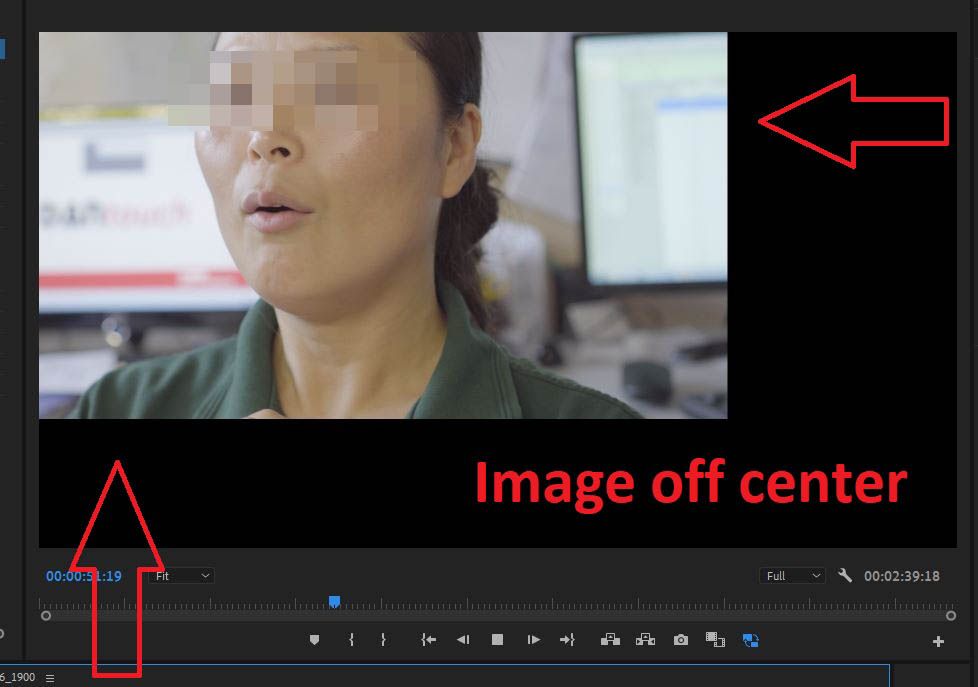Adobe Community
Adobe Community
- Home
- Premiere Pro
- Discussions
- Premiere Pro 14.3 Problem with "Motion" and "Warp ...
- Premiere Pro 14.3 Problem with "Motion" and "Warp ...
Premiere Pro 14.3 Problem with "Motion" and "Warp Stabilizer" effects
Copy link to clipboard
Copied
When I apply "Motion" or "Warp Stabilizer" the clip will play back off center.
Clip will be centered only after rendering.
Still image of clip will de-center if I try to apply "Color"-effects to a clip with "Motion" or "Warp Stabilizer" on it.
OS: Windows 10 Pro
V: 1909
Thanks for any help in the matter.
Copy link to clipboard
Copied
If you turn off Proxies is it still off centre?
Warp Stabilizer uses the original clip.
If using Motion and WS nest Motion first before adding WS.
Copy link to clipboard
Copied
Hi!
Proxies on/off does not do the trick
Nesting is a possible workaround solution.
But since WS changes the framing it is a bit tedious to change Position and Scale first only to see WS override everything. 😮
But thanks for helping anyway!