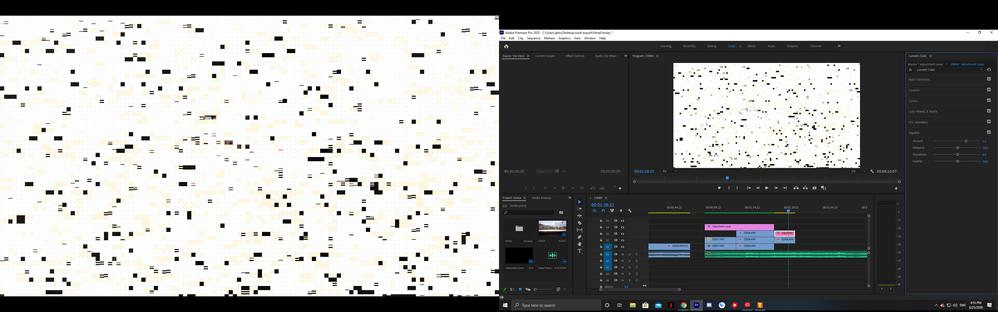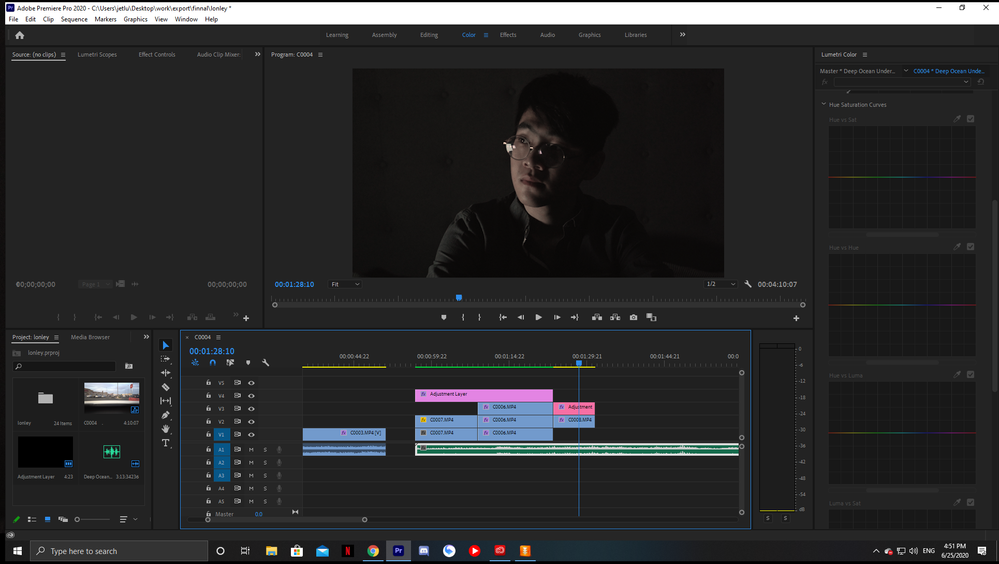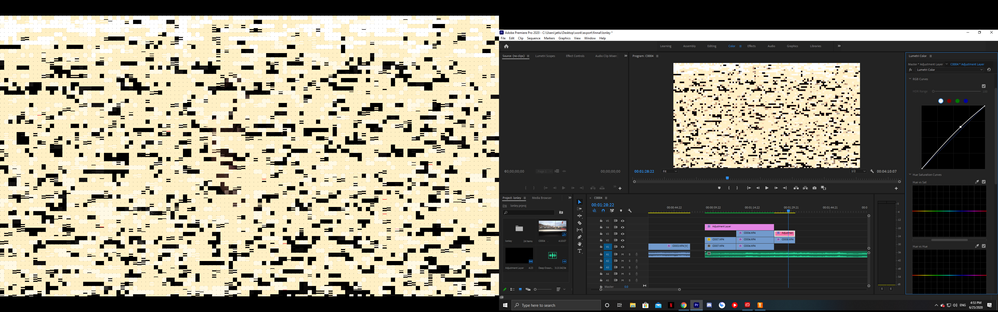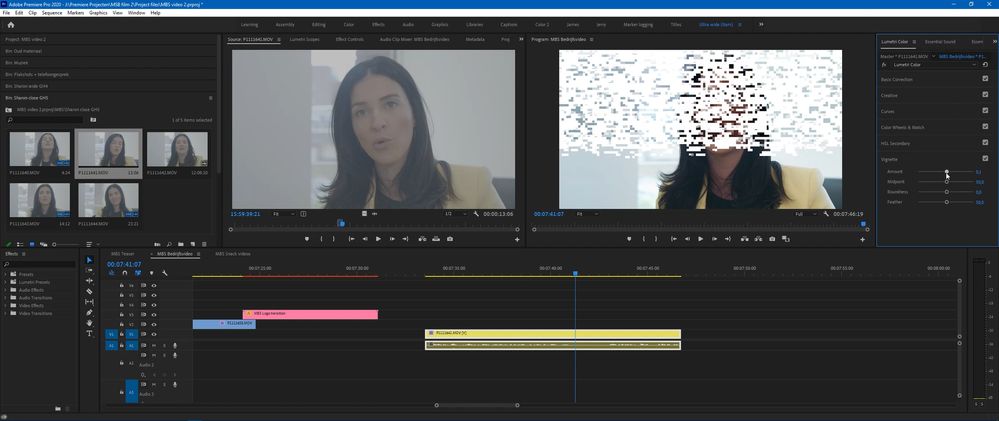Adobe Community
Adobe Community
- Home
- Premiere Pro
- Discussions
- Re: Premiere Pro 14.3 When I use the color curve o...
- Re: Premiere Pro 14.3 When I use the color curve o...
Premiere Pro 14.3 When I use the color curve or vignette my footage become glitch.
Copy link to clipboard
Copied
I was trying to add a vignette to my footage, the second I touched the meter my footage gets fked.
it originally looks like this.
I also tried with color curves and the same thing happened.
Do anyone know how to fix this, I can't find anything online.
Copy link to clipboard
Copied
This is typically a GPU issue ... which GPU do you have? And what driver is it using?
Sometimes it's too old to get a new enough driver, sometimes the newest driver (with Nvidia especially) can be glitchy. And sometimes just going to the Project dialog and setting Mercury Acceleration to Software Only gets you going for now.
Neil
Copy link to clipboard
Copied
I'm using a GTX 1070 ti
Copy link to clipboard
Copied
Browsing both here and Reddit, this seems to be a common issue with those who have updated to the latest June 2020 drivers from NVIDIA, which just came out a day or so ago I think.
I would suggest going back to NVIDIA's site and rolling back your GPU drivers to the previous version until there is some known fix (either on Adobe or Nvidia's end)
Copy link to clipboard
Copied
Yeah got the same problem.
Copy link to clipboard
Copied
Same card here: driver 445.78 and no issue.
Latest driver is not always the best one even its a studio driver.
Copy link to clipboard
Copied
Please upvote the bug here. Seems we are not the only ones 😉 https://adobe-video.uservoice.com/forums/911233-premiere-pro/suggestions/40744975-bug-lumetri-curves...
Copy link to clipboard
Copied
Just have to wait for Nvidia to release the next driver or revert for the time beeing.
Copy link to clipboard
Copied
That's not a Premiere bug, it's a wonky Nvidia driver, outside of Premiere's control ... so don't waste time suggesting people go upvote something that's wrong.
Neil
Copy link to clipboard
Copied
I am assuming they work together on stuff like this, aren't they. Shouldn't they be both aware of it?
Copy link to clipboard
Copied
I am guessing they know.
Copy link to clipboard
Copied
Like Neil stated, the glitch was caused by a driver issue that was outside of Adobe's control. You see, the official version 14.3 was actually completed before Nvidia's work on the 451.48 driver commenced.
And Premiere Pro is not alone. The 451.48 driver has also caused severe pixelation issues in DaVinci Resolve as well.
Copy link to clipboard
Copied
Is there a way to find out about this stuff? I mean I really googled a lot about this problem, without any idea if I am the only one or the problem is already discovered by both Nvidia or Adobe. It is a little bit guessing and hoping if everything is going to be alright like this. I even doubted if my graphics card was broken or not.
How do we know they are working on it?
Copy link to clipboard
Copied
Judging by all the posts posted within a couple of hours and the posts that are added during the day relating to graphic driver issues they, Nvidia and Adobe, are of course aware of the issue and either Nvida or Adobe will fix it. This is not a big conspiracy, so cool down, use the older driver and a fix will be released. This has happened before and the earth still spins.