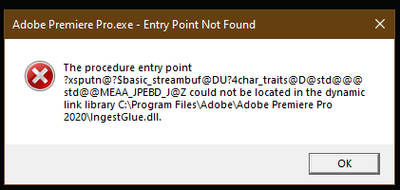Adobe Community
Adobe Community
- Home
- Premiere Pro
- Discussions
- Re: Premiere Pro 14.8 won't launch: Entry Point No...
- Re: Premiere Pro 14.8 won't launch: Entry Point No...
Copy link to clipboard
Copied
Hi everybody,
I have just updated to Premier Pro 14.8 and am now unable to launch the program. Trying to launch from the CC app does nothing at all. Trying to double click the exe file gives me an 'Entry Point Not Found' error, which refers to a file called 'IngestGlue.dll'
I've done a lot of searching and can't seem to find anybody else who has has an error referring to specifically this file.
I've not had any problem running Premiere Pro before this update (However, since the last time I successfully launched it, I have also installed a Windows update and NVIDIA Studio driver update)
Would really appreciate any help with this.
 1 Correct answer
1 Correct answer
Hi again everybody,
I have now uninstalled and reinstalled the app, and this seems to have solved the problem.
Copy link to clipboard
Copied
See this potential solution, michaelh.
Thanks,
Kevin
Copy link to clipboard
Copied
Thanks for your response.
That solution seems to suggest that holding shift+alt when launching the program from a shortcut will reset preferences & plugins?
However, holding shif+alt doesn't launch the shortcut at all, it opens up the 'Shortcut Properties' window.
Is there some other way to reset preferences and plugings?
Copy link to clipboard
Copied
I was able to clear preferences by deleting the folder in UserFolder > Documents > Adobe > Premiere Pro
However this has not fixed the problem, I still receive the same error message.
Copy link to clipboard
Copied
Hi again everybody,
I have now uninstalled and reinstalled the app, and this seems to have solved the problem.