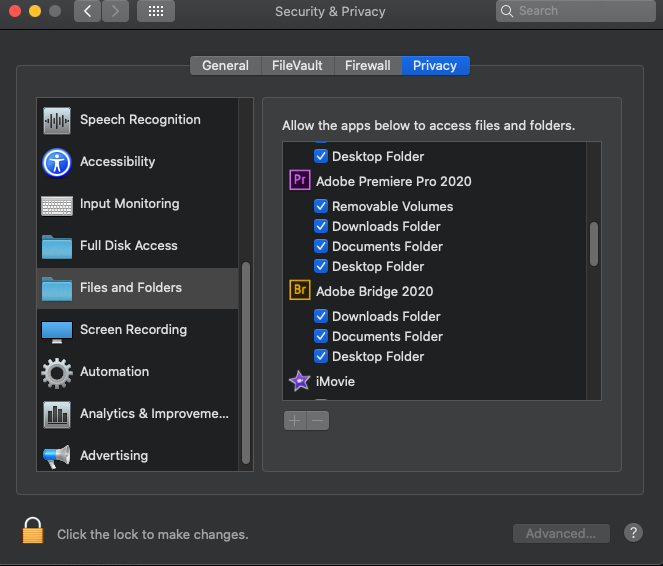Adobe Community
Adobe Community
- Home
- Premiere Pro
- Discussions
- Premiere Pro 14 won't startup in OSX Catalina with...
- Premiere Pro 14 won't startup in OSX Catalina with...
Copy link to clipboard
Copied
Ever since I upgraded OSX to Catalina, I have to delete the "14.0" folder from "/Users/x/Documents/Adobe/Premiere Pro" or it won't launch.
How do I make this pain in the butt stop?
 1 Correct answer
1 Correct answer
Hi everyone. In case anyone else is struggling with the permissions sinc ethe upgrade to Catalina (as in you didn't give it permission when it prompted you for the downloads, desktop, documents, or removable drives), and you want to change your mind, I figured it out,
Go to your settings, security and privacy, and click on the tab named "privacy" on top.
Select "Files and folders" on the left hand menu and there it all is. You can select or deselect which applications have which permissions.
Copy link to clipboard
Copied
Have you checked the permissions for the folder? From the finder, select the folder and hit command-i. And then go to the bottom of the window for sharing and permissions. Make sure your active user has full permissions.
Copy link to clipboard
Copied
The folder permissions are okay, but I do remember after the Catalina update that the system did randomly start asking if premiere could have permissions to different folders and I denied it.
Is there a place I can adjust whatever those prompts were for? My user has full access but I'm not certian the application does.
Copy link to clipboard
Copied
Hi @daveybuoy,
Thanks for reaching out. As @mgrenadier mentioned, this could be a permission related issue. Here's how you can change the permissions for the folder: https://support.apple.com/en-in/guide/mac-help/mchlp1203/mac
If that doesn't help then create a new user account with admin rights and check the issue in it.
Let us know how it goes.
Thanks,
Nishu
Copy link to clipboard
Copied
you say folder permissions are ok, but you can't always tell if they are actually ok or not. And these sort of issues are more likely to happen after an OS upgrade. As Nishu Kush suggested, creating a new user with administrator privileges may help you see if permissions are actually an issue. It's also sometimes useful to do a complete clean install of the OS and apps.
Copy link to clipboard
Copied
Hi everyone. In case anyone else is struggling with the permissions sinc ethe upgrade to Catalina (as in you didn't give it permission when it prompted you for the downloads, desktop, documents, or removable drives), and you want to change your mind, I figured it out,
Go to your settings, security and privacy, and click on the tab named "privacy" on top.
Select "Files and folders" on the left hand menu and there it all is. You can select or deselect which applications have which permissions.
Copy link to clipboard
Copied
When I go into this tab, everything except for Premiere Pro will show up. It doesn't let me allow PP to have folder access and therefore doesn't even let me open PP, because every time I do that it asks me to give it folder permissions, and I can't even do that (running macOS Big Sur)
Copy link to clipboard
Copied
making a mistake
Copy link to clipboard
Copied
I had the same issue with Big Sur Beta. I had to add an allow under full disk permissions.
Copy link to clipboard
Copied
Hi! I have the same problem. Do you have a solution?
Copy link to clipboard
Copied
running big sur beta? probably not a smart thing...
Copy link to clipboard
Copied
+San4ez55 If allowing it Full Disk Access doesn't work, you might have to use another computer or downgrade back down to an earlier macOS for now until this bug gets fixed.
Copy link to clipboard
Copied
THe fix for this is adding premiere pro to the Full Disk Access section of Security/privacy!