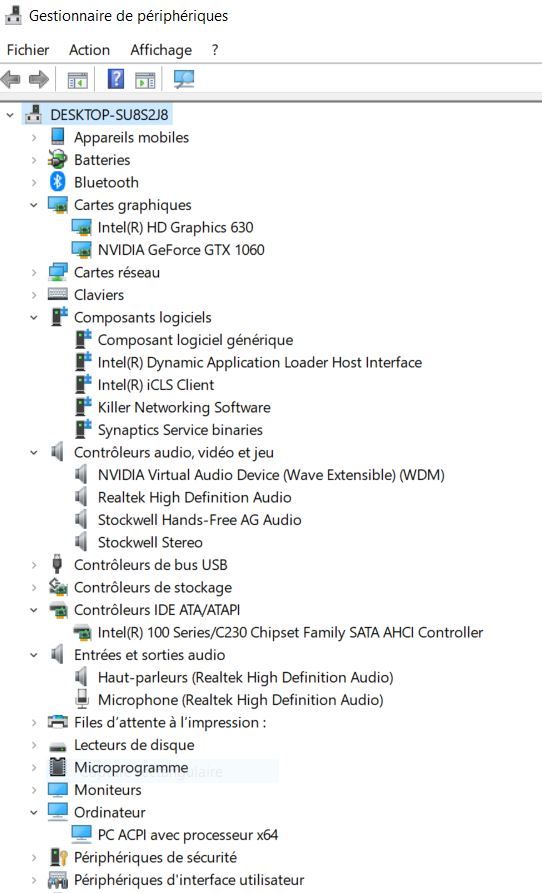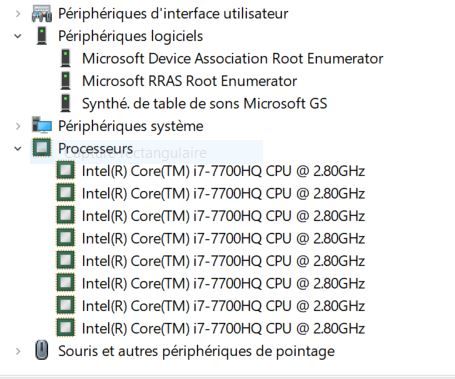Adobe Community
Adobe Community
- Home
- Premiere Pro
- Discussions
- Premiere Pro 15 and 14.9 crash when launch, one ti...
- Premiere Pro 15 and 14.9 crash when launch, one ti...
Premiere Pro 15 and 14.9 crash when launch, one time in two
Copy link to clipboard
Copied
Hello
I've been struggling with Premiere Pro wich crash one time in two when I launch it.
I've tried to come back to 14.9 version, thinking that might be the 15 version wich gave problems... But it doesn't work
I've seen on this forum that coming back to 14.7 version might solve the problem, but I can't find how to do that on the Creative Cloud
I've tried to upgrade the firmware. I'm now on Windows 10, version 20H2. It didn't work.
I've tried to come back to an older system version, but it's not possible since I've done it more than 10 days ago.
Off course, I’ve repoprted the crashes to Adobe when it occurs… but never had any answer.
I’m in a big trouble as I just can’t keep working !
Could you help me ?
Thanks
Copy link to clipboard
Copied
Delete the Media Cache and Media Cache files:
https://community.adobe.com/t5/premiere-pro/faq-how-to-clear-your-media-cache-in-30-seconds-in-premi...
If that doesn't work,try resetting the preferences:
https://community.adobe.com/t5/premiere-pro/faq-how-to-reset-trash-preferences-in-premiere-pro/td-p/...
If that doesn't work, try resetting the Workspaces:
Reset a workspace
Reset the current workspace to return to its original, saved layout of panels.
1. Do one of the following:
• Click the Workspace menu icon and select Reset to Saved Layout.
• Choose Window > Workspace > Reset to Saved Layout.
from here:
https://helpx.adobe.com/premiere-pro/using/workspaces.html
If that doesn't work, try Preferences > Audio Hardware and set Input to None.
If that doesn’t work, try updating or rolling back your graphics driver directly from the video card manufacturer’s site. If NVIDIA, do a clean install of the latest Studio Driver (NOT the Game Driver).
If that doesn't work, try creating a new project and import the old one into it.
Also, please help us help you:
https://community.adobe.com/t5/premiere-pro/faq-what-information-should-i-provide-when-asking-a-ques...
Copy link to clipboard
Copied
Hello
thanks for your answer. Unfortunately, none of those solution works...
"Delete the Media Cache and Media Cache files:
If that doesn't work,try resetting the preferences:
Reset a workspace
If that doesn't work, try Preferences > Audio Hardware and set Input to None.
If that doesn't work, try creating a new project and import the old one into it."
Impossible as Premiere Pro is not launching
"If that doesn’t work, try updating or rolling back your graphics driver directly from the video card manufacturer’s site. If NVIDIA, do a clean install of the latest Studio Driver (NOT the Game Driver)."
I did that, now I got the Pilote Studio Version 461.92 GeForce GTX 1060 installed. But the probleme remains.
Before doing all that I had uninstall all the Adobe programs and clean my computer with Adobe cleaner. and then reinstall the Adobe program. Premiere Pro launched one time... but refises do do so now!
I am really disapointed. Do you see something else I could try?
You can see attached a copy of some characteristics of my computer.
Hope you can help me !
Thanks
Copy link to clipboard
Copied
Copy link to clipboard
Copied
Here they are. sorry
Copy link to clipboard
Copied
How much RAM?
What are the hard drives (how many, what kind, what is on each, what capacity, and how full)?