 Adobe Community
Adobe Community
- Home
- Premiere Pro
- Discussions
- Premiere Pro 2018 Crashes When I Save
- Premiere Pro 2018 Crashes When I Save
Copy link to clipboard
Copied
It has happened literally every time I save or replace a saved filed by the same name. I'm running the latest Mac OS and I have a very fast GPU...
 1 Correct answer
1 Correct answer
I had the same issue today... Premiere Pro latest CC version would icon-spin until I force quit. Turns out that SoundFlower was the culprit. Remove that, rebooted and things are back to normal.
Copy link to clipboard
Copied
Hi chrisp60570278,
Sorry for the trouble.
1. Have you tried to save the project to a different location?
2. Is there an error message after the crash?
3. Please check the permissions fixing permissions problem that impedes start of Adobe applications | Creative Cloud blog by Adobe
Thanks,
Vidya.
Copy link to clipboard
Copied
I have tried, but I often replace the saved file with the same name. It happens no matter where I save the files.
There is an error after the crash.
That link just goes to the main welcome screen.
Copy link to clipboard
Copied
I am also experiencing the same issue. I am running a
27 inch iMac late 2015
4 GHz i7 Core
32GB RAM
AMD Radeon R9 M390 2048 MB
My scratch, media cache and project footage are on separate SSD's. I haven't changed anything about my workflow from the previous version and it's like I can't save anything at all to the 2018 version of Pr CC.
Copy link to clipboard
Copied
Premiere Pro 2018 has a memory problem. The auto-save files grow rapidly in size until the app freezes due to a lack of memory.
Activity Monitor shows the app's memory use keeps growing until the max (36 GB) is reached.
Then it freezes. After that, all previous auto-save copies show the same symptoms.
Downgraded to Premiere Pro 2017 won't open the saved project. Same as with auto-save versions due to incompatibility.
Have used AdobeCreativeCloudCleanerTool with no result.
De-installed and re-installed several times with no result.
I am now stuck with a project that I cannot finish
Copy link to clipboard
Copied
Yep, same thing happens for me. When I press CTRL-S on a new project, Premiere just seems to freeze. When I switch to a different program then try to go back to it, it won't appear.
I try to close it using the task bar in windows 10, and it does nothing. I need to go into the task manager and close it from there, where I can see it's sucking up a tremendous amount of memory.
I thought I should leave it for a while, but even after 10 minutes on a small project it still is just stuck.
Copy link to clipboard
Copied
I got the same. Click Save As and when you re open it you get a blank timeline and nothing saved.. I went to my settings/preferences and changed the auto save to 1 minute (yes it is annoying). work on or finish my project and let it update one more time then click save as and name the project something different (yes, annoying). This works so far. If it crashes again then open your last updated Auto Save project and at least you can get some work done.. This trick has taken almost all of my morning to experiment with, so now I'm only 3 hours behind.. Thanks Adobe!
Copy link to clipboard
Copied
I just lost 2 hours of work because of this same problem. And this is the 4th time I've tried to save a project. At first I thought it was because I was copying some clips to the new project, so I deleted all my attempted projects and started fresh. Imported my video.Save As closes my project screen and EVERYTHING has disappeared from the Timeline.
Copy link to clipboard
Copied
So far the auto save trick I mentioned earlier works..
Copy link to clipboard
Copied
I had the same issue today... Premiere Pro latest CC version would icon-spin until I force quit. Turns out that SoundFlower was the culprit. Remove that, rebooted and things are back to normal.
Copy link to clipboard
Copied
My Adobe Premiere Pro CC is NOT working.
My Timeline does not show up.
The file is saved on the main drive of my Windows 10 computer, 8-core processor.
My bin is full of content. But the SAVED file WILL NOT open. What the Flip?
How do I pay for a program that does not work?
How does Adobe get away with this stuff?
IS A SOLUTION COMING?
Copy link to clipboard
Copied
yup same issue this sucks
Copy link to clipboard
Copied
On windows 10 premiere pro 2018 updated in April, still when i hit save as, the system almost always crashes(timeglass just rolling) and premier pro takes 76 % of the memory. I googled premiere pro bug report and it takes me to the site where there is no more a way to send a bug report instead it just says " a new idea" or something . This software is real buggy(unless its something else shady that's going on which goes into the same category though) ..... where is the link to the bug report and what is the solution to this ? thanks
Copy link to clipboard
Copied
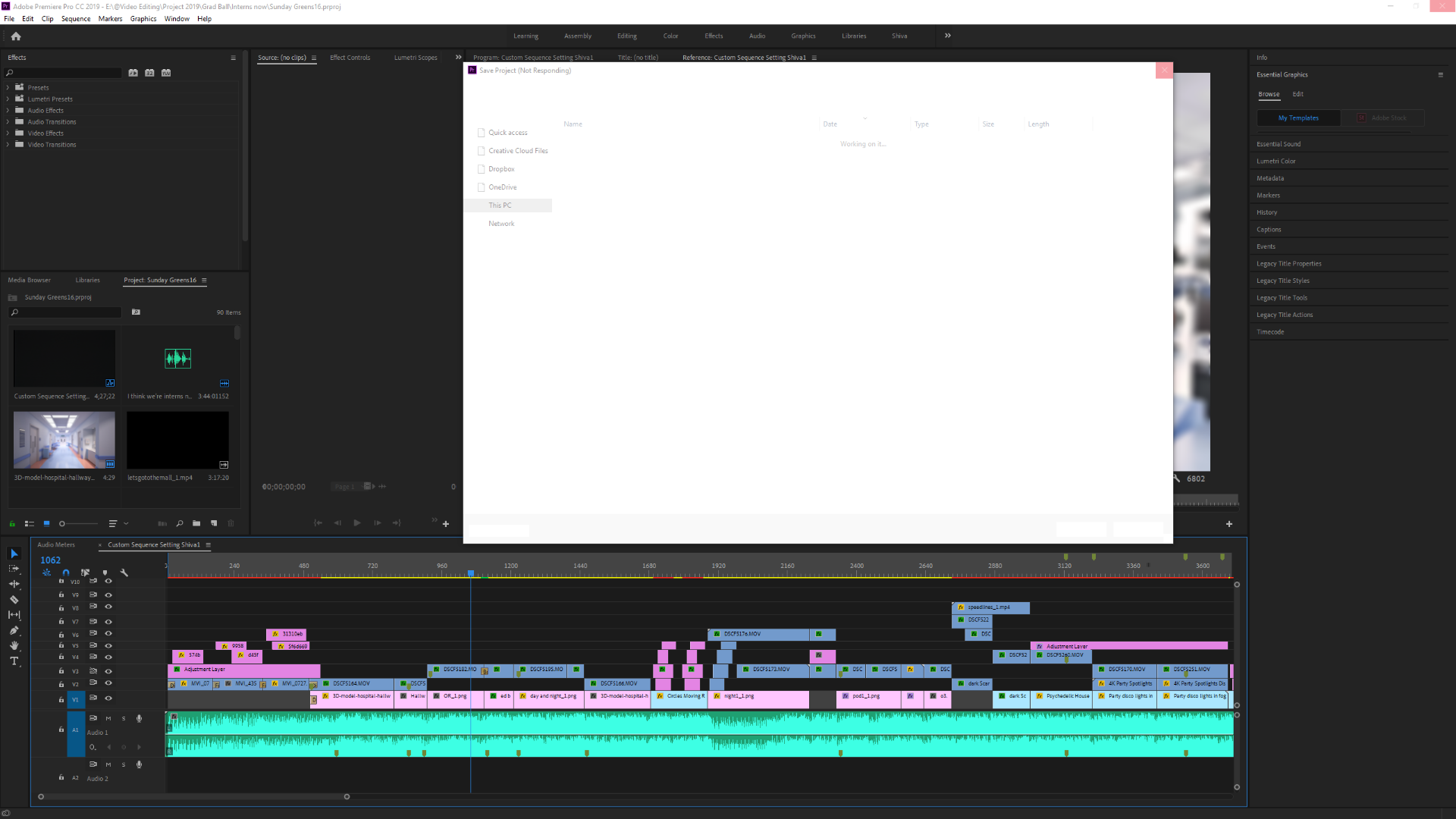
Out of the blue this is now happening EVERY time I want to 'Save As', it only happened sporadically before. I just lost over half an hours work for the fourth time. I don't have words for how angry it makes me that software I pay so much money for somehow manages to freeze on SAVING! I haven't seen this kind of problem in 25 years of using Windows. Garbage, this won't end here.
Copy link to clipboard
Copied
Everytime I click :"save as" in premiere pro, my mouse cursor turns into a loading circle and I can't do anything in Premiere Pro and I have to end the task in task manager. Anybody know a fix for this or the reason behind it? I have a higher end gaming pc.
Copy link to clipboard
Copied
I encounter a new system error every week with Adobe Premiere. I have never used a more error prone program. How can this be the industry standard? My new system error of the week is freezing when saving! This post is NOT solved 3 years later and I cannot find a solution. It literally freezes every other save on this project. I guess I have to rebuild the entire project and waste another day thanks to Adobe. Time to start looking for an alternative video editing program.