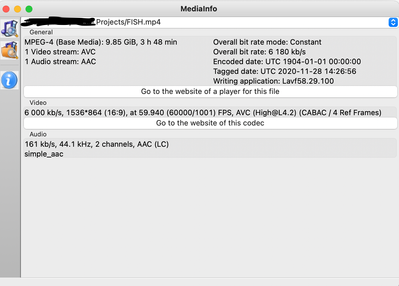Adobe Community
Adobe Community
- Home
- Premiere Pro
- Discussions
- Premiere Pro 2020 1080p playback lag on new intel ...
- Premiere Pro 2020 1080p playback lag on new intel ...
Premiere Pro 2020 1080p playback lag on new intel macbook
Copy link to clipboard
Copied
I'm working on a project that's got roughly 3 1/2 hours of 1080p footage. After editing the footage for a while, trying to watch the playback is impossible. Creating a proxy will take 3hrs+? I got this laptop with the expections it could handle basic 1080p footage well. I've noticed If i start a new project with just the 3 hr footage and no cuts or edits, It runs mostly fine. But when it's in my timeline with about 40 seconds of edited footage (all rendered previews) it stops working. Is there something i'm missing? Something in my workflow? I've heard premiere 2019/2020 ruined previews, wondering if it's that.
SPECS: 2019 Macbook pro 16"
2.4ghz intel i9
32gb of ram
radeon pro 5500M 8gb
Copy link to clipboard
Copied
Why do you need to render.
Is the laptop not able to playback native.
What is your preview codec?
Copy link to clipboard
Copied
If I render the previews for the first 40 seconds I have edited, the playback is good. But rendering the preview on the entire project would take too long to justify it, since most of the 3 hours will end up getting cut. The laptop can preview the entire 3 hour piece of footage as long as it's the only thing in the timeline, unedited. I've also tried a couple of different preview codec's. None seem to solve it. Is there a specific one I should try? Thanks
Copy link to clipboard
Copied
If you drop the footage in the timeline what is the color of the render bar? Red of yellow?
What color is the render bar when dropping a gpu acc. effect on the clip.
You tell me which preview codec you tried.
Post screenshot of clip in Mediainfo in treeview.
Copy link to clipboard
Copied
Render bar is yellow. The clip has no effects of any sort, still wont playback. QuickTime Apple ProRes 422, I-Frame Only MPEG, P2 1080i-1080p 50hz DVCPROHD
Copy link to clipboard
Copied
Did you update or upgrade the macOS at all?
You see, macOS 11.0.1 (the first officially available release of the new macOS 11, codenamed "Big Sur") was just recently released. And all existing versions of software, especially content creation software, that have not been officially verified to work with macOS 11 have been known to have serious issues in that OS.
Couple that to the fact that the most recent (and currently available) versions of Premiere Pro (of which 14.6 is the latest) have not yet been updated to the 2021 Creative Cloud specs, and it is no wonder. (By the way, Premiere Pro 15.x, aka 2021, which will be the first to be certified compatible with macOS 11, has been delayed due to it being in the midst of a substantial code re-write.)
Copy link to clipboard
Copied
I am on Big Sur. What you're saying is that adobe premiere isn't caught up yet with macOS?
Copy link to clipboard
Copied
I believe that's what he is saying. Your OS is too advanced for Premiere at this time.
Copy link to clipboard
Copied
That is exactly what I meant. The latest current version of Premiere Pro is merely a refresh of a version that was first released back in November 2019, with GPU hardware encoding and decoding from certain discrete GPUs added since then.
Copy link to clipboard
Copied
So if you are so kind explain to me why since July my Aorus Z390 Intel based I7 9700K with GTX 1660Ti 970Evo NvMe drive PC tailored by Adobes requirements still have the same Issues? Can not play a video in timeline with out glitses? And since 2018 this problem is unsolvable?
Copy link to clipboard
Copied
You have an issue that is completely unrelated to the one the discussion starter had. You are running Windows, while the discussion starter is running macOS 11. Completely different courses.
Copy link to clipboard
Copied
It is unrelated why exactly, no matter the OS the same problems. It is fundamental Adobe Issue not an OS one. Bad compatibility with audio drivers, with vga drivers, with OS with every thing. And fixes at best after 6 months.
Copy link to clipboard
Copied
That is exactly why version 15 has been delayed. Unfortunately, every added support for new hardware partially or completely breaks compatibility with legacy and obsolete hardware. And had Adobe chose to maintain compatibility with such old hardware, then every new version of Premiere Pro would have bloated out into the terabytes (just for the program files alone), if not tens of terabytes.
At this point the only other option for Adobe, given the program's shortcomings, would be to completely eliminate all hardware acceleration and make everything dependent entirely on raw CPU processing power. This would have marked the end of Premiere Pro as we know it, and the program would have required an astronomically expensive CPU with gazillions of cores and a monstrously high clock speed just to even run at all.
In other words, in its present form, Premiere Pro has been collapsing onto itself. Too much legacy code (some of which is required just to even run the program at all) remaining in the program.
Copy link to clipboard
Copied
Yes it is collapsing not under the vast amount of drivers but from unnecessary tools and features. Does not have configuration options. For instance, I do not use cloud, or any of the libraries of adobes templates. Why can i get a clean premiere to do the fundamentals? Also for compatibility, why does have a list of recommendations if are not supported? My machine is adobe oriented. But in vain nothing works. Maybe you misunderstood me, I use premiere pro since windows NT with version 4.35. Since the cloud era only problems. Latest stable edit suite 6.5. Adobe needs to go back to basics because we are going to have to find a more reliable partner.
Copy link to clipboard
Copied
Actually, that would have been Premiere 6.5 (remember, Creative Suite 6.5 never existed at all since Adobe had discontinued all further development of the Creative Suite prior to what would have been a planned 6.5 version), which predates even Windows Vista, let alone Windows 10. And that was long, long before 64-bit computing became popular. Plus, that version of Premiere could not handle or support even Full HD, let alone 4k or 6k. HD support in that version of the program was limited to 1440x1080 HDV anamorphic. No H.264 or AVC support whatsoever.
"The Basics," as the way Adobe implemented it, would have restricted format support to those huge, low-rez (480i or 576i, with a 4:3 frame aspect ratio and completely constant frame rates) uncompressed video that was coming out of the huge, truck-sized studio cameras that were used back then when Premiere was first conceived.
And sometimes, hardware companies introduce new hardware that partially or completely breaks compatibility with older software (meaning that old versions now no longer properly or at all on newer systems and/or newer hardware). The last CS version, CS6, no longer functions properly on newer hardware: Performance scores with the most powerful current-gen CPU and GPU was not much better or faster (in that version of Premiere Pro) than even a middling PC configuration that's eight years old.
In short, you may be on to something: The entire computer industry is an oligocracy. As such, it might be time to implode the entire ecosystem and rebuild it entirely from scratch.
Copy link to clipboard
Copied
Yes you got me I meant cs6. Yes not support any new hardware. My point was that was the last stable edition. Ever since CC introduced problems, incompatibilities and lost work hours on trouble shooting or transcoding in order to do something simple.