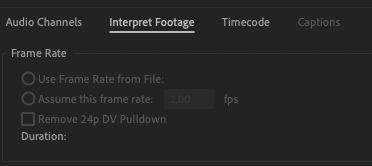Adobe Community
Adobe Community
- Home
- Premiere Pro
- Discussions
- premiere pro 2020 14.6 Speed clip braw bug
- premiere pro 2020 14.6 Speed clip braw bug
premiere pro 2020 14.6 Speed clip braw bug
Copy link to clipboard
Copied
Copy link to clipboard
Copied
I'm on Catalina with Premiere Pro 14.6 (Mackbook Pro 2018) and just loaded in a BRAW clip from a BCPCC 6K and didn't have any problems. You might need to post more about what you are doing and how and what workflow have.
Copy link to clipboard
Copied
Im editing bmpcc6k braw clip in a 4k timeline. In whatever timeline/resolution i put the clip the same problem persists.
Copy link to clipboard
Copied
Might I presume you're using the BlackMagic BRAW plugin?
Neil
Copy link to clipboard
Copied
Yes i use the black magic plugin and It seems black magic hasn't released yet a new version. I tries also using Autokroma but the same problem persits
Copy link to clipboard
Copied
Hmmm ... have you been to the Autokroma site and gone through their support docs and such? They have quite an extensive informtional set on various potential issues. They may have an answer for this.
Neil
Copy link to clipboard
Copied
thanks for the help, I tried to read the changelog in the support area of AUTOKROMA, but I don't found any issue related to "speed effect" or similar.
Copy link to clipboard
Copied
Is it happening only with one 1 specific file or all Braw files?
Is the same issue happening with other formats?
Did you use the "interprete footage" function by any chance?
Copy link to clipboard
Copied
It happens with every braw files, and it seems the with other formts it works ok.
In the Interpret Footage panel I can't do anything (see attach. )
Copy link to clipboard
Copied
Same thing happened to me. I've just realized. I also use Autokroma and it is installed after Blackmagic's own plugin. It is uninstalled and Autokroma is active.
Also it has lost all the cues over the Braw files. My old timeline is completely different. I think that's also because of the speed problem. Because I had changed all the speeds on these clips.
Copy link to clipboard
Copied
I have updated to the latest release but the problem still persists.
Adobe, are you listening?
Copy link to clipboard
Copied
Problem solved! I read the Atokroma blog https://www.autokroma.com/blog/Compatibility-Blackmagic-Raw-Plugin-BRAW-Studio and my problem was that I've never fully removed the BM Plugin. I 've used the uninstaller creataed by Atokroma (link in the page above).
Now it works fine!
All the best
Copy link to clipboard
Copied
Good to hear!
I'd uninstalled the BM plugin months back, and was working fine. But when I brought back an old project to work on, one that hadn't even ended up with any BRAW clips used in a sequence ... closed, went to a newer project ... what the hay?
None of my BRAW studio settings worked, and I finally scrolled down enough to see there was for some freaking reason a BM plugin title line, but with no setting options below it in the bottom of the ECP.
And I couldn't find anything to kill it. It wouldn't cut, it wouldn't delete, and it was suddenly there in every newer project I opened.
So I called out to the Autokroma people, who quickly took me through completely removing the BM plugin from my computer. Which is why I now consider that BM thing near malware.
Neil
Copy link to clipboard
Copied
35r,
This is a user-to-user help forum ... with other users like me. And Nicolas from the Autokroma staff comes on here often to provide help for BRAW problems, he's the best help even for troubles with the freebie plugin from BM.
I had an issue recently with the Premiere not working correctly with my BRAW clips, and he said it was because there was still BM in Premiere's project file. So I needed to make sure the BM plugin was fully removed, and go through a couple projects I was working in to make sure the references to it were deleted. Dang BM plugin is almost malware it seems.
But once I got that all cleared up, things worked fine again.
As to "talking to Adobe" ... that is done on their UserVoice system. Both for bugs/performance and user suggestions. At least one engineer logs every post into their system, and all posts are collated and sent up to the upper managers who determine budgets and such. Its a data-entry port within their internal processes. And they do occasionally respond directly to users if the user has shown a clear record of a puzzling issue and seems like they might have additional useful data.
Such as why one user is not able to speedramp BRAW clips when many others do regularly.
Neil
Copy link to clipboard
Copied
Thanks a lot Neil for your suggenstions. I read the Atokroma blog https://www.autokroma.com/blog/Compatibility-Blackmagic-Raw-Plugin-BRAW-Studio and my problem was that I've never fully removed the BM Plugin. I 've used the uninstaller creataed by Atokroma (link in the page above).
Now it works fine!
All the best