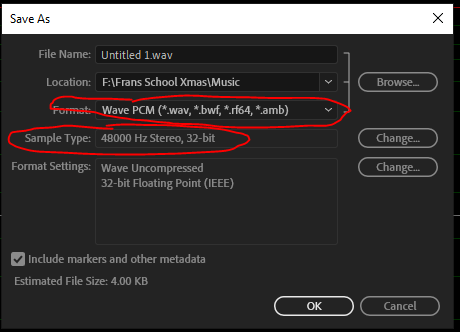Adobe Community
Adobe Community
Copy link to clipboard
Copied
Hoping someone else has experienced this problem and knows a solution. Using Premiere 2020 importing mp4 video and mp3 audio. The audio on the video is terrible due to recording issue, but we do have a good audio track from another source. When overlaying the mp3 audio over the mp4 video in Premiere, the problem we are having is that around minute 32, the mp3 audio goes back to the beginning of the track and starts over. The mp3 is fine in iMusic plays through all 53 minutes fine. But when we import it and overlay it in Premiere it has this glitch. Any ideas?
 2 Correct answers
2 Correct answers
If you have Audition try converting the mp3 to a 48khz wav file
Just do a 'save as' with these settimgs:
Copy link to clipboard
Copied
If you have Audition try converting the mp3 to a 48khz wav file
Copy link to clipboard
Copied
Cool, we'll give that a shot. Thanks! Will post if it works or not.
Copy link to clipboard
Copied
So we're new to Audition. We were able to convert it to 48khz in Audition. Is it simply enough to save the file? Or does have to be exported?
Copy link to clipboard
Copied
Just do a 'save as' with these settimgs:
Copy link to clipboard
Copied
That worked! Awesome! Really appreciate your help.