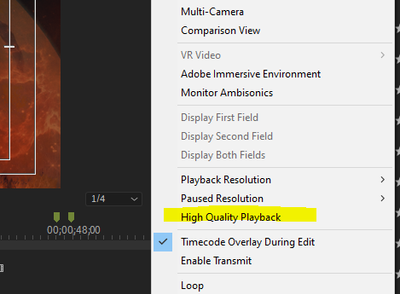Adobe Community
Adobe Community
- Home
- Premiere Pro
- Discussions
- Re: I agree. I'm using latest Premiere on very pow...
- Re: I agree. I'm using latest Premiere on very pow...
Copy link to clipboard
Copied
First off, i'm using a Mac Mini (2018) running Mojave.... 3.2 GHz Intel Core i7 w/ 32 GB 2667 MHz DDR4 Memory and a Radeon RX Vega 64 8 GB which is running through a Razor Core X.
I've never had any issues editing or playing back footage using Premiere Pro 2019. Occasionally if playing back 6K footage i've had to knock the plaback quality down to 1/2, however this computer runs like a breeze.
I've upgraded to PP2020 and since updating I'm experiencing choppy playback when playing back the timeline. No effects. No changes to footage. Doesn't mattter if I playback at 1/8, 1/4 or 1/2....it stutters.
If I simply preview the clip from the project in the source monitor (not off the timeline) it plays back perfectly at FULL QUALITY. Once I drag that clip into the timeline and playback the program monitor i've got issues. It's simply unwatchable and impossible to edit with.
This is only 1920 x 1080 Pro Res 422 footage, nothing crazy. The project worked perfectly in Premiere Pro 2019 and still does without any stuttering.
I have attempted to simply update the project in 2020, as well as importing the legacy project and then finally starting a whole new project and importing the footage again to see if it was a migration issue.
Nothing is working.
I'll be using PP2019 until this gets sorted, however I'm wondering if anyone else is having similar issues? I've attached a download link to a screen capture of how the issue looks here >>> https://we.tl/t-4uFeLm1gl9Playback Issue - Screen Capture
 2 Correct answers
2 Correct answers
Maybe not the fix for everyone, but after hours and hours of trying just about everything except for a clean OS install something FINALLY worked.
I changed the Audio Input to No Input.
--UPDATE-- FIX
Ok so it's taken the better part of a year, endless hopeless conversations begging Adobe to help us only to be hit with the same "you don't have enough RAM" comments..... I seem to have found the fix for my problem which was quite a specific issue.
I believe it had more to do with the settings of my LG 34" 5k2k monitor.
So....my normal setting (using EasyRes) was 3840 x 1620 (Retina 2x) which gave the screen a super crisp look with plenty of room in Premiere. Whenever on th
...Copy link to clipboard
Copied
I just bought a new laptop with an i7 8750H 24GB ram and 1050ti.... came from an older i7 with GTX 970... I have the same issue as everyone else on windows 10 home though. I use to be able to playback 4K GH5 150mbps video all day long.
Now its really lagging in the project view area. the source plays just fine like everyone else. in source i can play full 4K no issues but in the project timeline area even at 1/8th quality it shutters bad. It so bad I cant go forward with 2020 version. Thankfully im just paying month to month.
How can I download 2019 version and try that? Otherwise im forced to try resolve again. I really liked PP 2020 and it worked fine last week.
I know adobe tech is working hard on the issue but it doesnt seem like a solution is coming.
Is there anything else I can do other then pre rendering everytime? Takes forever
Copy link to clipboard
Copied
Ok so Update! I've found something that seems to work on my Macbook Pro 2019,
2.4 GHz 8-Core Intel Core i9, AMD Radeon Pro 5500M 8 GB Intel UHD Graphics 630 1536 MB.
So as established before, closing everything in your source monitor keeps things playing normally in the program monitor (at least for me). However I found that if I separate the Source Monitor and the Effect controls panel (so they're not tabs in the same panel) it also solves the problem.
See my layout below and note how the effects controls/lumetri panels are separated on the left and not tabs in the same panel as the Source Monitor.
Copy link to clipboard
Copied
I understand that this maybe a temporary solution for you, because i'm sure this dosn't work for others including myself, respectfully this isn't a solution. No member should have to do any of this to get normal playback. Adobe needs to fix this.
Copy link to clipboard
Copied
I appreciate the reply. I tried that and I still get a big shutter. I tried recording in mp4 vs mov to see if the different file format was the issue. shutters in mov and mp4.
The only thing that appears to work is to make proxies.... pain in the ass because i know this machine can scrub and playback all these files with ease.
Copy link to clipboard
Copied
EDITED: I found how to download older versions so that fixed the issue for me for now. I might try again next year but for now I'm keeping the 2019 version.
Copy link to clipboard
Copied
Getting the same in 2020 as well, I have made no changes to my workflow since the 2019 version, everything is set exactly the same and yet so much doesn't work the same, choppy playback, multi cam, masking all of these are bugged and it's annoying getting the same response from 'Adobe engineers' that it must be a user error -_-
Copy link to clipboard
Copied
Guys, Transcode all your h264/h265 footage into ProRes 422. Still lags? nope. Need more HDD's? yes!
Copy link to clipboard
Copied
Just want to make sure this doesn't get lost, but we shouldn't have to transcode footage into ProRes Premiere has always been able to handle footage natively. Once again. PPCC2019 didn't have any of these issues. All these issues started with PPCC2020
Copy link to clipboard
Copied
Does your system meet requirements? If so, this should not tbe an issue.
If you could cut natively before but cannot now, you still must meet system requirements, no matter what the previous version did. That said, Long GOP footage is really the absolute worst footage to cut with.
Thanks,
Kevin
Copy link to clipboard
Copied
Why is it smooth on 1 of the monitors then?
Copy link to clipboard
Copied
Same Problem - May 18 2020 - iMac Pro... Got the newest version of PP installed. Still not fixed? Sometimes it is really hard to believe that Premiere Pro is the most popular video editing software.
Copy link to clipboard
Copied
Your footage on a Thunderbolt attached drive? What's your data throughput reading? Long GOP footage? Transcode. It's honestly the absolute worst.
Please also check my troubleshooting guide for Mac.https://community.adobe.com/t5/premiere-pro/faq-basic-troubleshooting-amp-maintenance-for-premiere-p...
Cheers,
Kevin
Copy link to clipboard
Copied
Why is it smooth on 1 of the monitors then? Kevin....surely we've been through all of this enough times....
we all have the same issue.
you're repeating the same answer....it's not the correct one.
Copy link to clipboard
Copied
It does seem as though Premiere Pro struggles with Apple Pro Res. Even if you drop down to 1/2 or 1/4 resolution it does not seem to make much a difference. Adobe, Avid, Edius etc all used to make use of Apple's Quicktime plugin but now they all have to incorporate support for Apple's video codecs on their own since there was a security issues with Quicktime in 2017.
Copy link to clipboard
Copied
Hey everybody Ive seemed to narrow down the bug thats causing the playback issue i'm having in 14.2. I primarily work with RED footage but i'm curious to see if this is the cause you all are having as well. Ive made this video showing my issue. Ive given the adobe developers this video in hopes it helps to fix this issue. Try this and see if its the same for you.
Copy link to clipboard
Copied
That is a very interesting video. Definitely something UI related where the Source monitor is hogging resources.
Copy link to clipboard
Copied
hey folks - i've been reading all your posts here - none of the suggested workarounds helped me out - besides: i just paid some coins for a high end macbook pro 16" plus another 2 grands for a pro display and dont wanna deal with workarounds anyway - i just want to edit vids - so i can pay my bills - but premiere gives me a really hard time - been a premiere guy now for 5 years - but these kinda issues summed up over time and now i am switching to final cut - sad to say, cos i am not a fan of that magnetic timeline - but i will get used to it - all other things seem to work flawless at FCPX - so good bye premiere! unfortunately i still need apps like illustrator, indesign, photoshop and lightroom to make my livin - otherwise i would totally dump adobe for not getting their crappy code fixed so professional user can spend more time on their jobs than hanging around in places like this and tryin every thing to get an app working without workarounds.
i tried really everthing mentioned here: permissions, pro res 422, separating source and all other windows, audio input, u name it... it all comes to a stuttery timeline experience which is not usable for pros by any means.
thank you all for tryin to get this thing going - and i also wanna thank the staff people here for tryin the best they can - the problem seems to be burried in an ancient code that adobe is not going to renew or rebuild the app from scratch - u keep on tryin to fix what is broken to the core.
adios amigos!
Copy link to clipboard
Copied
I honestly can't believe this is still an issue that hasn't been resolved. Older Mac's, brand new Mac's, all different hardware setups and still the same issue. And can I emphasise this is NOT a SPEED ISSUE. Playback is only stuttering in 1 MONITOR and Premiere is NOT MISSING FRAMES. The green light indicating smooth playback is REMAINING GREEN.
I beg anyone at Adobe to please look into this again....surely there are enough of us still dealing with this issue and not receiving any assistance whatsoever. I am still needing to use Premiere CC 2019 which is running PERFECTLY.
Slowly migrating to Davinci Resolve but obviously a long process after investing so much time and resources into Premiere CC and Creative Cloud only to fall on deaf ears.
Copy link to clipboard
Copied
Mine has recently started doing the same, more so whenever I dare to use multicam, just cancelled my contract and swapped the main bulk of my work to Resolve. It sucks since I like adobe integration but I'm wasting way too much time at work trouble shooting rather than actually using the editing software.
I think the vast majority of people DON'T experience bugs, is because there aren't many of us who constantly use the programme. Before I had no issues, now I use it for my 9-5 job and freelancing I'm experiencing more the deeper I delve into it's features
Copy link to clipboard
Copied
Add me to the list of people who now habitually use anything but PPro 2020 for a simple edit job. My timeline plays nothing fluid. I've been through this entire check-list a few times this year, to finally get 2020 survivable.. and this most recent update plain killed me again. Using just my SSDs, using Cuda, keeping cache maintained, etc. Keeping all panels shut that I don't need.. proxying when I must. I've reinstalled Win 10.. run the CC cleaner and reinstalled.. ensured my drive space,, cache on C, media on D (local SSD partitions. Forget anything external right now.)
It's gotten far faster to just pop open a number of other editors for small jobs vs. deal with proxies. I appreciate proxies for large projects and sizable media.. but I shouldn't run into such trouble in PPro with something my phone can handle better. (I use other desktop NLEs, but that's the bottom line. I could Dropbox a file to my phone and be done with the sort of edits PPro is choking on for days.) The problem with people starting small projects in other NLEs like Resolve is that a number of those projects will scale up and stay there, along with the people.
My videos do run fine in source monitor, etc. I'm surely appreciative if anyone has tricks to try, insofar as speeding things up. Suggestions of proxy workflow, etc., though generally valid and appreciated.. are also what I'm not seeking here. I think we're all talking about throwing a typical 1080p on the timeline, adding an effect, and boom. Stutter city.
I dunno. I was finally flying with PPro in 2019. Now it seems worse than ever.
OS Name Microsoft Windows 10 Pro
Processor Intel(R) Core(TM) i7-7700HQ CPU @ 2.80GHz, 2801 Mhz, 4 Core(s), 8 Logical Processor(s)
Installed Physical Memory (RAM) 32.0 GB
Adapter Type Intel(R) HD Graphics Family, Intel Corporation compatible
Adapter Description Intel(R) HD Graphics 630
Adapter RAM 1.00 GB (1,073,741,824 bytes)
Adapter Type GeForce GTX 1060, NVIDIA compatible
Adapter Description NVIDIA GeForce GTX 1060
Adapter RAM (1,048,576) bytes
MPE GPU Acceleration (CUDA)
MSI built for media. A couple years old, but not shabby.
Someone in another thread suggested to make a simple project called "fix" that will only consist of a single timeline with a single layer video. Open main project, open "fix"... move around in the "fix" timeline... go back to main project and things work a bit more smoothly. This actually works for me to a small extent and is reminiscint of an issue Animate had lately where the initial project timeline would load out of sync. A number other settings could be toggled that would force that primary timeline to re-initiate with the correct variable settings.. or you could open a second timeline and work on that. I wonder if all these apps aren't using the same weird timeline initialization code. I had helped troubleshoot it in the Animate forum. Gut talking, but there do seem to be similarities.
Sadly, I'm out of time for troubleshooting much right now. Moved on to other default methods and am hitchhiking this thread in hopes of an update. Hope the info helps.
Copy link to clipboard
Copied
I did just uncheck "high quality playback" under the Program Monitor's settings.
So, that's suggestion number 2 here: https://premierebro.com/blog/10-tips-to-improve-playback-in-adobe-premiere-pro
I've been through this checklist many times & never recall finding "high quality playback" checked. Does PPro default it to on with a new installation? If someone's already knocking the resolution down to 1/4 quality for better performance, what would be the reason for having this feature enabled? I wonder if it shouldn't toggle off automatically when resolution is lowered to 1/2 or below.
It didn't put Premiere back to the ideal go-to for my dailies, but it made a lot of difference. I still have a lot of effects and things to add in my current project, and I'd like to get through a couple diff projects at the current rate, but I'm not dead in the water for fancier stuff. Option's been there since 2015. I can remember it being a big deal, but I'd rather see softer playback than have no playback.
Hope that helps someone.
Copy link to clipboard
Copied
Copy link to clipboard
Copied
Oy, I'm so here with you. As soon as I upgraded to PP2020 I started suffering playback issues. I dug through every recommendation in the book to fix the issue to no avail. Hours and hours of troubleshooting. I can't explain how validating it is to see this thread and witness other users suffering through this horrorshow. I can't tell you how INVALIDATING it is to watch Adobe occasionally show up to do nothing but gaslight us. Yech.
Copy link to clipboard
Copied
I agree. I'm using latest Premiere on very powerfull Windows 10 machine. It's crazy, but I have very bad playback of h264 1920x1280 videos without any effects. Sometimes when I press stop, vides is stopping, but audio continue to play for a half of second, it's looks like some freeze in system. It can't be a problem of my machine cause in previous versions of Premiere there was no problems with this kind of videos. Also I'm working on very clean version of Windows 10 with latest updates. I'm using this PC only for video editing so no other garbage is there.
(I really like Premiere, but I'm sorry to say, that in general it's a buggy program (Windows). Many times I need to find some special solutions how to fix this or that. Sometimes it's freeze, sometimes crush. I speak about all versions, not just latest.)
Copy link to clipboard
Copied
I tried everything possible to stop choppy playback. Everything I added anything to the source monitor everything on the timeline would playback ridiculously slow and choppy even though it played fine before adding something to the source monitor.
The ONLY thing that worked for me was closing the source monitor tab and then reopening it again. This seemed to stop choppy playback for the rest of the session. Haven't tried opening up the program again yet.