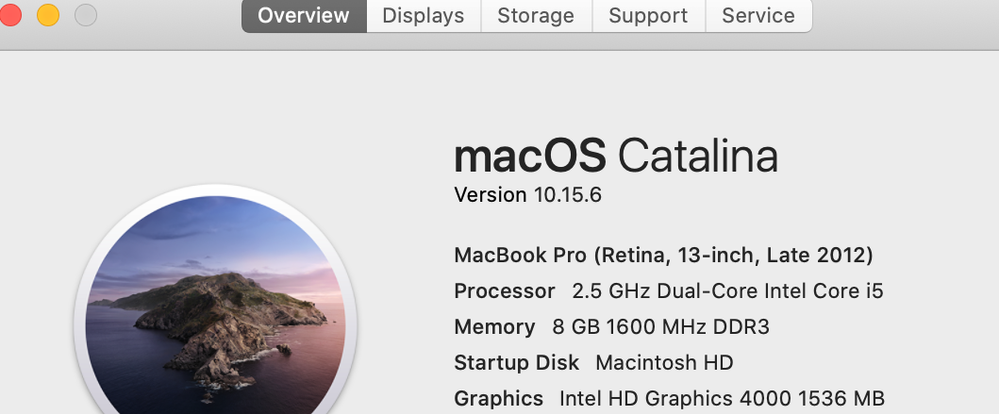Adobe Community
Adobe Community
- Home
- Premiere Pro
- Discussions
- Re: Premiere Pro 2020 Problem With Ultra Key
- Re: Premiere Pro 2020 Problem With Ultra Key
Premiere Pro 2020 Problem With Ultra Key
Copy link to clipboard
Copied
I would think I'm missing something pretty simple. I'm trying to apply a green screen effect. I apply the ultra key to the green screen clip on my timeline, select the eyedropper from the ultra key effect under effects control. I click the eyedropper on the background I want removed. The eyedropper color indicator turns to the selected green color, but nothing happens. The green background is not removed. I don't use this feature often but it has always worked in the past. I am updated to the most current version of Premiere Pro 2020. Any help would be appreciated!
Copy link to clipboard
Copied
What are the settings for Output and Settings in the keyer in the ECP?
Neil
Copy link to clipboard
Copied
Thanks, Neil. "Composite" for Output and "Default" for Setting initially. Have tried all the other setting with no change.
Copy link to clipboard
Copied
Can't replicate here ... try closing Premiere, deleting cache/cache database files & checking again. There's also the old tried & true Trash Preferences which often helps when Premiere goes bonkers.
Neil
Copy link to clipboard
Copied
RyanD,
I suspect you're computer is not meeting system requirements. We need full details of your system and media.
Thanks,
Kevin
Copy link to clipboard
Copied
Hi Kevin,
I'm having the same trouble, and never did before yesterday even though I've been using Premiere for years. The Ultra Key color droper selector is buggy now, and even more troublesome is the effect will randomly decide not to work at all. For example, currently if I click on the "mute" button on an audio track, inexplicably the Ultra key stops working, and I need to select a different sequence and then go back to the sequence I am working on to have it refresh and work again. Another example, it won't display the ultra key effect normally, but if I adjust the clip's scale it displays the effect while I am scaling, and then returns to not working.
I've reset the preferences/cache but this doesn't help. I'm attaching a screenshot so you can see my system specs.
Copy link to clipboard
Copied
Nils T,
Drop down into Software Only in Project Settings. Your computer is certainly not meeting system requirements. It is an 8 year old computer. The threshold for replacement is typically at five years. It's time for a new machine, I'm afraid. Happens to all of us.
Thanks,
Kevin
Copy link to clipboard
Copied
Ok yeah true - thanks Kevin I'll save up for that!