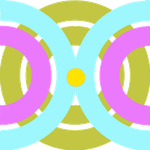Adobe Community
Adobe Community
Premiere Pro 2020 Won't Open
Copy link to clipboard
Copied
Hi,
I have tried several times to open Premiere Pro 2020 with no success. Each time I try, I get an error message that say "Adobe Premiere Pro 2020 quit unexpectedly." I restarted my computer three times...still no luck. I then uninstalled and reinstalled the app, but still no luck. I then installed the older version, which worked, but I'm wanting to use the newest version. I then tried to install the newest version one more time, but then it still did not open and I would get the same error message pop up "Adobe Premiere Pro 2020 quit unexpectedly."
Does anyone know what is going on?
Copy link to clipboard
Copied
At one point, there was an incompatibility with earlier versions of the new CC Desktop app, especially if it was some sort of enterprise or education license. Sounds counterintuitive, but make sure your CC Desktop app is updated since it passes the "keys to the kingdom" to Premiere at launch time -- saying it's OK to load. When you get those error messages after a crash, make sure you send them to Adobe; they told me at MAX a few weeks ago that they absolutely compile those crash reports and are working hard to eliminate bugs and crashes. Overall stability is their goal now, and I'm glad to see it.
Copy link to clipboard
Copied
I've been getting this error for days. I was able to convert a 2019 project to 2020 and had used some of the new features. But then it crashed and I can't use it. I send the crash report daily. I just looked at the CC apps. All that I have downloaded and use are updated. They just say "Open". I do not know what you mean by "CC Desktop app". There doesn't seem to be anything available with that name.
Copy link to clipboard
Copied
I've got the same issue with a brand new machine where PremierePro 2019 was running. After the 2020 update it crash every time. I'm unable to use Premiere Pro 2020 in any case, with a new project or an old project. No Way. Nothing matter with Education License. Premiere Pro was installed downloading from Adobe official website after buying a commercial license. I've sent the error message to Adobe every time.
Copy link to clipboard
Copied
Does anyone have a solution? I just installed Premiere Pro and it will not open. Just get the spash screen and then it closes. Brand new install.
Copy link to clipboard
Copied
I am having the same issue right now
Copy link to clipboard
Copied
It has been really bad for me for about a month on my desktop. I have uninstalled, reinstalled... it is just a real mess. The lack of news on this is a major issue and pushing me more and more toward another application. I really would like to see a fix put into place here because it is unusable on my desktop at this matter and paying what I/we do for the full CC monthly, and not having a working product is not going to work... there are enough alternatives out there to PR/PS/AE that can be had for less. Please do something.
Copy link to clipboard
Copied
Hi Kevin,
Sorry, man! These threads are from January, but it sounds like you're having trouble with v. 14.5. Is that correct? Can you try pressing Alt/Option key when launching? That will delete your preferences, but it should help the application launch. Please reply after trying this. Good luck.
Thanks,
Kevin
Copy link to clipboard
Copied
I have found that the launch problem is associated with a second monitor - if I unplug the HDMI cable from my laptop, Premiere Pro opens perfectly every time. I plug it back in once it has opened and have no more problems. Simply turning off the monito does not work; I have to physically disconnect the HDMI cable. Annoying, yes, but at least I can complete my editing.