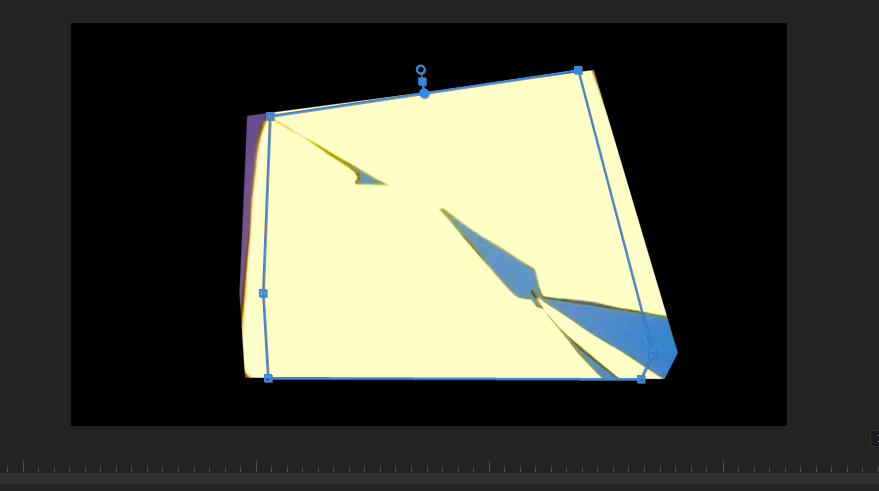Adobe Community
Adobe Community
- Home
- Premiere Pro
- Discussions
- Premiere Pro 2021 Opacity Mask issue.
- Premiere Pro 2021 Opacity Mask issue.
Premiere Pro 2021 Opacity Mask issue.
Copy link to clipboard
Copied
In previous versions of Premiere when using Free Draw Bezier to make masks, The mask would constrain to the exact points I would make. In 2021 that doesn't seem to be the case, Is this a bug or do I just no longer have exact control of the mask points?
Copy link to clipboard
Copied
Mine seem to be working OK. Do you have OS (Windows) screen scaling not set to the default 100% (recommended)?
Copy link to clipboard
Copied
I have windows and no screen scaling is set at default. I will note this does not happen with EVERY mask I attempt to make but it has happened more than once and I would really like to know how so I can avoid it.
Copy link to clipboard
Copied
Do you have any position or anchor point adjustment made on this clip already? Is it part of a nested sequence or anything like that?
Copy link to clipboard
Copied
No this was the first effect I've made to the clip. Looking at the other mask that this happened to, it seems like some kind of "automatic correction" Premiere is doing to make the shape of my mask more "symmetrical", which is very anoying.