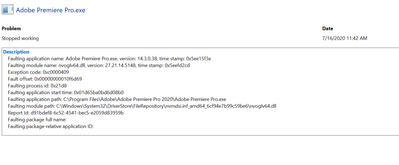Adobe Community
Adobe Community
- Home
- Premiere Pro
- Discussions
- Premiere Pro and Media Encoder constantly crashing...
- Premiere Pro and Media Encoder constantly crashing...
Premiere Pro and Media Encoder constantly crashing during use
Copy link to clipboard
Copied
Hello,
First time posting here, but I've been troubleshooting an issue for months. I built a new computer and double checked compatibility, so unless I have faulty hardware then I don't think it's hardware related.
I've swapped NVME drives, the graphics card, PSU, etc. Ran a RAM test, and no issues. The only things I haven't swapped are the Motherboard and CPU, which are ASUS X570 Prime Pro and Ryzen 3900X.
I'm constantly getting critical errors, I've tried mulitple versions of Premiere Pro as well as multiple versions of drivers.
I've even done a clean boot of windows, even swapping boot drives. I'm not an expert so I'd love some guidance. With Premiere I'm getting a nvoglv64.dll fault module name. It does look like GPU usage spikes during the crash, but again, I've tried swapping GPU and changing driver.
If someone can help me trace it further or anything of the sort, I'd be very appreciative. If I'm missing information, let me know and I'll provide it.
Copy link to clipboard
Copied
Please tell us your system specs: OS version, Premiere version, amount of RAM, Hardware specs including graphics card
does this happen with all types of media? Are you doing anything in particular when this happens? Have you tried switching to software only rendering in the project settings?
Copy link to clipboard
Copied
Hi, so hardware:
OS is windows 10 Home: just updated to the most recent and same issues.
Premiere 2020 version: 14.3 (I've tried quite previous versions as well)
RAM: 64gb (memory tests show no issues)
Graphics card: MSI 1660 with most recent Studio driver (have tried older driver as well)
I've tried transcoding and different formats, doesn't seem to make a difference. It usually crashes during playback. Usually video goes black, and then app freezes before crash report. Occasionally it crashes so hard windows will freeze.
I did trying clearing cache at one point and that didn't seem to make a difference either.
I've tried switching to software only and it often goes to black during playback.
Most of the crashes are when moving around in the timeline or during playback.
Appreciate any help.
Copy link to clipboard
Copied
the crash report does mention "nvoglv64.dll" which is apparently part of the graphics card driver. And it does make sense that something screwy either with the card or the drivers is what's behind your problem. This is not my field of expertise, but I did find this doing a quick google
https://forums.developer.nvidia.com/t/solved-crash-in-nvoglv64-dll-driver-version-381-65/49453
maybe try the driver that this guy used to solve his problem.
If not, post back and we'll keep digging.