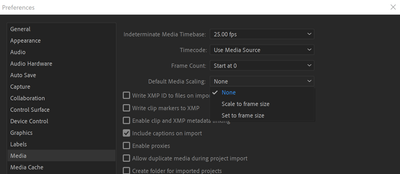Adobe Community
Adobe Community
- Home
- Premiere Pro
- Discussions
- Re: premiere pro auto sizing videos.
- Re: premiere pro auto sizing videos.
premiere pro auto sizing videos.
Copy link to clipboard
Copied
I an currently working on a video that is made up of videos sent by many different people and obviously with many different cameras. When I insert tohe videos into the timeline, it automaticlly resizes them to fit the size of the video I inserted first (ie. zomming in on the larger video or making the smaller on tiny in the middle of the screen). Is there any way that I can have all the videos be the same size in the final video and not all different?
Copy link to clipboard
Copied
By default, Premiere does not resize videos, i.e. when you import a 4K video into Full HD sequence, it will be "zoomed in" and then you resize it manually.
However, there is a tickbox in Premiere Preferences where you can tell Premiere to resize clips automatically. Maybe you have it ticked?
Adobe Certified Professional
Copy link to clipboard
Copied
I have the setting set to none. Maybe I need to resize them manually? I'm doing everything by defult and have nothing changed really.
Copy link to clipboard
Copied
If you have the setting set to None, then Premiere shouldn't be resizing the clips. You'd be resizing them yourself when needed.
Adobe Certified Professional
Copy link to clipboard
Copied
Premiere Preferences > Media > Default Media Scaling drop-down:
Adobe Certified Professional