 Adobe Community
Adobe Community
- Home
- Premiere Pro
- Discussions
- Premiere Pro CC 18 Sequence disappeared
- Premiere Pro CC 18 Sequence disappeared
Premiere Pro CC 18 Sequence disappeared
Copy link to clipboard
Copied
Afternoon everyone,
I have such a serious and frustrating problem...
I was editing a video a couple of weeks ago, lets call it Project1 for ease of understanding. I had multiple projects I needed to edit at the same time so decided to open up another project, Project2 but instead of closing Project1 and opening up the new Project2 one entirely, it just imported Project1 into Project2 and merged all the sequences... not to worry, I got used to that (although any idea on how to turn that setting off would be great).
However I accidentally closed the Sequence for Project1 and once I had finished Project2 I saved it, BUT... because Project1 was shoved into my project2 and because I had saved Project2 after I closed Project1's sequence, it is nowhere to be found!! There is no sequence in the project box at all, just the clips and now I have to go to Project1 and make changes but I cant find it for the life of me, its so frustrating and if ive lost it I now have to edit all over again.
I've checked autosave files but its the same thing, I don't know what to do! Any help would be really appreciated.
This is what it looks like when I open Project1
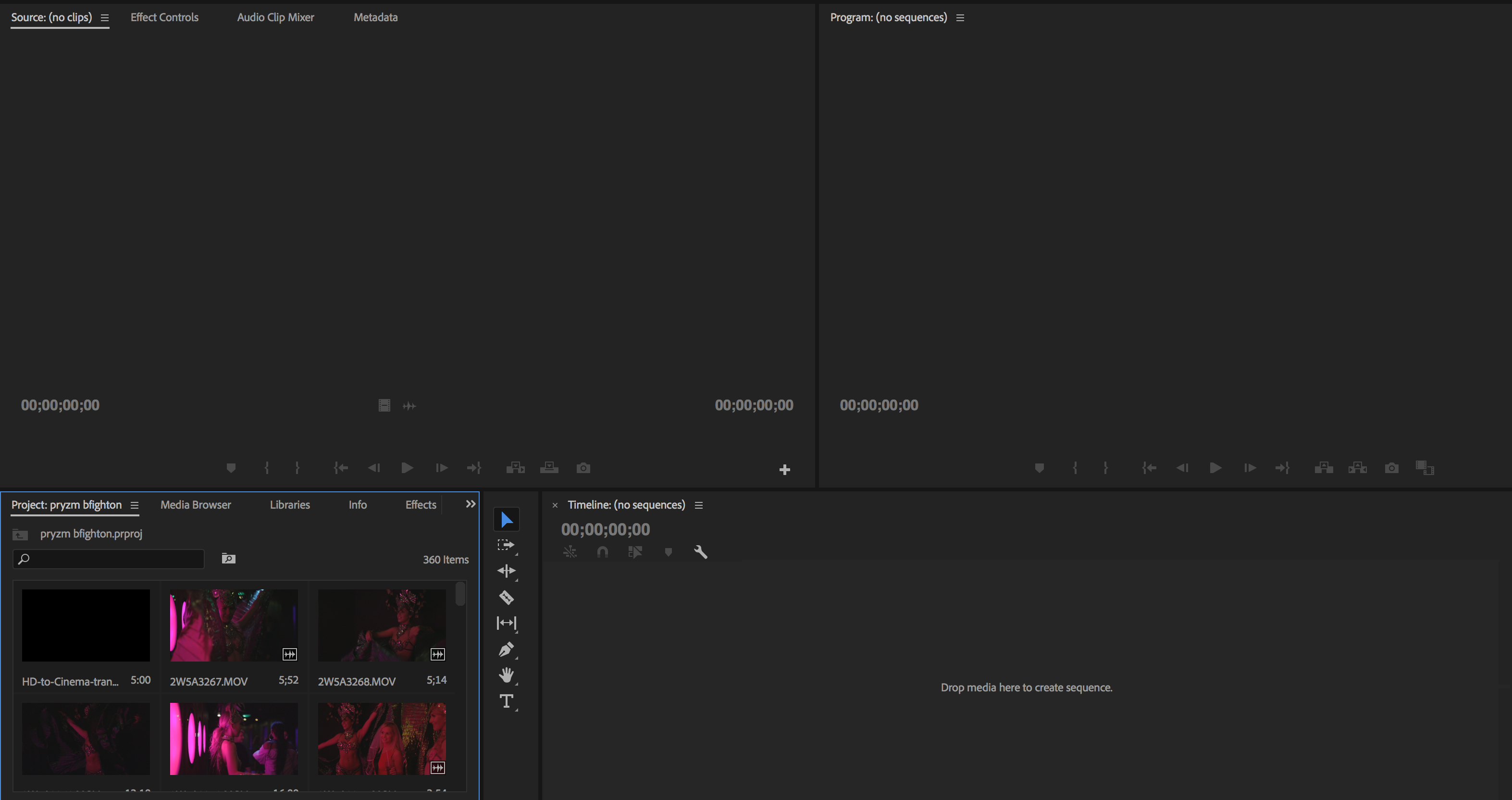
Copy link to clipboard
Copied
Look for your sequence in the Project Window and double click on it.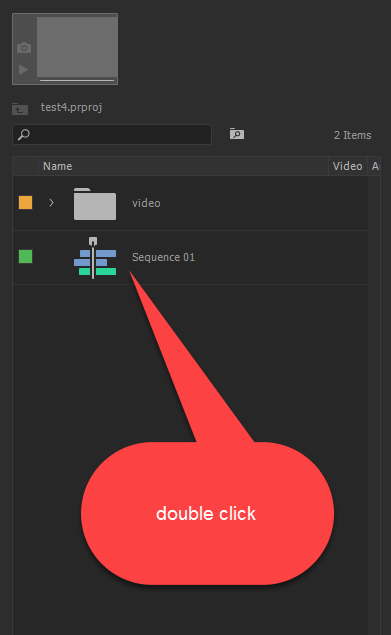
Copy link to clipboard
Copied
This did it for me!
Copy link to clipboard
Copied
Hi georgep52259771,
Let us know if you were able to solve the issue you were facing with Premiere Pro.
Thanks,
Sumeet
Copy link to clipboard
Copied
i am running into the same problem. This is what I'm checking right now to see if I can find it:
1. Check all other projects to see if you may have saved it in another project file. (open up project 2,or any other recent projects,and look for it there)
2. If you exported through media encoder, open up encoder and go into file- Show Log. Look for the date you exported and look at the project file name. Try searching through your files for that name.
3. Make sure you have all related hard drives/storage devices plugged in. (I just realized one of my external HDs was loose so half of my files were M.I.A.)
This is my advice for now. If I find a better way of tracking it down I will respond again.
Copy link to clipboard
Copied
Okay I found mine.
Go into your project, go File- Project Manager.
Mine showed 2 sequences, the first was the sequence i was missing, the second was an untitled sequence. the first one was unchecked. All I had to do was click the empty box next to the name (select it) and then close the window and it was in my project panel.
Cheers my friend I hope this works for you as well.
Copy link to clipboard
Copied
Look in project 2 or some other project that could have been open at the same time.
I had this happen too - all of a sudden, my sequence was just gone from my project. Not in the timeline, not in the Project bin. Like it never existed.
I also had multiple projects open at the same time, and somehow, not sure how, the sequence ended up in the project I was copying elements from. Thank God. 2.5 hours of editing that I didn't have to do again.