 Adobe Community
Adobe Community
- Home
- Premiere Pro
- Discussions
- Premiere Pro CC 2017.0 has stopped working
- Premiere Pro CC 2017.0 has stopped working
Premiere Pro CC 2017.0 has stopped working
Copy link to clipboard
Copied
Hi have recently update to Premiere Pro CC 2017 and now the application does not load.
This worked successfully on my system prior to update
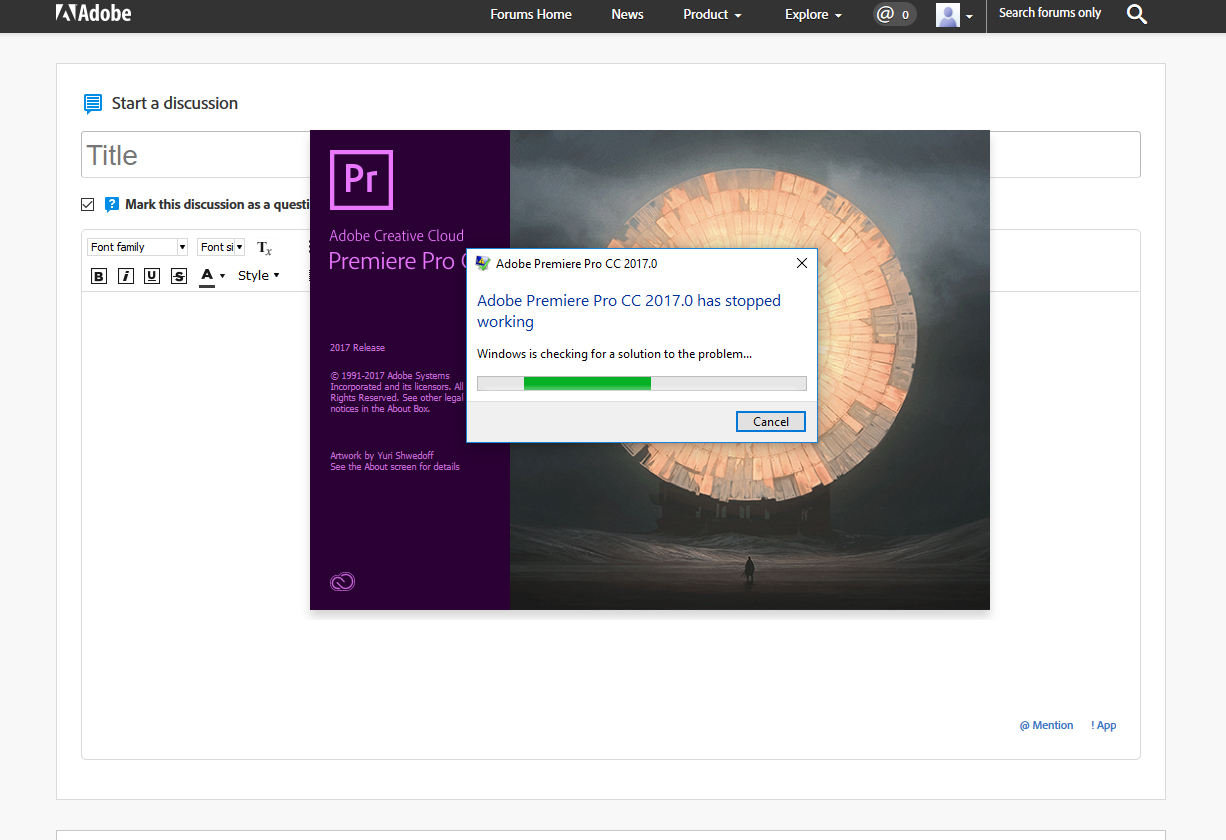
Event Log
Fault bucket , type 0
Event Name: APPCRASH
Response: Not available
Cab Id: 0
Problem signature:
P1: Adobe Premiere Pro.exe
P2: 11.0.2.47
P3: 5876029b
P4: dynamiclink.dll
P5: 11.0.2.47
P6: 5875d48d
P7: c0000005
P8: 000000000001ebb3
P9:
P10:
Attached files:
These files may be available here:
C:\ProgramData\Microsoft\Windows\WER\ReportQueue\AppCrash_Adobe Premiere P_389a44e7f832e871fa31e6ec6d6927e44413e_a281e0f3_3ca7d0ae
Analysis symbol:
Rechecking for solution: 0
Report ID: 1be58088-3eee-4ac2-ab48-69a529bb0959
Report Status: 96
Hashed bucket:
Copy link to clipboard
Copied
First thing I would try is updating to 2017.0.2.
Copy link to clipboard
Copied
Hi Simon,
I had Adobe Premiere Pro installed on the computer with no issues.
I updated two weeks ago via the Creative Cloud App, so I presume it updated with the very latest version.
To be sure I have uninstalled and reinstalled Premiere Pro. The Creative Cloud app shows the program name Premiere Pro CC (2017).
When the program tries to launch I see Adobe Premiere Pro CC 2017.0
How do I get the latest version????
Many thanks VIcki
Copy link to clipboard
Copied
The CC Desktop app is notorious for showing someone at the latest when there's an update or two available.
So ... first thing to try, is to sign out of the Adobe CC Desktop app using the little gear-wheel in the upper right corner, then "Preferences" and sign out. Don't worry about the dialog boxes, it's fine.
Reboot the computer, and if it doesn't auto sign back in, go ahead and sign back into the CC Desktop app, and see if after a couple minutes it decides you've got updates available. This normally does the trick but not always.
You can use the Adobe CC Cleaner Tool to uninstall & clean up the CC Desktop app, then go online and download/install a fresh copy, which works if the first step doesn't.
https://helpx.adobe.com/creative-suite/kb/cs5-cleaner-tool-installation-problems.html
Neil
Copy link to clipboard
Copied
Thanks for guidance.
I have done both of the suggestions above and completely uninstalled all Adobe products from the computer including Creative Cloud app. Then used the Adobe cleaner, rebooted the computer and reinstalled Creative Cloud then Adobe Premiere Pro - still exactly the same error.
How can I find out more about what is causing the conflict?
I did contact Adobe help, installed the application from https://screen.share.adobe.com
But I have problems with the program being blocked by my firewall. I turned off all firewalls include Windows firewall but still no luck connecting to Adobe. They stated I have a firewall on my router, contacted my Internet service provider and there is absolutely no firewall or block on my router. I'm hitting a lot of walls here. I just need a solution so I can get my work done ![]()
Is there a way to just go back to the previous program version I had that worked ?
Copy link to clipboard
Copied
Hypertwo wrote
Is there a way to just go back to the previous program version I had that worked ?
Have a look here:
How to Find and Install Previous Version of Adobe Apps in CC 2015 | Adobe Customer Care Team
Copy link to clipboard
Copied

Hey, I'm having the same issue but with Adobe Premiere Pro CC 2017.1 and I've tried uninstalling and reinstalling adobe creative cloud and premiere pro.
the PC I'm running it on has had two hard drive failures the latest one was on my storage drive which I had premiere pro previously installed on so when I got my new storage hard drive I didn't need to reinstall windows, so I don't know if that has anything to do with it but...
Here are my specs:
CPU: Intel Core i7-6700k 4.00 GHz
GPU: Nvidia Geforce Gtx 750 ti
RAM: 24Gb
Copy link to clipboard
Copied
I've been dealing with this same issue and I've been researching for 2 days still can't find a solution I've troubleshooted over and over and nothing works...
Copy link to clipboard
Copied
If you still can't load ... first to make sure:
Have you downloaded and used the Adobe CC Cleaner Tool? If not, do. The instructions say to uninstall via the system uninstall routine, then run the Cleaner. I do not recommend that ... it has at times worked for me, but the best way is to use the Cleaner tool to do both the uninstall and the cleanup of the files that Adobe programs put in User folders and such so that a fresh install is a completely clean fresh install.
If you've got a corrupted file in one of the many files PrPro parks outside the Program files folder, re-installing won't do squat, as when PrPro starts up, it looks for those external files for many of the user choices and previous settings ... if it finds them, it uses them. Delete them, and it builds new ones.
https://helpx.adobe.com/creative-suite/kb/cs5-cleaner-tool-installation-problems.html
After running the Cleaner Tool, reboot the computer, and using the CC Desktop app, download/install a fresh copy.
This will remove all your preference files, so looking in the User/Adobe folder for such things, re-naming the folders they're in, then running the Cleaner tool gets those files left ... and you can try putting them back in place and re-start PrPro to see if those files are usable.
IF you've done the above as I list, and it's still not loading ... use the Adobe Help system, either phone or "live chat", but ... on getting a live person, immediately ask for the "video que" ... which should get you past the initial level of generalist helpers to those with some to decent experience in PrPro.
Neil
Copy link to clipboard
Copied
hi i have the same problem
but my pr pro is starting fine but when i import a video it crash
and this is happen when i update the windows
Copy link to clipboard
Copied
i update my gtx drive and its fixed
