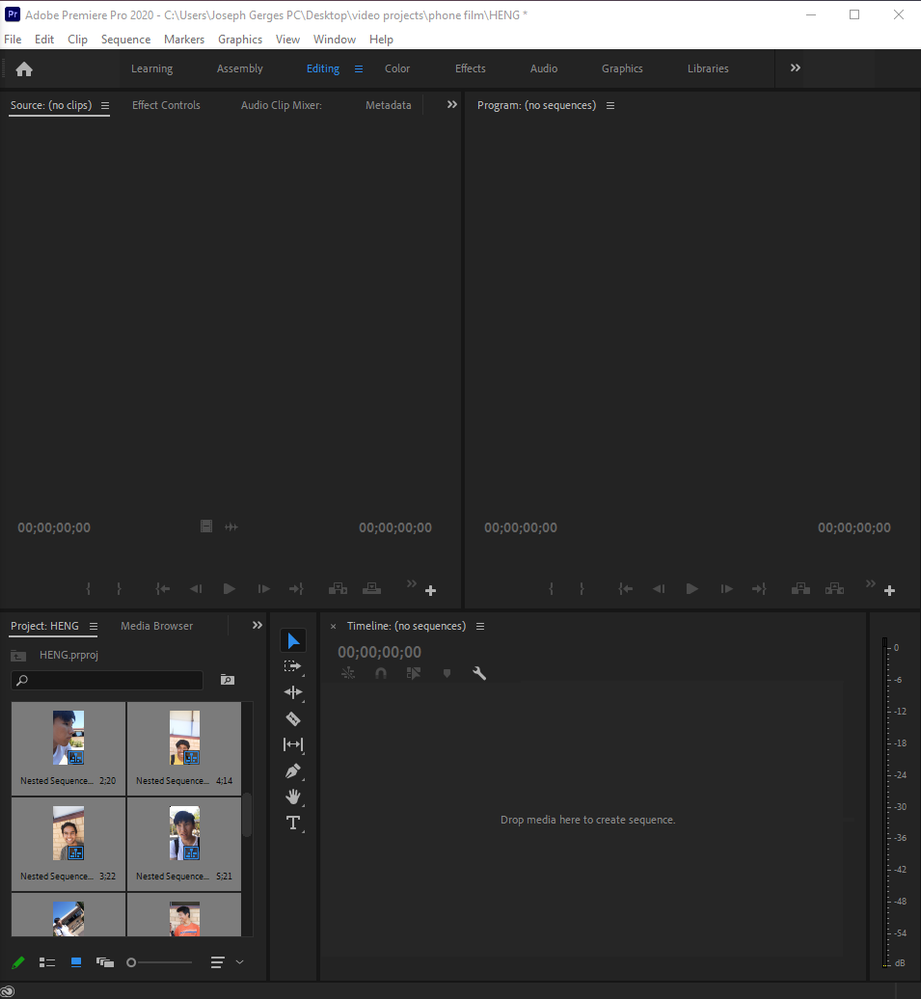Adobe Community
Adobe Community
- Home
- Premiere Pro
- Discussions
- Re: Premiere Pro CC 2019 Crashes While Opening Par...
- Re: Premiere Pro CC 2019 Crashes While Opening Par...
Premiere Pro CC 2019 Crashes While Opening Particular Project
Copy link to clipboard
Copied
I Have Been Using Pr CC 2019 Ever Since It Got Released And I Faced This Issue For The Very 1st Time, Whenever I Import 1 particular Project (on which currently i am editing ) PR Crasshes immediately. Help. Evert Other Project I Open Works Perfectly But Whenevr I Open 1 Particular Project It Crashes.
Copy link to clipboard
Copied
You may have a corrupted project file... what sometimes works is to create a new project and import the problem project as the asset
Copy link to clipboard
Copied
Hey I Tried It Still Crashes
Copy link to clipboard
Copied
Did you do it in the manner described in the Troubleshooting Guide?
Copy link to clipboard
Copied
Yes
Copy link to clipboard
Copied
OK.
You can try some of the other Troubleshooting steps, but my thinking here is that the project is lost beyond repair. You may have to work from a backup.
Copy link to clipboard
Copied
Didn't work
Copy link to clipboard
Copied
Try Step 2E below.
Copy link to clipboard
Copied
Hi there,
Sorry to hear that you are facing this issue. Please try to follow these steps and check if it helps.
- Open Premiere Pro and create a new project.
- Go to Window > Workspaces > Editing
- Go to Window > Workspaces > Reset to Saved Layout (this will restore the layout for the Editing workspace)
- Go to Window > Workspaces > uncheck Import Workspace from Projects
- Go to File > Import and import the project with which you are facing the issue.
You may save this new project file once the import is successful and use it instead of the original project.
Doing this allows us to duplicate the project without using the workspace info saved in the project which may help if the issue is with the corrupt workspace info tagged in the project file.
Hope it helps. Let us know if you have any questions.
Regards,
Sumeet
Copy link to clipboard
Copied
What I did to fix the issue was:
I uninstalled Premiere, then re-installed. Then I followed Sumeet's Instructions (thank you!)
- Open Premiere Pro and create a new project.
- Go to Window > Workspaces > Editing
- Go to Window > Workspaces > Reset to Saved Layout (this will restore the layout for the Editing workspace)
- Go to Window > Workspaces > uncheck Import Workspace from Projects
- Go to File > Import and import the project with which you are facing the issue.
You may save this new project file once the import is successful and use it instead of the original project.
Copy link to clipboard
Copied
Wow, Thanks a lot, It worked.
Copy link to clipboard
Copied
Hello. I know i am late but hopefully you can help me. All the steps listed above were dpne but the only issue is that the sequence layout was not saved. The files were imported on but there was no sequence. What do I do?
Copy link to clipboard
Copied
SAme tried it a couple times. just uploads the clips. no layout