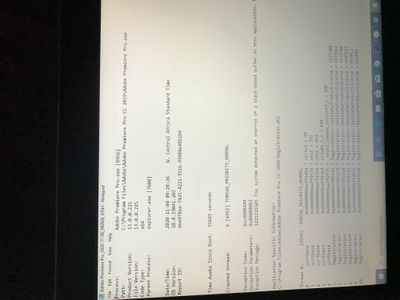Adobe Community
Adobe Community
Turn on suggestions
Auto-suggest helps you quickly narrow down your search results by suggesting possible matches as you type.
Exit
0
Premiere Pro CC 2019 not lunching
New Here
,
/t5/premiere-pro-discussions/premiere-pro-cc-2019-not-lunching/td-p/11576912
Nov 08, 2020
Nov 08, 2020
Copy link to clipboard
Copied
PP CC 2019 just stopped lunching on my windows and it keeps sending me crash error message, what do I do please? I don't want to lose my work. Attached is the crash message
TOPICS
Crash
,
Editing
,
Freeze or hang
,
Performance
Community guidelines
Be kind and respectful, give credit to the original source of content, and search for duplicates before posting.
Learn more
Community Expert
,
LATEST
/t5/premiere-pro-discussions/premiere-pro-cc-2019-not-lunching/m-p/11577333#M309205
Nov 08, 2020
Nov 08, 2020
Copy link to clipboard
Copied
as long as you have your premiere project file saved recently, you should be ok once you resolve the crashing problem without losing any work. And if you haven't saved recently, hopefully you have a recent autosave version.
We'll need some info to troubleshoot your crashes.
Please tell us your system specs: OS version, Premiere version, amount of RAM, Hardware specs including graphics card and your source properties and sequence settings.
Community guidelines
Be kind and respectful, give credit to the original source of content, and search for duplicates before posting.
Learn more
Resources
Troubleshooting Software & Hardware
Frequently Asked Questions
Premiere Pro New Features
Copyright © 2024 Adobe. All rights reserved.