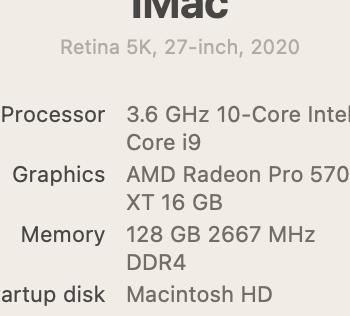Adobe Community
Adobe Community
- Home
- Premiere Pro
- Discussions
- Re: Premiere Pro CC 2020 (14.0.4) Interface Laggin...
- Re: Premiere Pro CC 2020 (14.0.4) Interface Laggin...
Premiere Pro CC 2020 (14.0.4) Interface Lagging, Partial Freezing
Copy link to clipboard
Copied
I'm having a very mysterious issue (came out of nowhere in the past week or so):
The interface periodically lags and partially freezes, seemingly without reason or any discernable trigger. Video and audio playback won't interrupt, but the interface will freeze for 1-2 seconds, sometimes pinwheeling briefly. Happens in the timeline and even when previewing audio (WAV files) in the source monitor, so it's the whole program seizing up.
I've tried all the usual remedies: cleared media cache, cleared preferences, reinstalled three times, reset workspaces, nothing. I've also tried copying over assets/cuts into fresh projects/sequences and... still the same.
- Editing with Apple ProRes Proxies MOV (1920x1080)
- Running Premiere 14.0.4 (build 18)
- MacBook Pro (2019)
- macOS Catalina (10.15.4)
- 2.3 GHz 8-Core Intel Core i9
- 64 GB 2667 MHz DDR4
- AMD Radeon Pro 5500M 8 GB
- Intel UHD Graphics 630 1536 MB
The assets (really just one long 1080 MOV proxy and a bunch of audio) are on a LaCie rugged drive via USB-C. BlackMagic speed test on the drive isn't showing any irregularities.
The issue will seemingly go away for a little while after a restart, but then it comes back and gets progressively worse. The system's Activity Monitor also isn't showing too much strain on CPU or memory, so it's a real mystery bug that's endlessly infuriating.
Anyone else having this issue or know of any viable solutions?
Copy link to clipboard
Copied
Same issue and tried everything to fix it so need help as well (Windows)
Copy link to clipboard
Copied
Similar issue on a 16" MBP, 32 GB RAM, Radeon Pro 5500M 8 GB, using internal SSD on current OS. I hit play or stop and it often takes a second or two for Premiere to notice. Spent 2-3 hours on a screenshare with Adobe support, full reinstall, everything he could think of: nothing changed. I thought it was a Mac thing, but looks like it's across the board on both platforms. I haven't found a solution on this board yet or from Adobe. Please don't send me to FCP X.
Copy link to clipboard
Copied
Are you folks still having this issue? This sounds identical to what I'm having and I cannot find a solid solution to it.
Copy link to clipboard
Copied
How has Adobe not responded to this? I've been having this issue for weeks and had not one staff member able to fix the issue...
Copy link to clipboard
Copied
i am having the same isssue, pretty crazy adobe doesnt care tyhat its users can barely use the software. actually wait... they have been like that as far as i can remmember. it was just never this badd....
Copy link to clipboard
Copied
Hey, Benton,
Sorry, this post is 2.5 years old and may not apply. We need to know your system info and info about your media (download Media Info and give us a shot in the tree view - that helps). We need this to assist you. Otherwise, we're only guessing.
Thanks,
Kevin
Copy link to clipboard
Copied
So i have to purchase an app in order to see if you can help me? seems a bit suspicious.
5700*.
my OS is Ventura 13.1
i am working with FX3 footage 4k 10 bit 422 60fps. BUT premiere is acting this way with canon g7x 1080p 24fps footage. all of which are short clips. even if i have a blank project, create a color matte and try to select it or extend it. it lags. it takes 2-3 seconds for the app to select something i click on. I started using final cut lastnight and right now is the only thing i can do until i get premiere functioning properly again. this is some serious crap. hopefully i am just an idiot and there is a quick fix..
Copy link to clipboard
Copied
I literally cannot get anything done in premiere right now. completely unusable. After 5+ years i think i might have had enough. Now this is costing me money, it is interfering with my ability to deliver to clients. I am beyond furious