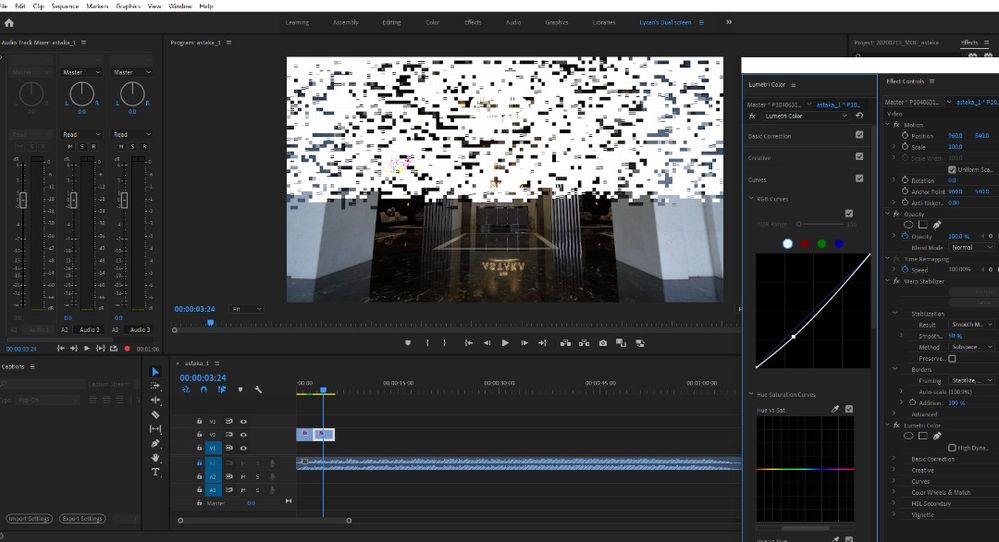Adobe Community
Adobe Community
- Home
- Premiere Pro
- Discussions
- Premiere Pro cc 2020 Lumetri color bug
- Premiere Pro cc 2020 Lumetri color bug
Copy link to clipboard
Copied
the glitch kind of thing show up everytime i tried to applied lumetri colour,
the basic and creative showed just normal but once i adjust the option below such as curve it will start becoming like the photo attached,
not just in preview , but also exported file.
 1 Correct answer
1 Correct answer
Can you please provide us with your pc specs?
this issue is usually linked to the gpu ... did you update your graphics driver recently?
Copy link to clipboard
Copied
Can you please provide us with your pc specs?
this issue is usually linked to the gpu ... did you update your graphics driver recently?
Copy link to clipboard
Copied
yes,i just update the graphic driver and the problem solve~ Thanks for the advice!
Copy link to clipboard
Copied
Hello Joëlle,
I'm having the same problem...and my iMac is a Retina 5K, 27-inch, Late 2015, 3,3 GHz Quad-Core Intel Core i5
and 32 GB 1867 MHz DDR3.
The graphic card is a AMD Radeon R9 M395 2 GB and is running macOS Big Sur 11.0.1.
After I have updated the macOS it is started that issue.
Copy link to clipboard
Copied
Do yo have the latest version of premiere pro?
Copy link to clipboard
Copied
Yes