 Adobe Community
Adobe Community
Turn on suggestions
Auto-suggest helps you quickly narrow down your search results by suggesting possible matches as you type.
Exit
- Home
- Premiere Pro
- Discussions
- Premiere Pro CC 2020 stuck on project loading MOGR...
- Premiere Pro CC 2020 stuck on project loading MOGR...
0
Premiere Pro CC 2020 stuck on project loading MOGRT files
New Here
,
/t5/premiere-pro-discussions/premiere-pro-cc-2020-stuck-on-project-loading-mogrt-files/td-p/11786174
Jan 27, 2021
Jan 27, 2021
Copy link to clipboard
Copied
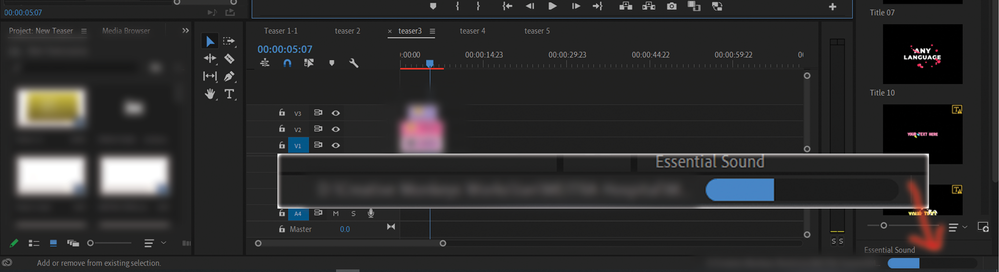
TOPICS
Crash
,
Error or problem
,
Freeze or hang
,
How to
Community guidelines
Be kind and respectful, give credit to the original source of content, and search for duplicates before posting.
Learn more
LEGEND
,
LATEST
/t5/premiere-pro-discussions/premiere-pro-cc-2020-stuck-on-project-loading-mogrt-files/m-p/11786666#M326181
Jan 27, 2021
Jan 27, 2021
Copy link to clipboard
Copied
- Open Pr from a shortcut. When the main program window opens, before choosing a project go to Preferences>Media Cache and delete *all* your cache files. Then open your project.
- If that doesn't work, launch Pr from a shortcut again while holding down the Alt+Shift (Windows) or Opt+Shift (Mac) keys and keep them pressed until the main program window appears. Then open your project.
Community guidelines
Be kind and respectful, give credit to the original source of content, and search for duplicates before posting.
Learn more
Resources
Troubleshooting Software & Hardware
Frequently Asked Questions
Premiere Pro New Features
Copyright © 2024 Adobe. All rights reserved.