 Adobe Community
Adobe Community
- Home
- Premiere Pro
- Discussions
- Premiere Pro CC crashes when I try to change the f...
- Premiere Pro CC crashes when I try to change the f...
Copy link to clipboard
Copied
Hello,
This issue recently started happening - Premiere Pro CC crashes when I try to change the file name before an export. Premiere runs smoothly at every part of the edit until I come to exporting a file either directly or through media encoder. I can get as far as changing all export settings but as soon as I click the filename to change it, I get an error message (attached).
Never had this before, not installed anything new on my system, running windows 10, decent specs etc.
All adobe software is up to date also.
Any ideas on this? This is my first posting so sorry if I have missed anything off that will help you guys!
Cheers in advance,
Joe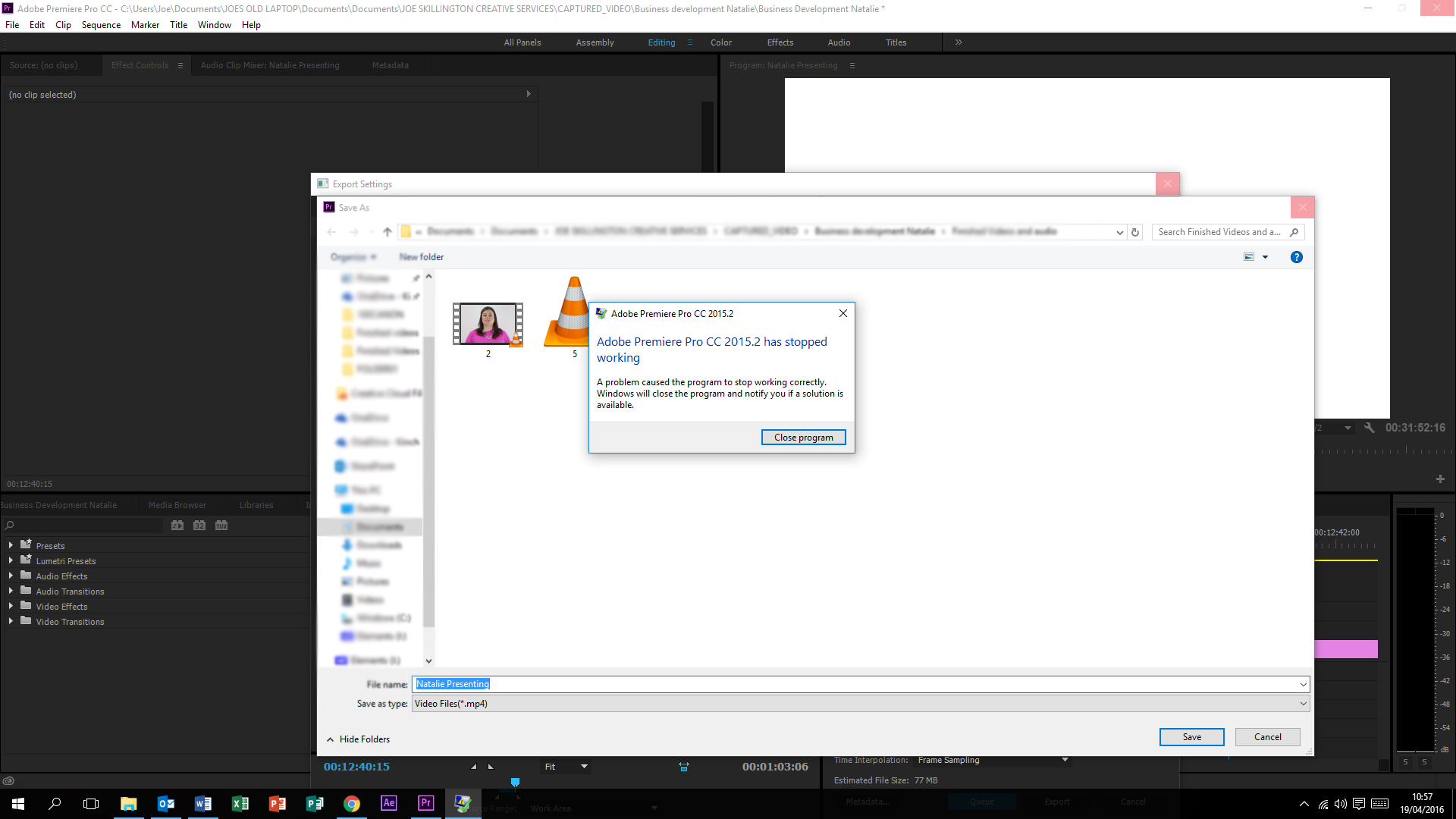
 1 Correct answer
1 Correct answer
Hi,
Thanks for your quick response.
I just found a suggestion that worked. Changing the render settings to "Mercury Engine Playback Software Only" solves the problem. I'm not sure of the impact this will have, but I'm not making many big projects, so that's okay.
I also don't know the cause - maybe I don't have the correct graphics drivers or something, but for now, this fixes my issue ![]()
Neil
Copy link to clipboard
Copied
Hi Joes,
Never seen this kind of issue.
Do you have enough room in the target location?
Did you try exporting to a different location?
Please test this in a new project and let me know if that makes any difference.
Thanks,
Kulpreet Singh
Copy link to clipboard
Copied
Hi Kulpreet,
Thanks for replying to me. There is enough room in the target location and I have changed the location a couple of times to check this. I have also tested this in a new project and I am still having the same issues!
Anymore suggestions,
Thanks,
Joe
Copy link to clipboard
Copied
Please close all the Adobe applications.
Go to the following locations:
- C:\Users\<Username>\Documents\Adobe
- C:\Users\<Username>\AppData\Roaming\Adobe
In all the locations, rename the 'Adobe' folder to 'OldAdobe'
Launch Premiere, accept the License Agreement and see if it works.
Note: You will lose your customized workspaces and keyboard shortcuts.
You might need to kill some Adobe processes from the Task manager.
Thanks,
Kulpreet Singh
Copy link to clipboard
Copied
Thanks Kulpreet,
I will try these and get back to you - thanks again for your help!
Joe
Copy link to clipboard
Copied
Did you ever get a resolution to this? I have the exact same problem.
CC 2015
Copy link to clipboard
Copied
Hey Neils,
I have the exact same problem.
Sorry to hear that, did you try all of the above mentioned steps?
Please click on the "I have the same question" tab at the top.
Thanks,
Kulpreet Singh
Copy link to clipboard
Copied
Hi,
Thanks for your quick response.
I just found a suggestion that worked. Changing the render settings to "Mercury Engine Playback Software Only" solves the problem. I'm not sure of the impact this will have, but I'm not making many big projects, so that's okay.
I also don't know the cause - maybe I don't have the correct graphics drivers or something, but for now, this fixes my issue ![]()
Neil
Copy link to clipboard
Copied
https://forums.adobe.com/people/kulpreet+singh wrote
Hey Neils,
I have the exact same problem.
Sorry to hear that, did you try all of the above mentioned steps?
Please click on the "I have the same question" tab at the top.
Thanks,
Kulpreet Singh
This thread should not have been marked as "answered." Not even close. That Adobe has a severe bug crashing Premiere upon simply initiating the prompt to enter a new filename/location, is not resolved by the suggestion to severely downgrade the Premiere application's functionality, to software-only rendering. That has nothing to do with Adobe's bug (obviously). And yes, I've cleared my preferences, which did nothing to solve this ongoing problem.
Just because you don't see it in frequently in these forums, doesn't mean the problem isn't a huge nuisance. We have to force-close Premiere and start over, but sometimes it causes loss of the most recent version since auto-save.
This problem needs to be fixed.
Copy link to clipboard
Copied
I am having the same issue as reported. Some days I am able to work on exports with no issues. Other days I have to change the filename and/or location inside of Media Encoder instead of in the export dialog box. Please give us a fix!
Copy link to clipboard
Copied
Not a fix by any means, but a workaround, if you need to get stuff done and since they amazingly haven't fixed this yet as of 2020-
I just let it save under whatever filename it wants and wherever. I pay attention to what name and where it saved it, then I just go to that folder and rename it and move the file where I want. Stupid, but it beats wasting hours dealing with this foolishness. Get it fixed already! The "Mercury Engine Playback Software Only" fix is bogus, it takes away all your hardware acceleration! Suddenly a 20 minute render is 7 hours! Ridiculous!
Copy link to clipboard
Copied
This how I have been "solving" it as well.
Copy link to clipboard
Copied
I'm having this same problem as well. This problem seems to come and go. The last time I had the issue was a few months ago, and I cleared off some HD space and it went away. No such luck this time around. This problem is really persistent.
I'm on Windows 10 (latest version as of 1/20/18), i7 laptop, 16 GB RAM, GTX 880M (latest drivers). This happens on multiple different projects, multiple sequences, etc. No idea how to make this very frustrating problem go away.
Copy link to clipboard
Copied
I've just started having the same issues. Very bizzare. Any update? Its a huge problem as i export multiple edits for clients to sign off on and obviously need to change file names etc...
Copy link to clipboard
Copied
Adding my voice here, same problem. Doesn't always happen but still consistently about once a day. After a program crash and end task, it typically works fine until the next computer restart. After that it could go either way.
Followed the same troubleshooting steps, not working, and disabling Mercury for rendering is not an option for me.
CC 12.1.1, tons of hard drive space, on multiple drives, fully updated drivers etc. i7 4930k, 32 GB RAM, GTX 1080. Bug report submiiiiittedddd.
Copy link to clipboard
Copied
Same issue here. Win10.
Copy link to clipboard
Copied
same issue here
Copy link to clipboard
Copied
Having this issue in version 12.1. It's very annoying because it happens about 9/10 times I try and export. I still can't figure out what is causing it to happen as it happens with CUDA and without.
Copy link to clipboard
Copied
RNKN wrote
Having this issue in version 12.1. It's very annoying because it happens about 9/10 times I try and export. I still can't figure out what is causing it to happen as it happens with CUDA and without.
I'm shocked that after persistent and constant bug reports on this, Adobe has totally, totally ignored the issue for years. It's a huge problem.
Copy link to clipboard
Copied
Yeah, it's really terrible. The way I actually ended up fixing this crap was just buying another damn computer.
Copy link to clipboard
Copied
Also, sometimes if you run Premiere as an administrator, that sometimes fixed the problem, but 30% of the time it didn't, and you wouldn't know until it crashed on you.
Copy link to clipboard
Copied
I can't find this bug in the list.
Premiere Pro: Hot (1767 ideas) – Adobe video & audio apps
Can someone provide a link?
This is a very old thread, and the workaround works for some and not others.
I only found one other thread (with little followup by the poster), and I'm not sure what descriptions may be used.
Premiere completely crashes when trying to change output name in export
Copy link to clipboard
Copied
https://forums.adobe.com/people/Stan+Jones wrote
I can't find this bug in the list.
Premiere Pro: Hot (1767 ideas) – Adobe video & audio apps
Can someone provide a link?
This is a very old thread, and the workaround works for some and not others.
I only found one other thread (with little followup by the poster), and I'm not sure what descriptions may be used.
Premiere completely crashes when trying to change output name in export
The proposed "workaround" has certainly never been either a solution, or even remotely related to the bug.
It's impossible that CUDA acceleration versus software-only via Mercury Playback Engine has anything to do with the dialog box/file system locking up after merely clicking the blue link to rename/relocate a destination file.
Instead of resisting the issue or naming it "old," Adobe needs to finally fix it.
The link you offered to "Hot ideas" or whatever, is not the official repository of bugs. Staff are ignoring bugs anyway, identified from many sources. That said, you overlooked this: Crashing when renaming and selection destination of finishes project. – Adobe video & audio apps
Copy link to clipboard
Copied
Thanks for the link.
I agree that a workaround is not a fix and does not disprove a bug. And a workaround is no good for someone for whom it doesn't work.
There is a lot of evidence that staff are actively working on bugs, even though some do not get addressed. I sure hope there is a fix for this one in the next release.
Copy link to clipboard
Copied
JustinWoo wrote
Yeah, it's really terrible. The way I actually ended up fixing this crap was just buying another damn computer.
Well, hold on - let's not mischaracterize the issue. This is not solved by buying a new computer; it's a software bug that Adobe refuses to address.