 Adobe Community
Adobe Community
- Home
- Premiere Pro
- Discussions
- Premiere Pro CC Crashing After Importing Media
- Premiere Pro CC Crashing After Importing Media
Copy link to clipboard
Copied
I just built my first PC a couple a weeks ago for the sole purpose of editing with Premiere Pro CC, but every time I import any media and try to use/view it, the program crashes. As long as I don't import, the program doesn't crash. After I import, it will crash regardless if it's a still image or video. I even tried loading the "Eagles_Doc_Final" project that Adobe gives, as practice and that will crash immediately, since there is media already imported.
I am about to start an assistant editing job at my work and I need to start training at home with Premiere since I've only used Final Cut in the past.
My System:
Premiere Pro CC Trial Version - I really want to buy a membership, but i cant even get it to work.
Windows 7 Home Premium - Made all updates using Window Update.
Processor - Intel Core i7 4790K - Drivers updated using Intel(R) Driver Update Utility 2.0
Motherboard - GIGABYTE GA-Z97X-UD3H - Bios is version F5. There is a F6 and F7 update, but not sure if this would be needed?
GPU - None - I am waiting to see how fast Premiere Pro CC is without using a GPU for acceleration. I read I didn't need a GPU to run the program. Is this correct?
This is the error I get...
"Adobe Premiere Pro CC has stopped working"
Problem signature:
Problem Event Name: APPCRASH
Application Name: Adobe Premiere Pro.exe
Application Version: 8.1.0.81
Application Timestamp: 5426694c
Fault Module Name: devenum.dll
Fault Module Version: 6.6.7600.16385
Fault Module Timestamp: 4a5bded7
Exception Code: c0000005
Exception Offset: 00000000000016a0
OS Version: 6.1.7601.2.1.0.768.3
Locale ID: 1033
Additional Information 1: ec5a
Additional Information 2: ec5adb2545b190cc19da7bdfa78d5bf1
Additional Information 3: 52eb
Additional Information 4: 52eb6b5eb5247c23714f771b797ebaa7
and this is the application error from the Event Viewer.
General
Faulting application name: Adobe Premiere Pro.exe, version: 8.1.0.81, time stamp: 0x5426694c
Faulting module name: devenum.dll, version: 6.6.7600.16385, time stamp: 0x4a5bded7
Exception code: 0xc0000005
Fault offset: 0x00000000000016a0
Faulting process id: 0x1114
Faulting application start time: 0x01d00202f06d1b2f
Faulting application path: C:\Program Files\Adobe\Adobe Premiere Pro CC 2014\Adobe Premiere Pro.exe
Faulting module path: C:\Windows\system32\devenum.dll
Report Id: 3bf56dba-6df6-11e4-9734-74d435e5c333
If anyone can help point me in the right direction, I would gladly appreciate it. I don't want to jeopardize anything with this new job because I couldn't get this working.
- JR
 1 Correct answer
1 Correct answer
Hi jacobrivera68,
Before importing anything, go to File > Project Settings > General and change the GPU Acceleration to Mercury Playback Engine (software only) and see if that fixes the problem.
Thanks,
Rameez
Copy link to clipboard
Copied
Hi jacobrivera68,
Before importing anything, go to File > Project Settings > General and change the GPU Acceleration to Mercury Playback Engine (software only) and see if that fixes the problem.
Thanks,
Rameez
Copy link to clipboard
Copied
Hey Rameez,
Thanks so much for your help!!! That seems to have fixed the issue.
Copy link to clipboard
Copied
Thanks Rameez,
That solved my issue like a magic.
Cheers
Copy link to clipboard
Copied
thank you
you save me ...
Copy link to clipboard
Copied
Same problem here. My computer is brand new and I installed the trial program earlier today. Same issues except mine is crashing when I try to load any jpeg files. The message states that the file format is not supported. I have gone in to change it to Mercury Playback Engine but found it was already at that setting.
Copy link to clipboard
Copied
Hi Theresa,
Please provide the following details:OS/ CPU/ RAM/ Graphics Card/ Exact version of Premiere
Thanks,
Rameez
Copy link to clipboard
Copied
Thank you so much, solved the error for me as well
What does it mean if GPU acceleration is causing the crash though?
Copy link to clipboard
Copied
Hi Caleb,
It can be related to bad/incompatible drivers for your GPU.
Thanks,
Rameez
Copy link to clipboard
Copied
Not likely bad drivers ... windows 10 is truly buggy, and still in beta, and Adobe does not support CS6 for any OS
Copy link to clipboard
Copied
I am experiencing the same issue here. It has always worked fine but one day it just started to crash on media import. Same drivers as I had before without any issues and have my acceleration switched to "software only". Does anyone know how to fix this? Is the only to install everything again?
Best regards,
Filipe
Copy link to clipboard
Copied
Hi Filipe,
Please share your computer specs with us.
Do you get a specific error message after the crash?
Thanks,
Rameez
Copy link to clipboard
Copied
Hello Rameez,
thank you for your reply! You'll find all the info here
Premiere Pro CC 2015.3 crashing on import media
Best regards,
Filipe
Copy link to clipboard
Copied
I'm having this same exact issue. Spent all of last week reconfiguring my entire computer and reinstalling all of the Adobe programs over again. Spent an hour or two with Adobe support the week before last prior to reconfiguring my computer to no avail. Now will all of the programs reinstalled this is still crashing every time I import something. I have Windows 10, Premiere Pro CC 2017.0.2. HELP!?!
Copy link to clipboard
Copied
Hi dianab,
Sorry that you have this issue!
I think it's related to the video card installed in your computer. Which GPU is installed in your machine?
Additionally, do you see any error log in the following location: C:\Users\username\AppData\Roaming\Adobe\Premiere Pro\11.0\logs
Thanks,
Rameez
Copy link to clipboard
Copied
Yes, there are multiple crash files from the project I was trying to work on yesterday. 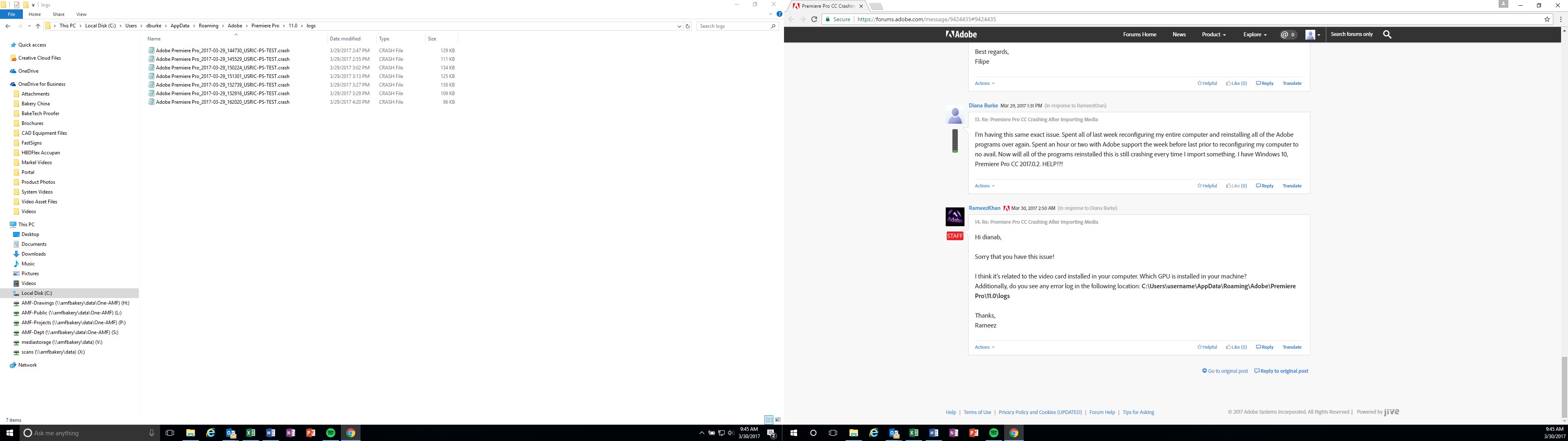
Copy link to clipboard
Copied
Great! The crash logs are going to help.
Could you please send those crash logs to me? I've sent you instructions in a DM.
Thanks,
Rameez
Copy link to clipboard
Copied
I have the same problem here's my crashlog: Process: Adobe Premiere Pro.exe [11616] Path: - Pastebin.com
Copy link to clipboard
Copied
Same problem here since updating to latest version. I cleaned cache. I've tried importing into project and just select from media browser and has crashed every time tonight. I'm on a 2015 Macbook pro.
Copy link to clipboard
Copied
I have the same problem with the same laptop. When you use filters in transitions, the Premiere crashes.
Copy link to clipboard
Copied
Hi all. I know this is old, but tearing my hair out over this issue. I've used PP happily on my PC for the past year and all of a sudden, 2 days ago tried and can't do anything because of constant crashing. Happens when I'm importing media. Occasionally, I'll get the media imported, then during playback, it crashes. I tried updating to the latest version of PP. I tried rolling back to 3 earlier versions... still happening. Also, I tried changing GPU acceleration to software only when creating a new project and that did not make a difference.
The last time I used PP and did not experience crashing, I had not yet installed my GPU.
OS: Windows 10 Pro
RAM: 64 GB DDR3 RipJaws
GPU: EVGA Geforce GTX 1080 FTW
Premiere Version: Latest up-to-date Premiere Pro CC 2017
Any ideas? Thanks.
Copy link to clipboard
Copied
I was having that issue too and it just started out of the blue a couple of days ago. Right click your PP icon on your desktop and change the compatibility setting to Windows 8. It will work fine if you do.
Copy link to clipboard
Copied
Here's something else I accidentally discovered when going 'old school'. I think the problem with the build might be the media encoder or codecs. I imported my various clips individually into Windows Movie Maker and exported them as MP4s, before importing them into Premier Pro CC 2017. All of a sudden some of the PP glitches disappeared, it recognized the clips and the timeline playback and features worked, where they hadn't been working. After I did that, the only time it locked up was when I moved too fast trying to change text, or add an effect. The build is still very unstable, but at least it's usable when I do that.
Copy link to clipboard
Copied
I do exactly the same. But still common, this is not a proper solution. After exporting from windows maker resolution/quality is not the same anymore
Copy link to clipboard
Copied
Crashing happened to me on Premiere Pro 2018 as well while importing but it works fine now after I went to preferences, media and deleted old media cache files. Hopefully this helps somebody.
-
- 1
- 2
