 Adobe Community
Adobe Community
- Home
- Premiere Pro
- Discussions
- Premiere Pro CC, Dolby Digital License missing for...
- Premiere Pro CC, Dolby Digital License missing for...
Copy link to clipboard
Copied
Hi,
I'm running Premiere Pro CC on Mac 10.8.4 importing MTS files captured on a new Panasonic V720 Camcorder that records MTS / AVCHD files.
When I add the files to my project or drop them onto the timeline, the video appears fine but there's no audio and I get the warning message:
"This installation does not have a license to decode Dolby Digital audio".
I've tried switching from 5.1 to 2-channel audio on the camera in case that was the issue, no change.
The file plays fine on the mac with VLC player or MPlayer - mplayer is decoding audio with the FFmpeg AC-3 codec. I've imported MTS files created with other cameras (but presumably with different audio codecs) into Premiere fine with my current setup.
Any suggestions for getting this video and audio to work correctly?
Thanks!
 1 Correct answer
1 Correct answer
Hi everyone,
I had the same problems concerning .MTS files with the Dolby warning. The solution is simple, and it would be wise for Adobe to communicate this more clearly:
Apparently our institution got two license codes. In one you do have Premiere pro, but not a full working version! The problems you all have are in line with this code. I also had problems with not having MPEG2 output. So I went to look further on the net and discovered this about the two license codes... Now, with the new code
...Copy link to clipboard
Copied
In short after reading LOTS of people complaining like you have, like I have like probably about 1 million people who own AVCHD cameras have that the most used format to shoot on for home /semi pro users is AVCHD and Premiere... get ready for this... take a deep breath.... DOESNT SUPPORT ITS AUDIO FILES. Its apparently licensed by DOLBY and you ahve to contact and minktonka company and pay.... really sit down first... take another deep breath... they want $300 for the plugin to make it work.
So Adobe have shafted.... is that a polite enough word... its customers who just want to play their files - not even encode the project to dolby digital - just play and edit their stuff. No even though you own that camera which only lets you shoot in that format and even though you are stuck wanting Premiere, adobe thinks that for the large monthly sum the world can go sit on its finger before they will sort this out.
Charming huh.
Adobe are you listening..... hello Adobe... have you gone mad Adobe... hello. Earth calling Adobe.
As someone pointed out you can play these files on quicktime, media player... so seems apple and microsoft PAY THEIR LICENCES ON BEHALF OF THE USERS OF THEIR PRODUCTS. Adobe must either be skinflints or maybe a nephew of theirs owns Minkytonkatoy firm who are selling that annoying plugin. Ever heard of download sites... cough cough.
Copy link to clipboard
Copied
you ahve to contact and minktonka company and pay.... really sit down first... take another deep breath... they want $300 for the plugin to make it work.
That only applies if you want 5.1 Dolby Digital export. The plug-in has no bearing on supported formats for editing.
Copy link to clipboard
Copied
I hear you but bear in mind I am a veteran 15 year Premiere user and PC engineer. I dont say this stuff lightly. After not being able to load the AVCHD videos I found out that the plugin is not only required to Decode but to Encode. I found this by searching the forums and reading up. Also I went to Minnetonkas website where it comnfirms that it is required to decode and encode. Prior to this I have installed and run the cleaner and reinstalled and it still happens so the lack of the codec is there, people on the forums are blasting about it, so unless I hear it from on high from Adobe, I suggest maybe you dont know much about this... or can you explain more please. Many thanks. At this point it looks so bad im going to put back on CS5 and that worked fine taking in AVCHD. Never had an issue.
Copy link to clipboard
Copied
Can you upload a file so we can test.
Copy link to clipboard
Copied
http://circlemakerstv.org/special/00003.MTS - clip of my doggie Kassie RIP. Many thanks for offering to look at this for me.
Copy link to clipboard
Copied
I am TRULY a "newbie"/novice at Premiere Pro -- but I have been working on a project for a few weeks - and my footage is also AVCD/MTS files..
All I did was drop a few seconds of your footage onto a new sequence - and the audio (it's just "nature" noise) plays fine..
So - all I can tell you is that something is "funky" with your setup ![]()
Copy link to clipboard
Copied
Damn it... Well thanks for confirming that for me. I will have to reinstall windows and try again.
Copy link to clipboard
Copied
I thought you said you were on a Mac (as am I)... ?
Copy link to clipboard
Copied
nothing funky, I have the same problem. Trying to upload a card full of footage and no sound on anything. Going to roll back to CS5 in a minute, got a deadline. Don't expect this kind of issue from Adobe - they should know better. Paying a full CC licence too ![]()
'missing dolby audio decoder'
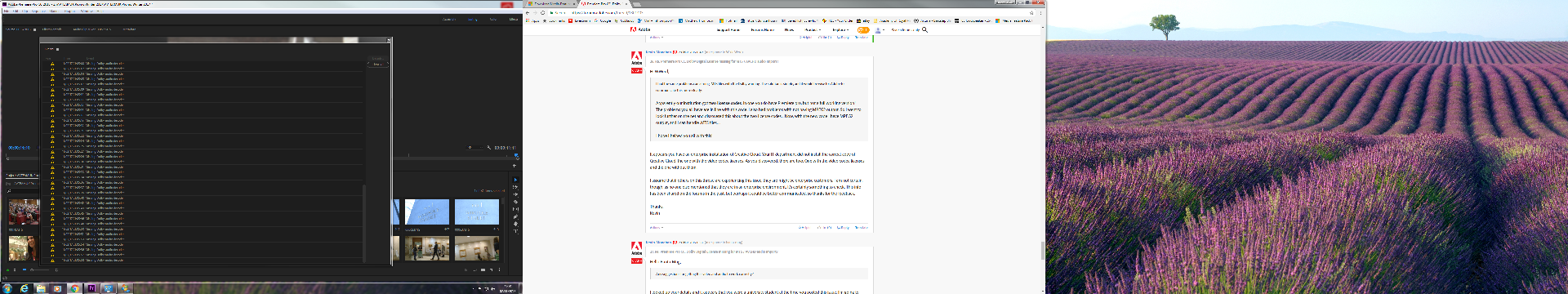
Copy link to clipboard
Copied
I'm using clips with 5.1 Dolby Digital audio right now. I assure you, the plug-in is NOT required for editing, it never has been. It applies only for export.
Copy link to clipboard
Copied
Hey, THANKS for the answer... if you're still there... on this one topic
On PREMIERE CC TRIAL, with latest updates
I downloaded a dolby clip demo directly from there site -
http://www.dolby.com/us/en/consumer/technology/home-theater/dolby-digital-plus-download.html
AND NO AUDIO plays on the timeline,
not MP4 or MTS
plays in windows media player fine
it might be late and me too tired or just not thinkin'![]()
...?
ty
Copy link to clipboard
Copied
Those demo clips include 5.1 audio. I was happy reporting succes with 2.0 audio channels. I am not sure if Premiere should support dolby 5.1?
Copy link to clipboard
Copied
truthseekers,
The sound on your clip works as exected on a licensed, registered version of Premiere Pro.
Can you DM your Adobe ID you use for registering your products to me? I looked up your account using your Adobe ID you're logged into the forums with and don't see any registered products under that account. I'd be happy to help if you can provide more information.
If you're running a licensed product, something is amis; in that case we can fix it.
If you're not running a licensed product, well, that would be ironic. ![]()
Thanks!
truthseekers wrote:
So Adobe have shafted.... is that a polite enough word... its customers who just want to play their files - not even encode the project to dolby digital - just play and edit their stuff. No even though you own that camera which only lets you shoot in that format and even though you are stuck wanting Premiere, adobe thinks that for the large monthly sum the world can go sit on its finger before they will sort this out.
Charming huh.
Adobe are you listening..... hello Adobe... have you gone mad Adobe... hello. Earth calling Adobe.
As someone pointed out you can play these files on quicktime, media player... so seems apple and microsoft PAY THEIR LICENCES ON BEHALF OF THE USERS OF THEIR PRODUCTS. Adobe must either be skinflints or maybe a nephew of theirs owns Minkytonkatoy firm who are selling that annoying plugin. Ever heard of download sites... cough cough.
Copy link to clipboard
Copied
Oh snap! Throwing it down. ![]()
Copy link to clipboard
Copied
I actually found that the only way to completely solve this was to reinstall the operating system. Then Premiere installed correctly. This proves to me that bits of the install are left behind secretly in the registry and do not come out after an uninstall - nor a clean via the Adobe Removal Tools!!! So I installed Windows7 from scratch and then premiere cc and its updates and whilst I installed I ran a program called REVO UNINSTALL which keeps a track of every single insert into the filesystem and registry, so that if this happens again I can run this cleaner over the install and it will remove everything... hopefully. I dont trust SYSTEM RESTORE from microsoft.
So the people on this page are correct, Prem is meant to handle Dolby Digital files but if you are one of the unlucky ones that dont get a clean working install then Adobe cant and wont help you to fix this... its reinstall Windows or go elsewhere time as far as I can see.
Just out of interest Revo detected 40,000 regsitry installs and most of these were not in a clearly defined ADOBE section of the registry so manual deletion is impossible.
Copy link to clipboard
Copied
What about the mac users, same procedure?
Copy link to clipboard
Copied
This proves to me that bits of the install are left behind secretly in the registry and do not come out after an uninstall - nor a clean via the Adobe Removal Tools!!!
Unfortunately, that is true.
Copy link to clipboard
Copied
I am happy to tell that at least with my 10.9.1 mac OS X, uninstall, CC cleaner tool and re-install adobe CC did the trick. No need to hassle with whole OS. Now I get dolby digital audio through when ingesting .mts-files with prelude and converting with encoder.
Copy link to clipboard
Copied
I'm having similar problems with my Premiere Pro CC. Interestingly enough I can export a 5.1 audio edit and the resulting file plays in 5.1 just fine through VLC Player, but while editing in Premiere Pro CC, all I get is stereo. Same is true with Audition...
I'd appreciate any thoughts. Thanks.
Copy link to clipboard
Copied
From all the research I did that night about this - DOLBY is not natively supported in CC
double check me
![]()
Copy link to clipboard
Copied
Have you checked your audio setup in PP settings?
Copy link to clipboard
Copied
Hey guys, thanks for the responses. I have checked my audio preference settings and don't really see anything in there that looks helpful...the following are my settings:
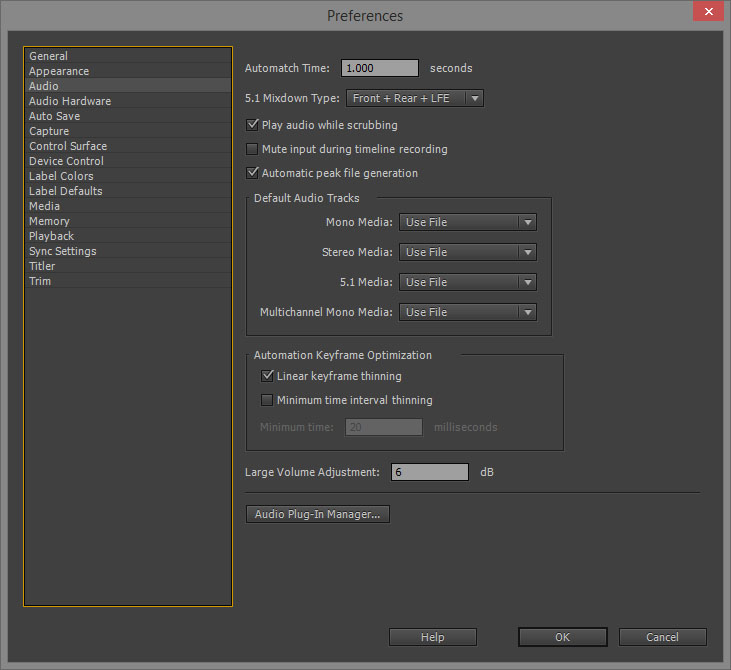
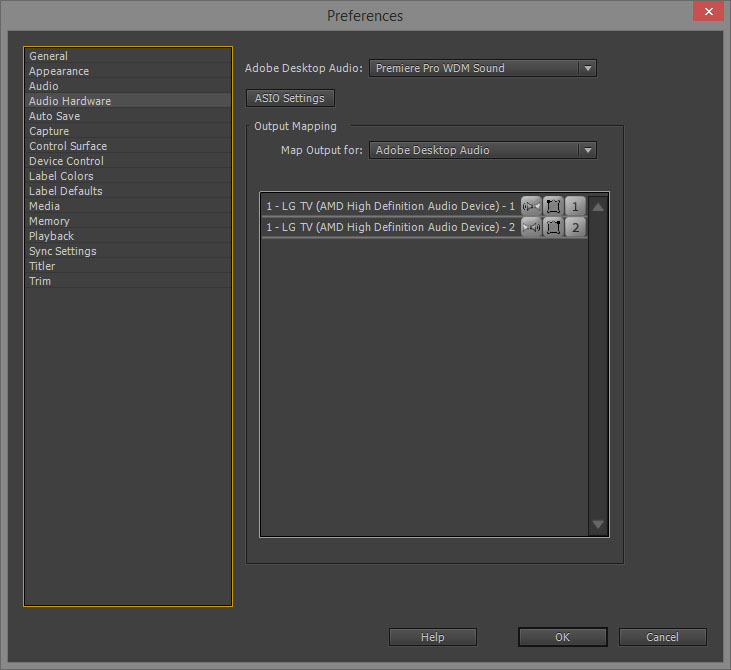
The LG TV is actually hooked up through a 7.1 receiver...I'm not sure why it registers the home theater unit as the tv....but 5.1 does play through my PC just fine with every other program.
I've been playng around with the various export settings and have found that I can successfully export 5.1 audio using the H.264 preset and switching the channels in the audio tab to 5.1. You cannot, however, do the same with the H.264 Blu-ray preset as it requires the above mentioned SurCode for compression. I'm guessing that means the non-Blu-ray preset is then uncompressed?
The projects that I'm setting up are very basic. I'm just using a single mp3 import and snapping it to one of the rear speakers. While editing, the sound does fade from the front channels but nothing comes out of the rear channels.
I guess I'm just having a hard time understanding why PPCC can export 5.1 but not play it back while editing....
Thanks again for the responses ![]()
Copy link to clipboard
Copied
In your hardware settings, you have only two speakers.
Copy link to clipboard
Copied
Hi Jim,
I realize that the hardware settings are only showing two speakers and that likely is my problem, but my question is - why is it only showing two speakers. When I access the ASIO settings, I am presented with the following:
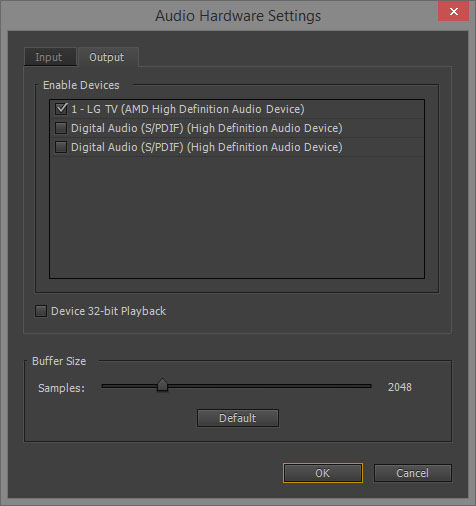
I'm assuming the S/PDIF options are for my motherboard's onboard sound and are not hooked up (My PC audio is hooked up with HDMI through the video card). If I turn those S/PDIF options on, I do get the additional speakers in the list:
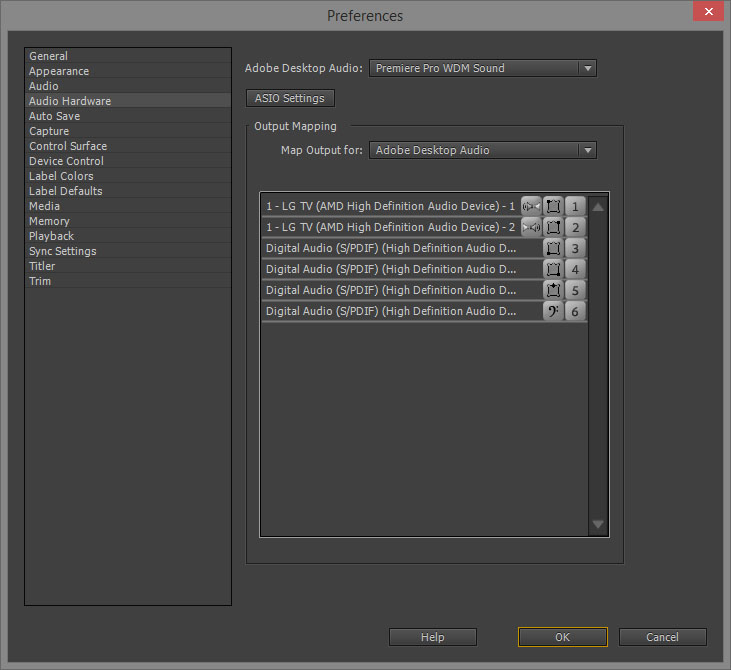
but that unfortunately does not solve my problem. It appears to me that PPCC is not recognizing my stereo as a 5.1 device and only giving me rear surround options through separate hookups on my motherboard's audio. Is there any way to tell PPCC that the LG TV (AMD High Def Device) is 5.1?
Thanks for your time and response ![]()
-
- 1
- 2