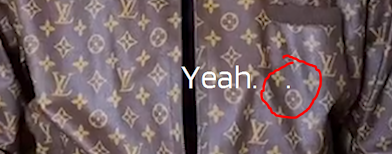Adobe Community
Adobe Community
- Home
- Premiere Pro
- Discussions
- Premiere Pro CC Open Caption point issue
- Premiere Pro CC Open Caption point issue
Copy link to clipboard
Copied
Hi, I have an issue that every time that there is a short word on my open captions, such as Yes; No; Yeah; etc.; premiere pro automatically puts a dot on the line. This is super annoying because I have to go through and mask out all the short subtitles. This only happens to me and my team on our PCs. Do you guys know how to fix it?
 1 Correct answer
1 Correct answer
I don't have access to Blinker. HOWEVER, when I reopened my testing project just now, I see that the Rift caption I looked at yesterday now HAS the extra dot/period. It is outside the caption block/background, to the right about 2 spaces.
Note that there are gotchas when testing. I changed one more caption to Rift to test how many characters in the caption create the dot. The dot showed. I used only numbers (e.g. 123), forgetting that all numbers does NOT show the dot.
In any event, 5 charac
...Copy link to clipboard
Copied
There was a related problem like this in the 2017 version, fixed by one of the later 2017 versions.
And what seemed to be a font specific issue in V13 and maybe 14. See this thread: https://community.adobe.com/t5/premiere-pro/premiere-caption-words-under-6-characters-have-a-period-...
I cannot replicatetoday with Arial. Win10 PC; PR 14.5.0.
What specific dot version of PR and what font are you using?
Stan
Copy link to clipboard
Copied
I'm using PR 14.5.0, the latest version. Yes, I tried it with Arial and I don't seem the have the same issue. I have to use the Blinker font and the problem seems to be there.
Apart from changing the font, do you know if there's anything I can do about it?
Thanks a lot!!
Copy link to clipboard
Copied
Hello,
Does this occur in the new captions workflow? (now in beta)
Copy link to clipboard
Copied
Haven't tried that yet...
Copy link to clipboard
Copied
I don't have access to Blinker. HOWEVER, when I reopened my testing project just now, I see that the Rift caption I looked at yesterday now HAS the extra dot/period. It is outside the caption block/background, to the right about 2 spaces.
Note that there are gotchas when testing. I changed one more caption to Rift to test how many characters in the caption create the dot. The dot showed. I used only numbers (e.g. 123), forgetting that all numbers does NOT show the dot.
In any event, 5 characters shows the dot; 6 does not.
One workaround is to pad the end of the caption with spaces, so there are 6 total, including the actual letters. If you don't have a lot of styling, you can export srt, edit in a text editor, and reimport.
As you noted, you can mask them out, but, since the block size varies, I don't see any way to do it that does not require going through one by one. You might be able to make a preset based on the number of characters, which, as noted, is only 1 - 5.
FYI, I do not see this listed in the user voice bug reports:
https://adobe-video.uservoice.com/forums/911233-premiere-pro
Copy link to clipboard
Copied
As Stan suggested, please file a User Voice bug report. This community is mostly moderated by Adobe Creative Professionals (ACPs), casually observed by Adobe Staff. We're here to help you, but this is not the proper channel for bug reports.
Thank you.
Copy link to clipboard
Copied
In regards to captions, I monitor both placds, so one or the other forum will get to me!
Copy link to clipboard
Copied
Nate, I do not see the dot in Beta. I am on a project that has prevented my testing the new workflow in Beta, but enabled it and took a quick stab. Need to get up to speed...
Looking forward to testing this.
Thiago, Beta builds are now public. However, the Beta new caption workflow is missing important functions for now, so is not a workaround. But it is very exciting that major progress forward to a totally reworked captioning system is happening.
Stan
Copy link to clipboard
Copied
Thank you very much, Sam!!
I experience exactly what you said, I have to go one by one masking (found it to be more reliable than adding spaces, sometimes even with spaces I find dots after).
I will file in a bug to adobe, hopefully, they get it fixed. Nevertheless, I really do appreciate your effort.
Best Regards,
Thiago Tostes
Copy link to clipboard
Copied
Hello, a bug has already been filed. Cheers.