 Adobe Community
Adobe Community
Copy link to clipboard
Copied
I've been facing this issue for a while, and at different machines. I've tried everything that I could, but I simply don't know how to solve it!
The thing is, after I opened the project I can edit for a while and then the software just crash out of the blue and appears the message below. It had happened at random times, sometimes it crashes after a couple of minutes and other times after hours.
I'm running on a Mac Mini late 2014 2.6Gghz upgraded with a Samsung EVO 860 SSD running just the OS and the apps. My media is on a external HHD connected through USB 3.0, editing with proxies (but it seems that the problem occur with both proxies or original media).
Does anyone can help me?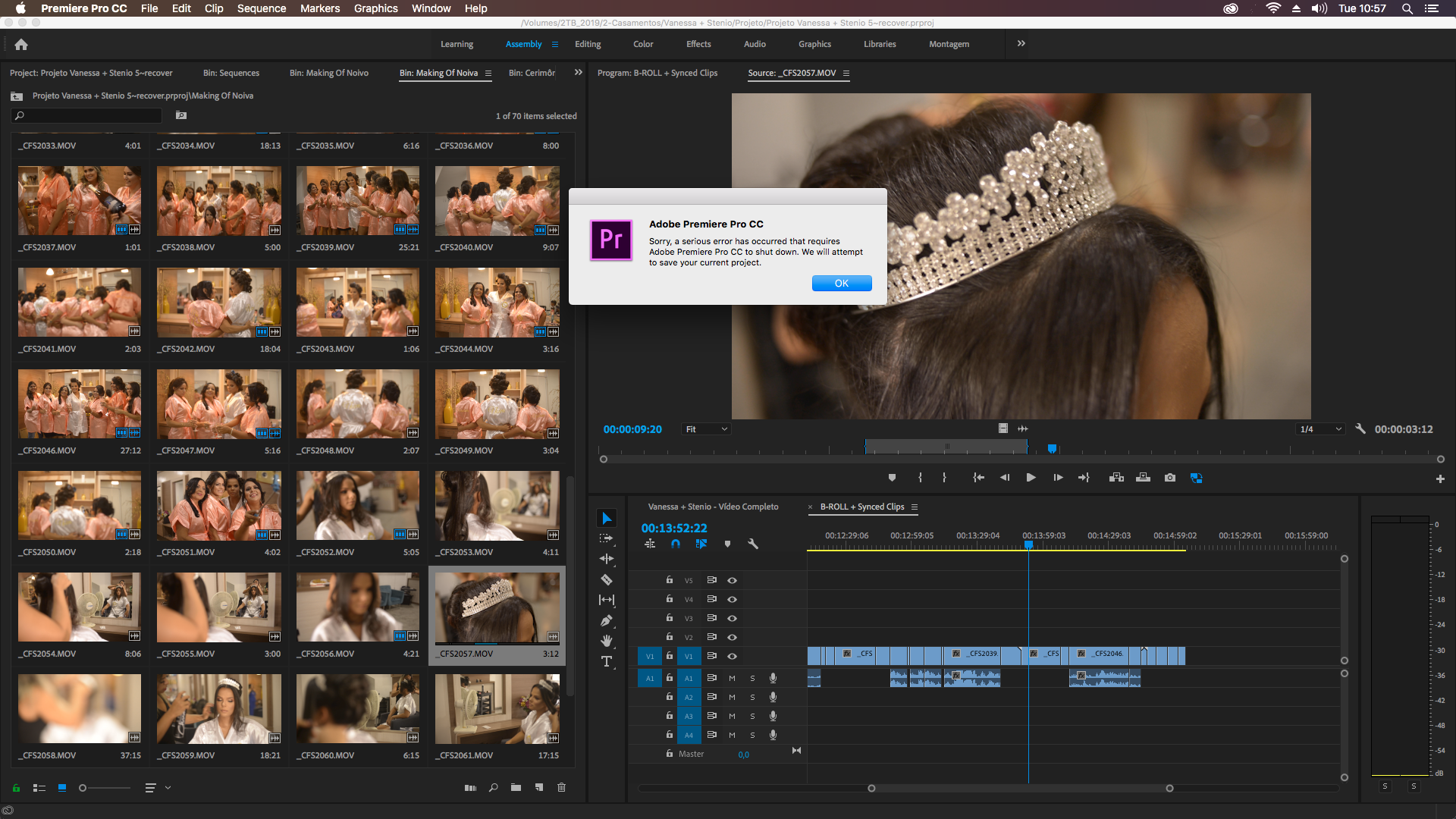

 1 Correct answer
1 Correct answer
Where are your cache located? Try to manually delete them.
Copy link to clipboard
Copied
Where are your cache located? Try to manually delete them.
Copy link to clipboard
Copied
Did it. It seems to has fixed the problem, at least I've been editing for a couple of hours without any crash. Let see how it performs tomorrow. Thanks for the tip!
Copy link to clipboard
Copied
So, the cleaning cache thing helped, but not solved. It is happening again today. It appears that happens when I'm editing faster than the usual, does that make any sense?
Copy link to clipboard
Copied
I have made it a habit to hit CMD/CTRL+S every few minutes. Too many times I've dived into a flow of editing and then experienced crashes like this. Adobe really should make background saving a feature.
What also helps, is to have backups being saved every five minutes with 20 backups being made. The autosave prompt should also prompt you to hit the save button...
Copy link to clipboard
Copied
Yeah, I do the same. Every 2 or 3 changes I make I hit CMD+S, I do it so many times during an edit that I don't even realize I'm saving anymore, It's already part of the flow. On the other hand, it's really annoying that we have to develop those kind of skills to correct a software issue (saying this because I have no evidence that is a hardware problem, in my case). The annoying thing is that every time the Premiere automatically reopen it creates a new "recover project", right now I'm editing a project that has already 15 recover projects because it has been crashing a lot...I would really like to edit a project from start to finish without any concerns about saving it every 1 minute because it can crash anytime.
Copy link to clipboard
Copied
Then you need to change where the cache folder is located. Also, your system is not the best for editing, Adobe recommends a minimum of 16gb, also your GPU is not optimal. Crashes are not a surprise here.
BrandedChannels The autosave feature is literally the feature you are asking for. (preferences --> Auto save), You have the option to only create new versions in the Auto save folder OR create new version + save the current one. (Check: Auto save also saves the current project). Also as an added extra safety measure, you can backup you projects to the cloud (Check: save backup project to creative cloud). I usually set my intervals to 5 mins with unlimited versions. However, and this is important to know, Auto save will not be triggered unless there is changes done to your project. If you leave you project intact, and premiere open for an hour, Auto save will only create one version and will be triggered once.
(saying this because I have no evidence that is a hardware problem, in my case).
It is 100% a hardware problem. You rig is just too weak. Adobe Premiere Pro CC System Requirements
Copy link to clipboard
Copied
It turns out I had deleted only the unused cache files at the first time, so the crashes continued. Now I did as you said, deleted the media cache manually and I also recreated all the proxy files. The problem is solved, thanks.
Copy link to clipboard
Copied
I hope you solved the problem.
Next time hold ALT and click the software which will ask to reset your preference. Do it. In most cases, it will fix your problem.
