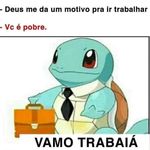Adobe Community
Adobe Community
- Home
- Premiere Pro
- Discussions
- Premiere Pro crashing entire computer
- Premiere Pro crashing entire computer
Premiere Pro crashing entire computer
Copy link to clipboard
Copied
Hello! I've never had an issue with Premiere Pro CC before but in the last couple of days, I'll be working on a project for about 5 minutes and then it will crash. Not only that, after force closing Premiere Pro, I can't open ANY applications on my computer; Chrome, Photoshop, nothing! It also won't allow me to open the project that I was working on. I restart my computer and everything works fine for a few minutes, but then again, crashes, force close, can't reopen project, and can't open any other applications. Anyone have any idea waht is going on?! Help! I can't keep having to restart my computer every 5 minutes just to edit for 5 minutes over and over. And I don't understand how it would have the effect of not being able to open any applications. I've tried scaling back to a previous version, but still the same problem.
Copy link to clipboard
Copied
I have the exact same problem. My pc (9900k, 2080ti, 32 gb ram) works well with everything but Premiere Pro freezes my entire PC at seemingly random times. Clean windows install, everything up to date, tried clean reinstalling creative cloud and all adobe apps.
Funny enough the pirated version DID NOT have these issues. I'm seriously thinking of asking for a refund....
Copy link to clipboard
Copied
Hello,
We’re so sorry to hear about the application crash. Is there any error message after the crash? If so, share a screenshot with us.
Is there any specific action that triggers the crash? Share the workflow with us.
What are the system specs(OS, RAM, CPU, GPU)? What is the dot version of the application?
Copy link to clipboard
Copied
That's the problem, we have to restart the pc by force....its freezes the Windows... Cant get any message, just try to play a video inside of premiere, and it freezes....just... same problem as Khris G.
I'm usin the last version of Premiere on W10 64
Copy link to clipboard
Copied
I had the same issue after the installation of the last Nvidia drivers. These drivers corrupt the communication between Premiere and the LAN network. Maybe you did the same updated I did recently.
Copy link to clipboard
Copied
yezzz
Copy link to clipboard
Copied
Which version of the drivers do you use and which graphics card?
Copy link to clipboard
Copied
Nvidea Studio 460.89
Copy link to clipboard
Copied
Nvidia 1560 4GB - last update 460.89 12-01-2021*
Copy link to clipboard
Copied
Also having this issue after the last Nvidia driver update. 32 GB Ram. Intel(R) Core(TM) i7-9700 CPU @ 3.00GHz 3.00 GHz 2070 Ti
Copy link to clipboard
Copied
The same is true for me, I have an RTX 2060. I found a temporary solution, in video rendering and playback, disable GPU acceleration (CUDA)
Copy link to clipboard
Copied
If you have an Nvidia card, change your driver, probably rolling back to an earlier Studio driver version. The latest Nvidia driver and perhaps especially on the Game driver group is a potential cause here.
Also of course with potential graphics issues, you can check by changing the Mercury Acceleration option in the Project dialog settings to Software only. If that fixes the problem, it's a GPU issue.
Neil