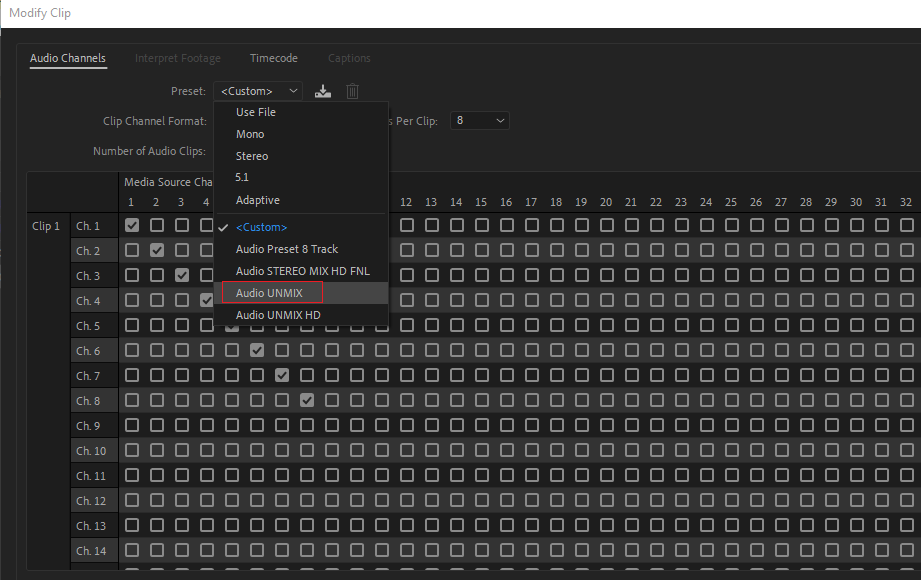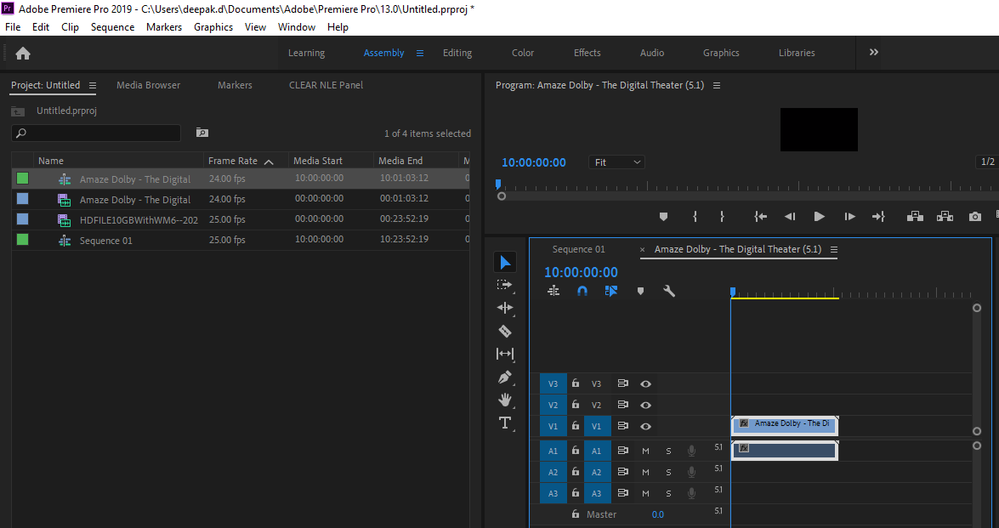Adobe Community
Adobe Community
- Home
- Premiere Pro
- Discussions
- Re: Premiere Pro does not detect heterogeneous cha...
- Re: Premiere Pro does not detect heterogeneous cha...
Premiere Pro does not detect heterogeneous channels involving 5.1 audio
Copy link to clipboard
Copied
Hi PPRO Team,
I have an MXF asset with multi-track audio. These tracks have Mono & Stereo channels. I can load it to the PPRO timeline and see the Tracks & Channels laid properly.
I have another MXF asset that has multi-track audio, one of which is 5.1. My MediaInfo for this asset does clearly shows 6 channels for Track#5). However, upon loading it to PPRO bin & timeline, the corresponding Track does not show 5.1.
My queries are:
1. If I load a multi-track asset with only 5.1 audio tracks, it detects it accordingly and shows the 5.1 indicator on timeline. Is there any issue with the asset? (Screenshot 1.PNG)
2. Does PPRO support multi-track asset with heterogeneous audio tracks (like mono, stereo, 5.1)?
3. After loading multi-tracks on PPRO timeline, can I use Modify >> Audio Channels and correct the respective track to 5.1 so PPRO can now show 5.1 indicator against that track? (Screenshot 2.PNG)
4. Due to the Track #5 not being detected properly by PPRO, FCP XML from PPRO represents it as mono. (Attachment MediaInfo and FCP XML)
An early response would be highly appreciated.
Copy link to clipboard
Copied
I don't see your screenshots but, in my experience, you cannot mix audio track types within the same clip in PP (as you can in Avid).
This is a major PITA
What you can do is duplicate the clip + modify it each time - so 1 clip is 16*mono, another instance is 8*stereo, a third has just your 5,1 source.