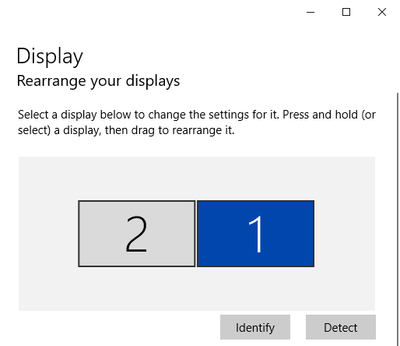Adobe Community
Adobe Community
Premiere Pro dual monitor 2020
Copy link to clipboard
Copied
Good evening. I am having an issue where Premiere Pro wont reconize that I have a second monitor and that I am not able to set my second monitor as playback only. I am currently running the latest version of Premiere Pro which at this momment is version 14.3.1 2020. I have my second monitor connected through HDMI yet when i go into the Preferences>Playback setting it doesn't show any other monitors. I even have the Enable Mecury Transmit option selected. My laptop is an asus Rog Zephyrus M15 with a 15.6 4k screen. And my Monitor is a Samsung Odyssey CRG5 24" curved Gaming Monior. Hope I gave you guys enough information to help me out!
Copy link to clipboard
Copied
How are you running the other monitor in Windows? Which setting are you using? Which monitor do you have the main UI window for Premiere on?
Neil
Copy link to clipboard
Copied
that playback selection thing has nothin to do with what you are doing.
I have a laptop and it has an hdmi port. I once hooked it up to my little tv via hdmi cable, and I saw exactly what was on my laptop ( but less quality.. the image on TV was slightly blurry and weird variation of color ).
The first thing you want to do is set your tv to accept the hdmi as your signal ( instead of cable or broadcast) and THEN start premiere pro. You should only see what you see on your laptop duplicated on your TV.
The quality will probably suck on the TV, but you COULD move the program monitor over to the TV section and make it full screen, and maybe that would be your playback thing.
Hard to describe, but adding monitors can behave in different ways according to how you set them up in the OS to begin with ( and through graphic cards and so on ).
Copy link to clipboard
Copied
I guess the important thing might be that you're maybe using the game monitor OK ( it works playing the game) due to settings you made in the game software ( playback etc. ). That's a different animal. If you turn on MS Word do you see it on your game montitor too ??? Probably not. So, that's where you have to start... solve how to see hdmi via the OS. It won't hurt your game settings... that's separate.
Copy link to clipboard
Copied
First thing to do is the WINDOWS Display Settings, make sure that Windows sees it as 2 monitors. It may just be coming out of the laptop as a duplicate of the main monitor. It should look something like this if you have two monitors: