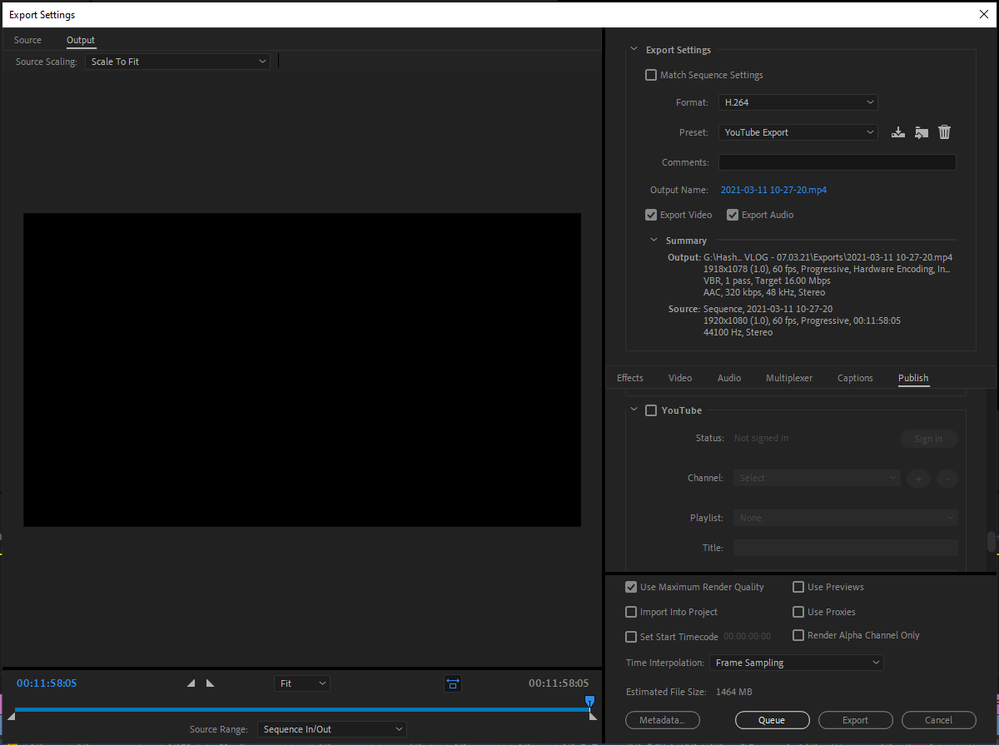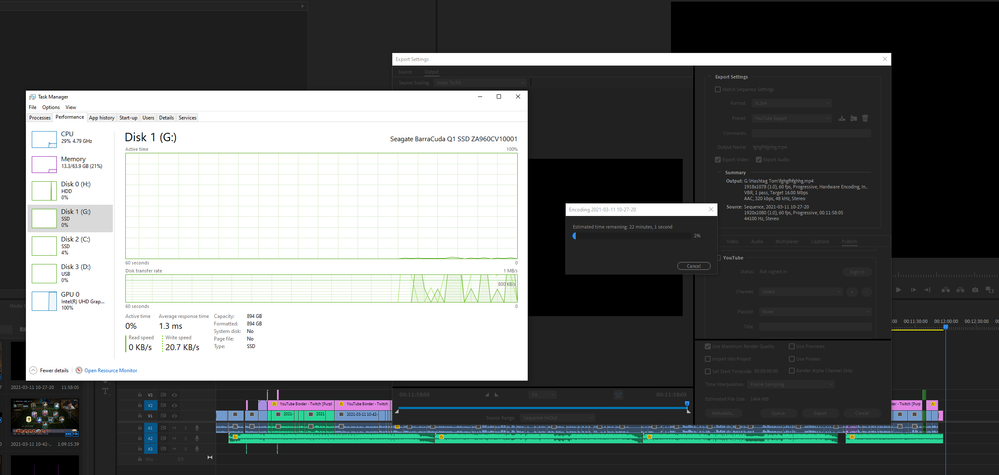Adobe Community
Adobe Community
- Home
- Premiere Pro
- Discussions
- Premiere Pro - Encoding and Exporting
- Premiere Pro - Encoding and Exporting
Premiere Pro - Encoding and Exporting
Copy link to clipboard
Copied
Hello all,
Started using the Premiere Pro software back in November and all was good for the initial month and then we started to find problems.
One of our biggest issues is perfecting the encoding/exporting process. We have tested it across multiple powerful PC builds with top-end GPUs, at least 32GB of RAM and Intel i7 Processors. However, nothing seemed to significantly improve/worsen this process. We have noticed on 'Task Manager' that there was only small amounts of GPU utilisation (5% max), hardly any CPU or Memory utilisation, and the only real fluctuations in performance were seen across Wi-Fi/Ethernet performance.
Does this suggest that the exporting process is utilising an Internet Connection (Potentially thought this could be the case because the Creative Cloud is supposedly a Cloud-based software)? If so, is there anyway I can change this to ensure that the software is stored locally on my PC and isn't using an Internet Connection to export?
Copy link to clipboard
Copied
No, Premiere doesn't use the 'net as part of the exporting process. If your wifi/net connection is used for either cache or media access or something, yes that could be part of the equation.
Exporting involves a series of options and factors. What media is on the timeline, what effects have been applied, what gear you have to use it on, what format/codec you're exporting to.
Some effects naturally use the GPU, some don't. Color & Warp will rag a GPU, while many others don't. Some format/codecs use more or less of the CPU by design. H.264/265, the long-GOP things, are heavily dependent on which specific CPU you have, as some CPUs have built-in hardware for encoding/decoding and some don't. And some of the higher cost CPUs actually don't do as well as some cheaper ones.
Then in Premiere, there are a couple different settings for hardware/software encoding, and that can make a diffference as to which one or combination you apply.
Yea, it's confusing and not always easy to puzzle out. There are a couple others around here that may pop in that have good specific advice per CPU/GPU and media involved.
Neil
Copy link to clipboard
Copied
Thank you Neil, appreciate the help!
Copy link to clipboard
Copied
Not all GPUs take advantage of GPU acceleration and GPU encoding a decoding. What are your systems specs? You might be able to test out Quick Sync depending on the CPU.
Copy link to clipboard
Copied
The current PC spec is:
CPU - Intel i9 10850K
GPU - N/A (Due to the current supply issues, this will have to wait but tend to make use of a GPU on another PC)
Memory - 64 GB Corsair Vengeance LPX 3600MHz
Not sure if anything else will really effect the performance but if you want any other details let me know. I don't quite know the GPU used on the other PC but believe it is a Nvidia GeForce GTX 1060
Copy link to clipboard
Copied
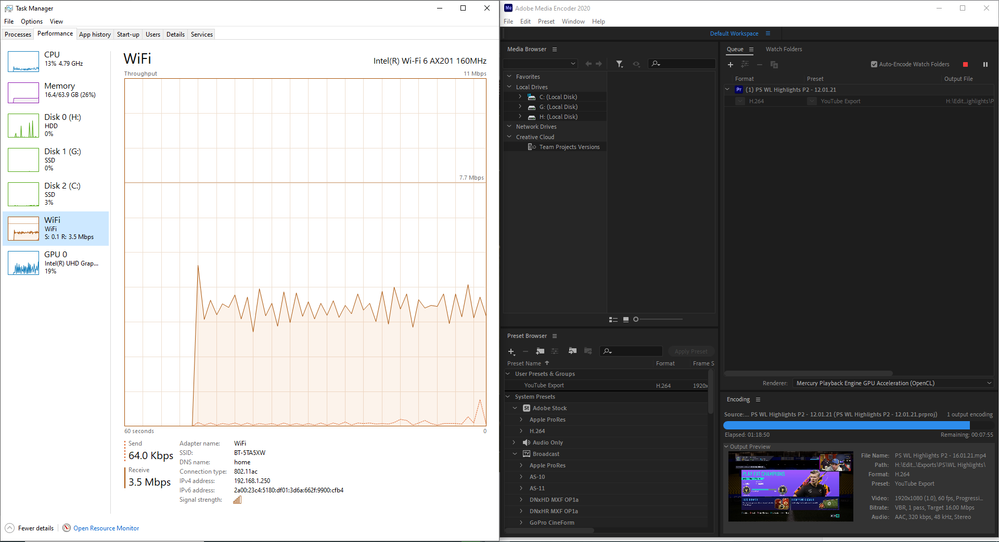
Copy link to clipboard
Copied
Disconnect Youtube account from Premiere, it looks like the upload speed limits your overall export performance
Copy link to clipboard
Copied
Thank you for the response, will attach a screenshot but I'm pretty certain that it isn't connected to the YouTube account.
Copy link to clipboard
Copied
@GCollinsss ... and what happens if turn off Wi-Fi connection?
Copy link to clipboard
Copied
I will run a test one when the current one finishes - and will let you know
Copy link to clipboard
Copied
Runs at a similar speed, which obviously would suggest there isn't any link
Copy link to clipboard
Copied
But now GPU is fully loaded, is not it?
Copy link to clipboard
Copied
It is being 100% utilised, what confuses me is that the video I'm exporting is about 12 mins long and taking 25-30 mins to export but I've done longer videos more recently that export quicker
Copy link to clipboard
Copied
And curious about the odd export frame-size ... ?
Neil
Copy link to clipboard
Copied
What do you mean by this? I'm such a rookie, will this be affecting my exporting process ?
Copy link to clipboard
Copied
You've got Use Maximum Render Quality checked, are you using Motion settings or doing a lot of scaling? Turn Max Render Quality off and re-export.
Copy link to clipboard
Copied
There is some scaling being used, but will unticking the box possibly effect the quality of the video ?
Copy link to clipboard
Copied
@GCollinsss The "odd frame size" is the 1918x1078 one, looks like you applied some unintended scaling. With added Max Render Quality (MRQ) that can be the reason of slowdown. Turn off MRQ and correct/remove that weird scaling (1920x1080 is correct size), then export small part of timeline and check if quality is Ok.