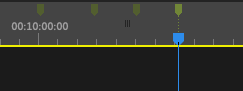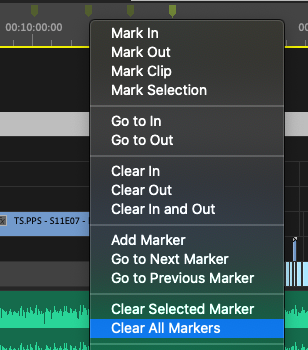Adobe Community
Adobe Community
- Home
- Premiere Pro
- Discussions
- Premiere Pro - Encoding stuck at 0%
- Premiere Pro - Encoding stuck at 0%
Copy link to clipboard
Copied
Hello!
I have a major issue trying to export my media, after choosing any one of the templates "Youtube 1080p / Vimeo" etc, no matter which one I choose, it seems that my encoding is just stuck at 0%.
I've tried clearing the cache files aswell, nothing works.
Any pointers?
Kind regards,
Michael
 1 Correct answer
1 Correct answer
I don't know if this helps in the future for anyone else, but I came across this same problem. It was a video project I had already exported a couple of weeks before that I needed to strip graphics off of for a re-export. I ended up trying to export little pieces of the video to see where the issue may lie. I discovered that it was my markers. Once I deleted all my markers on the timeline, it exported just fine.
Copy link to clipboard
Copied
Hello,
- thank you for sharing. Just because I don't want to delete something wrong, I've been working on this project for last 2weeks and it's only a 4 minute one. Would you be able to send me a screen shot so I can see exactly which markers you talking about. Really appreciate thanks
Copy link to clipboard
Copied
Copy link to clipboard
Copied
Thanks.. I also tried to splitting my timeline by using of in out point and render some separate areas.. and finally I found the problem which is I use one sfx sound when I removed it and use other MP3 format and ...yea it's rendered fine.
Copy link to clipboard
Copied
Sometimes this is fixed (well, not quite fixed) by waiting 5 minutes or so and then it begins.
What I like to do is make a copy of the sequence and gradually delete parts of it until it works, indicating the troublesome part.
Copy link to clipboard
Copied
Same problem, what fixed it for me though was this: Premiere top bar and -> FILE. Project Settings -> General. Change the “Renderer” to -> the default option which is the “Mercury Playback Engine Software Only” (more details at link below).
Source:
Copy link to clipboard
Copied
And via Media Encoder: EDIT > Preferences > Under Video Rendering set it to “Mercury Playback Engine Software Only”. It was set by default to GPU Acceleration (CUDA)
Copy link to clipboard
Copied
This works for me after hours of research.
I don't know if this helps in the future for anyone else,
try to Export Video and Sound separate and join them into a new project!
Copy link to clipboard
Copied
Thanks brother for the help, bro this helped a lot man. I hate you stupid markers 😭😂
#loveyouadobe
Copy link to clipboard
Copied
i don't know if you have the same issue...but i had an "encoding erros" issue after trying to export a project.
Finally figured out i had to clear out all the markers first.
These people really have to get on the stick....That's a huge software error, and kind of ridiculous frankly.
First of all, if there's an issue with "markers" - it should say that..since this is not a complex nor uncommon issue. Every editing program uses markers. All of them. .It's not like this program was developed yesterday - these people have been in business and servicing this market for DECADES, it's about time they got the bugs out of essentially very old software wth updates that you pay a fortune for.
Now, if i could figure out what going on with rectangular lines going through another project sequence. Another pain in the #$^. All kinds of issues in a few days...lol.