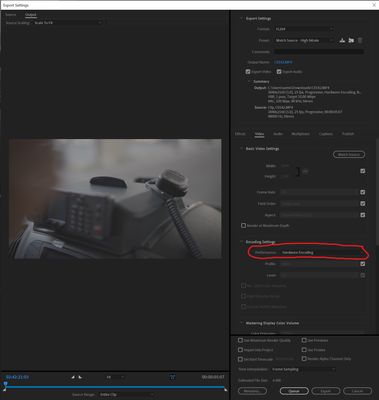Adobe Community
Adobe Community
Copy link to clipboard
Copied
Small YouTuber here! I've been trying to upload this video (was supposed to go up on 11/14) but these glitches prevent the full video from being uploaded to Youtube. I've deleted the video file and tried re-rendering with maximum render quality but the same problem is occuring just at a different time stamp. The video will either glitch at around 30 secs or just not play at all. I've tried other things people have suggest under posts with similar problems but nothing has worked.
 1 Correct answer
1 Correct answer
Go to file > project settings > general > set the renderer to software only.
In the export settings, also set the renderer to software only, and also in media encoder.
Copy link to clipboard
Copied
Go to file > project settings > general > set the renderer to software only.
In the export settings, also set the renderer to software only, and also in media encoder.
Copy link to clipboard
Copied
Okay, I was able to set the renderer to software only in the project settings. But where do you find that in the export settings and media encoder?
Copy link to clipboard
Copied
Copy link to clipboard
Copied
It worked, thank you so much!
Copy link to clipboard
Copied
MPE hardware/software in the Project settings is different from the Hardware/software encoding in the export settings.
Start with turning of the Hardware encoding in the export settings and max render. See how that goes.
Best is to upload to Youtube manually.