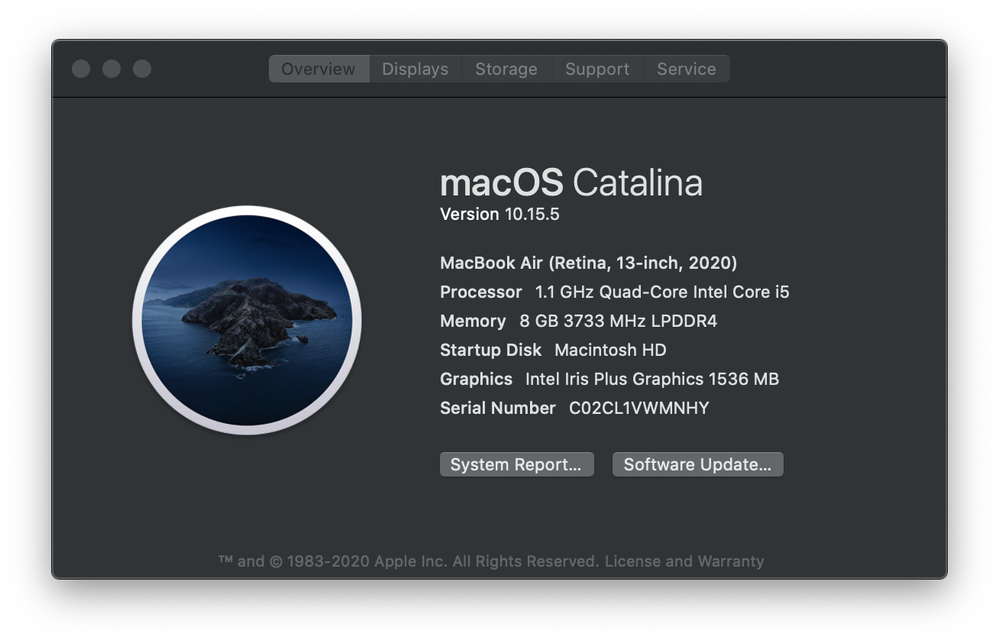Adobe Community
Adobe Community
- Home
- Premiere Pro
- Discussions
- Re: Premiere Pro Exporting MP4s That Can't Be Play...
- Re: Premiere Pro Exporting MP4s That Can't Be Play...
Premiere Pro Exporting MP4s That Can't Be Played On Any Player
Copy link to clipboard
Copied
Hello, I recently had an issue with a documentary I was working on where I would export the video as an MP4 and it wouldn't play on Quicktime or Elmedia Players. I posted recently and someone said to change the audio sequence settings to 48KHz, and that made a file was playable. This time around the same thing is happening, exporting MP4's that are unplayable, except the sound is already at 48KHz. I don't change the exporting settings, it's at the default H.264 and I know that none of the videos I'm using in the sequence are corrupted. It's driving me insane, I've exported an hour and a half video about three times to no avail. Please help, and thank you in advance for the response!
Copy link to clipboard
Copied
I'm confused? what's the default h-264? I've never used the Elmedia Player. Quicktime and Elmedia are not "any player." For me VLC is the go to swiss army knife and will playback almost anything...
Copy link to clipboard
Copied
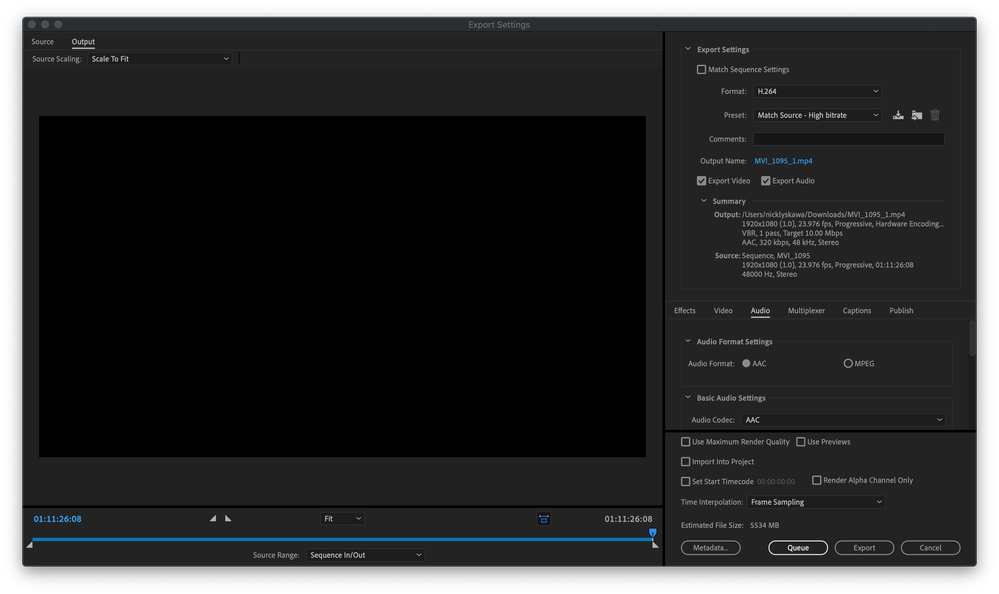
Copy link to clipboard
Copied
no shame in lack of experience... as long as you don't pretend to know as much as I do (just kidding). where do you want the export to be played? I'd suggest that you try the youtube or vimeo 1080 preset and see if that plays. You might set an in and out for a minute or two in the timeline and keep the default setting source range sequence in/out and see if the exported file plays as desired... If that works, then either clear the in and out or change the source range to "entire sequence." Post back if any of this isn't clear.
Copy link to clipboard
Copied
Thanks! Just to be clear, do I have to set an in point a couple minutes in and an out point at the end, export, and see if it plays?
Copy link to clipboard
Copied
Copy link to clipboard
Copied
That is always good avice no matter how experienced you are!
We still do this all the time, even though I have now been at this for donkey's years as I use one of 2 different 264 encoder plugins - TMPGEnc PPro plugin is superb, but the king used to be x264Pro plugin. Sadly this is now defuunct thanks to cracks causing the developer to go broke, but the biggest plus with it is that there is even a button for 'quicktime compatibility' on the x264 pro plugin.
That aside, the main reason to encode a short sequence test is simply to find out which encoder gets the best result with that particular footage - just because encoder A worked on footage 1 does not mean it will be the best for footage 2.
Copy link to clipboard
Copied
I second TMPGEnc. If i want a good file I frameserve to TMPGEnc.
Pity the x264PRO Plugin went bust.
Copy link to clipboard
Copied
I'm sorry, whatg's a plugin? I tried doing the in and out export with the youtube preset and it still didn't work. Do you think a plugin would work?
Copy link to clipboard
Copied
Please tell us your system specs: OS version, Premiere version, amount of RAM, Hardware specs including graphics card. mp4's play without issue on my mac in quicktime player but suspect you may have an older system.. download and install vlc and see if that will play the file
Copy link to clipboard
Copied
I'm working on one of the newer Macbook airs, I'll post the specs. I also just updated Premiere Pro and Media Encoder to version 14.7 and tested the exporting with the in and outs and it worked. However, when I tried exporting the entire video the same issue happened where it couldn't play on anything. I do have very little storage available on my laptop, so maybe that has something to do with the smaller clip working and the larger one not?