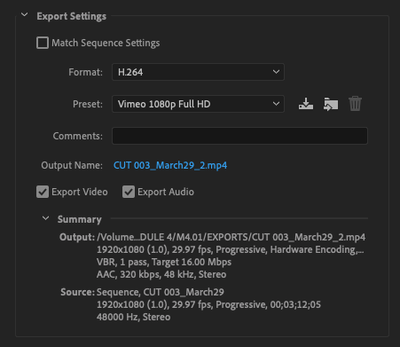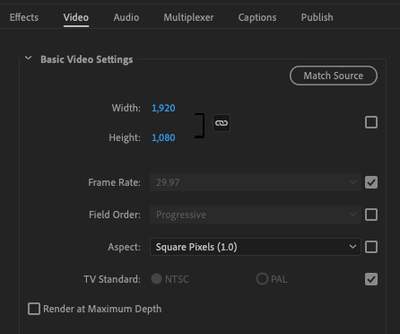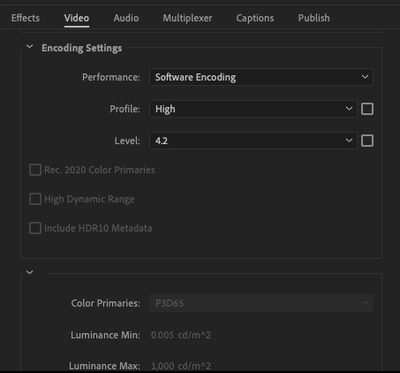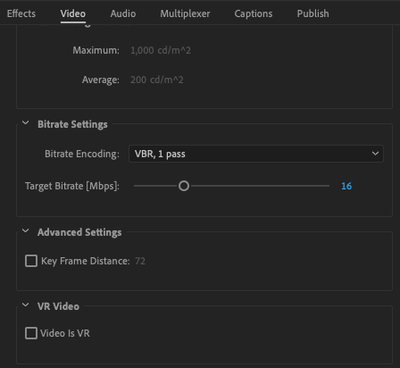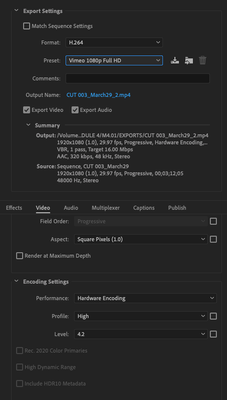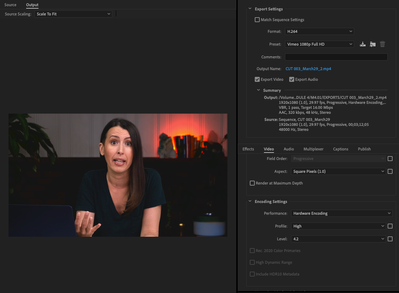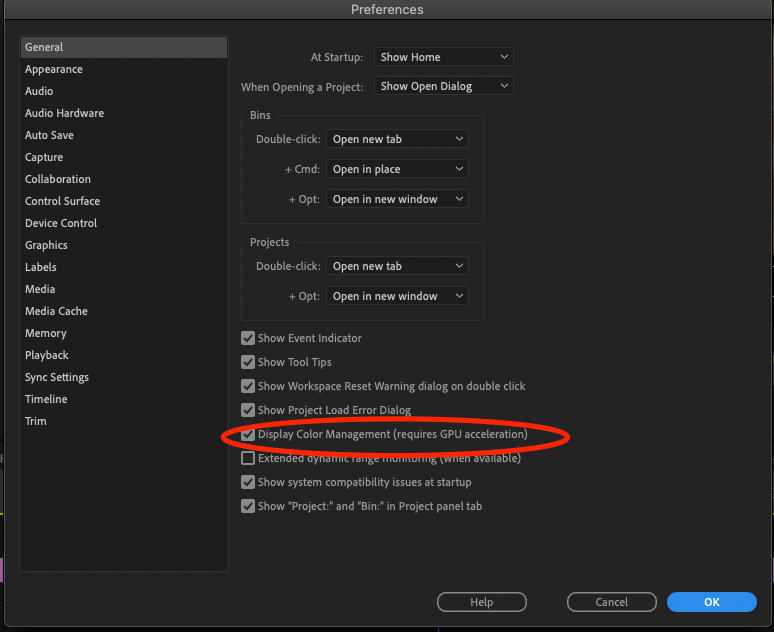Adobe Community
Adobe Community
- Home
- Premiere Pro
- Discussions
- Premiere Pro exporting video way darker than inten...
- Premiere Pro exporting video way darker than inten...
Premiere Pro exporting video way darker than intended
Copy link to clipboard
Copied
Premiere Pro suddenly (as from yesterday, March 30) started exporting my videos WAY darker than what I chose to (examples attached).
And I know this difference was not supposed to happen since I had exported this same video before and the export looked just like what I saw in the Program Monitor when editing.
I tried so many fixes:
- updating Premiere/After Effects/Encoder
- changing Color Space/Management Display in all of them
- Hardware vs. Software encoding, as I saw this suggestion in similar posts in this forum
...to no avail.
Software encoding gave me an export a tiny bit better, but still way darker than what it was supposed to be.
This is very frustrating considering I have many videos to export to clients in the next few days.
I spent my whole day yesterday searching for fixes here and in other places but no solution yet.
Does someone know what might be happening?
Thanks.
Copy link to clipboard
Copied
Sharing the export settings:
Copy link to clipboard
Copied
Copy link to clipboard
Copied
Are the screenshots from the same export profile? I see a mismatch, it shows HW and SW encoding at the same time. Weird.
Copy link to clipboard
Copied
Sorry, you're right, I uploaded screenshots from two different export settings accidentally.
Here's one more screenshot with the settings that I originally intended to export (Vimeo 1080p):
The truth is, no matter if I choose HW or SW, it's still way darker, and it shows even in the preview in the Export window:
I checked the export result both by the external player and by reimporting to PP. It's dark on both.
Yes, videos before the issue look OK. They look just like what's shown in the Program Monitor.
I did not update the GPU driver recently.
By export page you mean the Export Settings window? I couldn't find levels/color profiles options there.
I'm editing on a Macbook Pro 2018. I know it's not an after-export preview problem because, as I said, the previous exports looked just normal and still do. The exports since yesterday are the ones that look way darker.
I've seen some similar complaints recently in other posts here, so I wouldn't be surprised if it's a bug.
Copy link to clipboard
Copied
Could be a OS update, that changes some settings, or just being buggy. Anyways, something has changed, think of what that can be, even if you did not do it by yourself.
Copy link to clipboard
Copied
How do you check the export result, by reimport to PP? Or external player? Videos exported before the issue, do they look Ok? Did you updated GPU driver recently (or just modified settings in any way) ? Also, I'd carefully recheck all options on the export page, like levels/color profiles/HDR/video limiter
Copy link to clipboard
Copied
And what are you editing on, and what are you watching the export on? The Premeire Gammas Shift is a Mac issue and is ususally washed out not darker.
Have you tried different export settings?
- Jonah Lee Walker
Video Editor, Colorist, Motion Graphics Artist
Copy link to clipboard
Copied
Hi Andre,
Are you on a P3 Mac screen? Are you evaluating color in QuickTime?
Thanks,.
Kevin
Copy link to clipboard
Copied
Kevin,
My Display Color Setting is set as "Color LCD", which according to this article (https://larryjordan.com/articles/configure-the-new-macbook-pro-to-p3-color-space/ ) is P3.
So I guess I'm on a P3 Mac Screen, right?
I have a second monitor as well (Samsung), and the export looks darker on both monitors.
I previewed the export in multiple ways: Mac preview, VLC, QuickTime and reimporting to PP.
Copy link to clipboard
Copied
Have you tried checking the Display Color Management (Reguires GPU acceleration) in the general preferences. This should use the color of the P3 display to display a more accurate color on that display. Now I wouldn't trust it like I would trust a color balanced external display witha BlackMagic or AJA card, but it might help.
- Jonah Lee Walker
Video Editor, Colorist, Motion Graphics Artist
Copy link to clipboard
Copied
Yes, exporting with or without this option checked gives me the same results.
Same thing for trying different Export Settings.
Copy link to clipboard
Copied
Yea it wouldn't do anything for export, just supposed to bring the display closer to correct (if your display is set correclty or as correctly as a P3 display can be set).
And software encoder should be better quality, but slower.
What are the timeline settings? What are you rendering as? Have you tried exporting a full rez versions?
Also have you tried color balancing your display? Maybe it is off as well.
- Jonah Lee Walker
Video Editor, Colorist, Motion Graphics Artist
Copy link to clipboard
Copied
I just discovered another "piece of evidence" that might help explain what's happening.
I'm using proxies to edit. When I turn the "Toggle Proxies" button off, the Program Monitor shows an image just as dark as the exports. The thing is: when I preview both the original footage and the proxy files outside of Premiere, they look just the same.
So why is Premiere showing the proxy files brighter than the original ones? And how I was able to export a video just as bright as the proxies are shown before, and suddenly I'm not able anymore?
Any thoughts?
Copy link to clipboard
Copied
Well you should never expect your proxies to be color accurate. And are you using H264 or ProRES proxies? I never touch H264 in my projects. The thing if your footage outside of premiere is probably seeing the gamma shift, so the original footage in the source monitor is correct as is the export.
- Jonah Lee Walker
Video Editor, Colorist, Motion Graphics Artist
Copy link to clipboard
Copied
The proxies are H.264.
So should I always toggle proxies OFF when color correcting?
What do you mean by never touching H264? That I should use ProRes proxies?
Yes, you're right, looks like the "dark" footage is the correct one then. It's just really weird that the proxy preview made it recover details that aren't visible in the original. And that my first export looked brighter.
Copy link to clipboard
Copied
Yes turn off the Proxies when color correcting. That is finishing work and should be done on full resolution.
I believe in using the least compression possible, and H.264 is always very processor intensive and in my experience can cause crashes. I always go for ProRES proxies. Sure they take more space, but the added stability has always helped me out.
What is the footage from? Have you looked at the original in VLC to see if it looks the darker or not?
- Jonah Lee Walker
Video Editor, Colorist, Motion Graphics Artist
Copy link to clipboard
Copied
The original footage is from a Fujifilm XT3, LongGOP, 4K, 29.97fps, 200Mbps.
And yes, the original footage looks darker. When color correcting with the proxies on, it made me think I was able to recover information and brightness to it.
Thank you very much for all the info!
Copy link to clipboard
Copied
You should be able to do more with the original footage than the proxies. I would just bet the proxies just color shifted lighter, but the original footage should have more latitude than the proxies.
- Jonah Lee Walker
Video Editor, Colorist, Motion Graphics Artist